Community resources
Community resources
- Community
- Products
- Jira Software
- Questions
- Xray: Not configured custom fields after reinstall
Xray: Not configured custom fields after reinstall
I try different test management tools in jira and want install xray again. After installation were the xray custom fields not configured. I uninstall all test management tools and install xray again several times. Custom fields are still not configured.
In other forums I don't found any solutions for this topic.
Can someone help me to get xray installed well configured on my system? Or is it possible to set only xray to factory default?
Thank you for your help
Konstantin
2 answers
Thank you for using Xray for JIRA.
What do you mean by Xray CFs are not configured? Do you mean that when you're seeing a Test Issue for instance, there is a warning message?
If so, can you try to create an Xray project and see if this happens?
Here is a list of Xray CFs and their expected configuration: http://confluence.xpand-addons.com/display/XRAY/Custom+Fields+and+Screen+Configuration
Kind regards,
Diamantino Campos
A Xray project is still created.
The screens are ok. But the custom field configuration is missing.
Uninstall and install have no effect.
I try configure Test Type by my own but it fail.
Can i somehow set this fields to default?
Kind regards,
Konstantin
You must be a registered user to add a comment. If you've already registered, sign in. Otherwise, register and sign in.
Hi,
Can you share a screenshot of you CFs configuration page?
This is how each Xray CFs have to be set.
http://confluence.xpand-addons.com/display/XRAY/Custom+Fields+and+Screen+Configuration
You can open a ticket on our service desk here http://jira.xpand-addons.com/servicedesk/customer/portal/2 if you like a more detailed support.
best regards,
Diamantino
You must be a registered user to add a comment. If you've already registered, sign in. Otherwise, register and sign in.
Hi,
After that i modified the CFs manual like described. It woks now.
But why they were not set automatic at re-installation?
Kind regards,
Konstantin
You must be a registered user to add a comment. If you've already registered, sign in. Otherwise, register and sign in.

Was this helpful?
Thanks!
TAGS
Community showcase
Atlassian Community Events
- FAQ
- Community Guidelines
- About
- Privacy policy
- Notice at Collection
- Terms of use
- © 2024 Atlassian





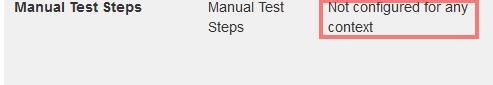
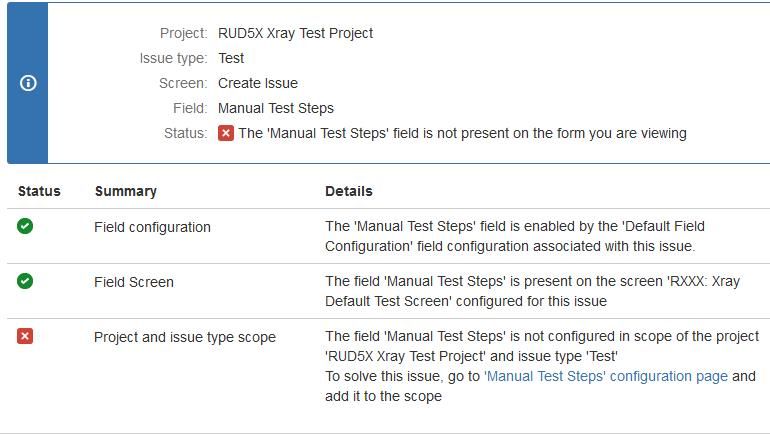
You must be a registered user to add a comment. If you've already registered, sign in. Otherwise, register and sign in.