Community resources
Community resources
- Community
- Products
- Jira Software
- Questions
- Workflows not showing up
Workflows not showing up

under System administration -->Issues --> Workflows, when I click on workflows and when the page loads, all of the workflows are missing. the projects are working correctly, but I cannot see or edit them.
the error received is “The JIRA server was contacted but has returned an error response. We are unsure of the result of this operation.”
3 answers

My first impression was that the workflows are in the Inactive tab which is collapsed and not showing. However if your workflows are in schemas that are attached to projects then they wouldn't be there. Your statement that the workflows are "working correctly" leads me to believe that's not the case.
I'm including this in case I may have misunderstood what "working correctly" means and they could be hiding in the collapsed Inactive folder.
I was running into the reported issue and this was the problem for me - it was in the collapsed 'inactive' section. I did not even know there was an 'inactive' section until reading your comment, this was not obvious at all, so your comment was useful.
You must be a registered user to add a comment. If you've already registered, sign in. Otherwise, register and sign in.
It's so subtle! Go to your workflows, scroll to the very bottom and there is 'inactive' text, clicking on that expands all your inactive workflows!
You must be a registered user to add a comment. If you've already registered, sign in. Otherwise, register and sign in.

Anything in the log files?
You must be a registered user to add a comment. If you've already registered, sign in. Otherwise, register and sign in.

Try to do full reindex and check again.System Administration>Indexing
You must be a registered user to add a comment. If you've already registered, sign in. Otherwise, register and sign in.

Already tried to reindex, however it did not work. ... I guess that would have been helpful information to include!
You must be a registered user to add a comment. If you've already registered, sign in. Otherwise, register and sign in.

How about restarting the DB?
You must be a registered user to add a comment. If you've already registered, sign in. Otherwise, register and sign in.

Was this helpful?
Thanks!
Community showcase
Atlassian Community Events
- FAQ
- Community Guidelines
- About
- Privacy policy
- Notice at Collection
- Terms of use
- © 2024 Atlassian





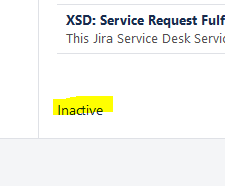
You must be a registered user to add a comment. If you've already registered, sign in. Otherwise, register and sign in.