Community resources
Community resources
- Community
- Products
- Jira Software
- Questions
- Workflow button disappeared from few issues in one project only
Workflow button disappeared from few issues in one project only
Hello,
I have come across this issue for the first time where few issues in one project are missing the Workflow button and I cant even drag them from one staus to another. we are in 6.4.12 version.
I tried to change the issue type and bring it back to original issue type. That didnt help and after researching I found that republishing of workflow helps. but havent tried that. and someone could let me know how I can do that without interuppiting other projects that share the same workflow will be a great help.
Thanks
5 answers
1 accepted

Leena, did you try running the integrity checker to detect and solve workflow issues?
You must be a registered user to add a comment. If you've already registered, sign in. Otherwise, register and sign in.

Great!
You must be a registered user to add a comment. If you've already registered, sign in. Otherwise, register and sign in.

@Leena Bakshi: I'm curious ;-)
What was the problem? It might also help other people reading this.
You must be a registered user to add a comment. If you've already registered, sign in. Otherwise, register and sign in.
Integrity checker showed errors in the workflow entry state. for issues in two different projects instead of one.
Please see the screenshot. so all I did was clicked on Fix and it did FIX !! :)
You must be a registered user to add a comment. If you've already registered, sign in. Otherwise, register and sign in.

This kind of issue usually occurs when Jira becomes non responsive when you are editing the ticket/issue.
Could be like connection to DB, Network glitch etc.
You must be a registered user to add a comment. If you've already registered, sign in. Otherwise, register and sign in.
leela,
try running this query.
UPDATE os_wfentry SET state = 1 WHERE state = 0;
You must be a registered user to add a comment. If you've already registered, sign in. Otherwise, register and sign in.
Gagan, the issue was resolved after running the integrity checker and fixing it from the suggetsion resolution.. However Thanks, can lookinto it if needed again.
You must be a registered user to add a comment. If you've already registered, sign in. Otherwise, register and sign in.

Leena,
As Thomas said, the most common reason is a validation in the workflow.
If you have another issue with equal values in the fields and same status and you can do the transition, maybe you can run the integrity checker to find and solve problems in that particular issue.
You must be a registered user to add a comment. If you've already registered, sign in. Otherwise, register and sign in.
Thank you for the prompt reply Thomas and Gaston. However I did check the workflow and in the condition for the transition from open to another status it says user with edit permission can move the issue however another user who is the project lead also couldn't drag the issue and me being system admin in Jira also couldn't do it. And they just raised one more issue having the same problem that workflow button being missing.
I am going to re index this weekend will check if that fixes the issue.
Thanks
You must be a registered user to add a comment. If you've already registered, sign in. Otherwise, register and sign in.
You must be a registered user to add a comment. If you've already registered, sign in. Otherwise, register and sign in.
I tried to clone the issue and that seem to fix it ..but I know its not a permanent solution.
None of the following helped
Reindexing
changing the Issue type
Conditions were all good.
What helped: a workaround
Cloning of the issue
You must be a registered user to add a comment. If you've already registered, sign in. Otherwise, register and sign in.

Hi Leena,
could you please upload screenshots of your workflow transition with all the conditions and also please the permission scheme of your project?
It's not easy to find the problem without further information.
Thank you
Thomas
You must be a registered user to add a comment. If you've already registered, sign in. Otherwise, register and sign in.
Hi Thomas,
Thank you for your help in this matter. I really appreaciate it.
Please find the screen shots attached of the permission scheme and workflow and their conditions and post function.
We have the same condition amd post function for all the transitions in this workflow.
You must be a registered user to add a comment. If you've already registered, sign in. Otherwise, register and sign in.

Hi Leena,
most of the time, the reason why a workflow transition is not available (and therefore the button not visible) lies in the workflow itself.
If you encounter this the next time, please check the conditions of the workflow transition:
Is there a condition that hides it from the user? Might be that there are open subtasks or that the user is not allowed to trigger that transition.
You must be a registered user to add a comment. If you've already registered, sign in. Otherwise, register and sign in.

Was this helpful?
Thanks!
TAGS
Community showcase
Atlassian Community Events
- FAQ
- Community Guidelines
- About
- Privacy policy
- Notice at Collection
- Terms of use
- © 2024 Atlassian





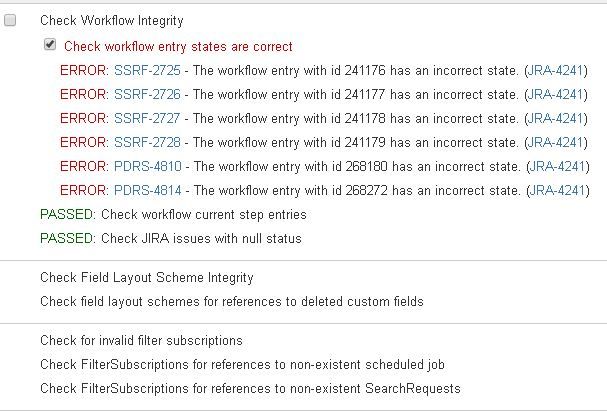
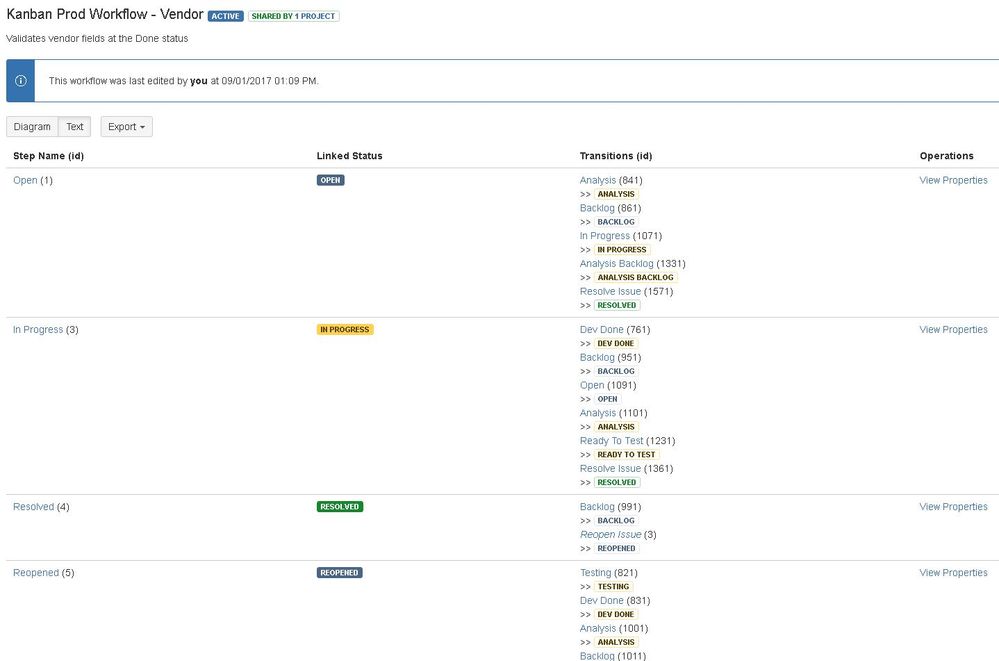
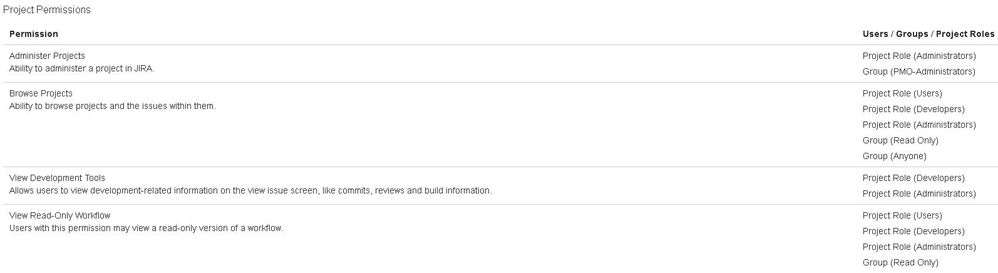
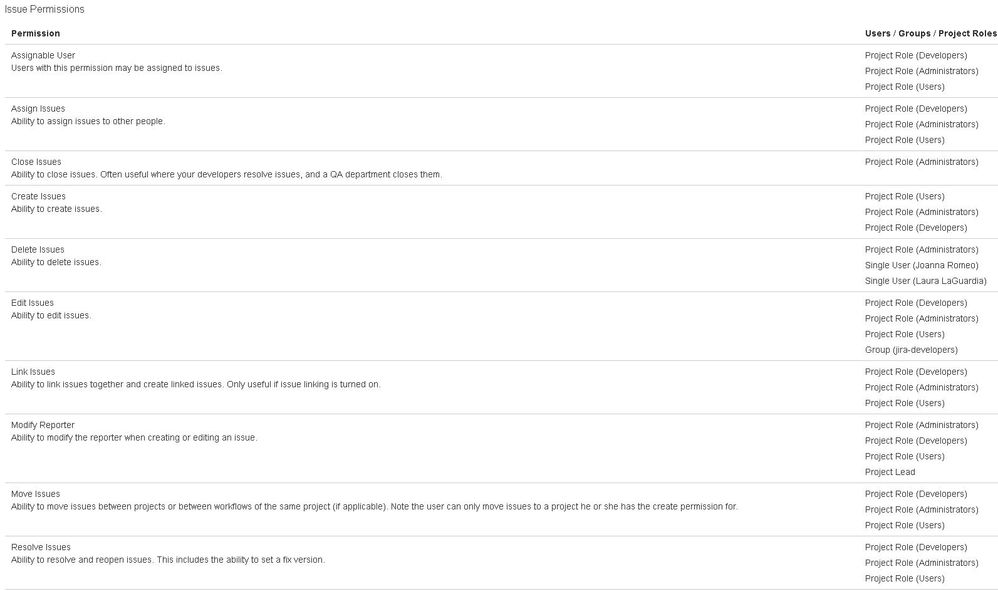
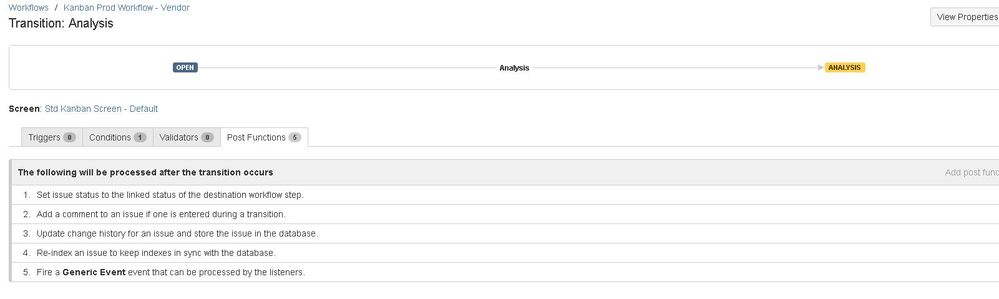
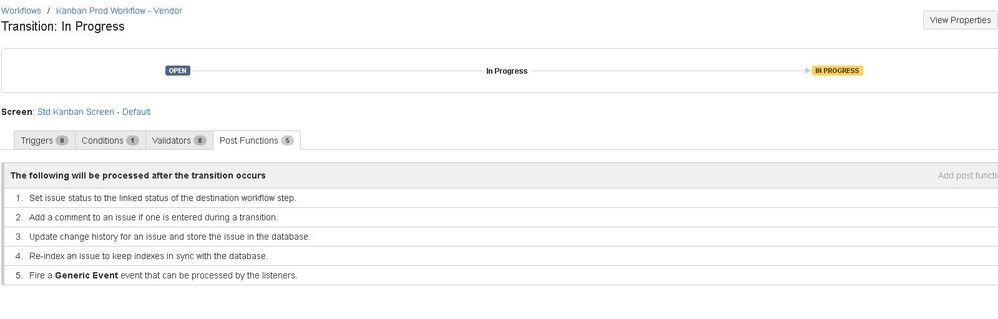
You must be a registered user to add a comment. If you've already registered, sign in. Otherwise, register and sign in.