Community resources
Community resources
- Community
- Products
- Jira Software
- Questions
- Workflow Transition Buttons Do Not Appear for All Tickets
Workflow Transition Buttons Do Not Appear for All Tickets
I cannot see Assign or log hours button for one project but for other i can see this. However i have enough rights .
2 answers

Are you using the same workflow scheme in your different projects? Also make sure that you have the right workflow for the issue type you are using. If you can provide more details it will help.
According to the Project admin , i have correct permissions but still i can't see any settings button to configure the buttons visible in my jira profile
You must be a registered user to add a comment. If you've already registered, sign in. Otherwise, register and sign in.

Are you sure there aren't any conditions in the workflow?
You must be a registered user to add a comment. If you've already registered, sign in. Otherwise, register and sign in.
You cannot, as far as I know, configure the buttons of workflow yourself or for yourself. That is set in the workflow itself.
Can you see the "view workflow" link next to the status for an issue? If you click that you should be able see the workflow diagram and see the transitions and those transitions should match the workflow buttons. Can you see those?
Only the transitions that apply to the *status* the ticket is in will show so check that too in the workflow view - perhaps the buttons you are looking for are not transitions for the status the ticket is currently?
if all that looks good have the project admin or someone else log on, go to the ticket, and verify that they can see the buttons. If so and you cannot then it must be permissions somewhere. If no one can see the buttons but they are in the workflow view they may be set to hidden with the workflow settings themselves - you Project admin would be the one to fix that.
if none of that works a screenshot of a project ticket with buttons and its workflow view and one of a project ticket with missing buttons and its workflow view might help someone spot the problem for you.
You must be a registered user to add a comment. If you've already registered, sign in. Otherwise, register and sign in.
You must be a registered user to add a comment. If you've already registered, sign in. Otherwise, register and sign in.

What do you have in the "workflow" drop down?
You must be a registered user to add a comment. If you've already registered, sign in. Otherwise, register and sign in.

I agree with Nic, can you please send us a screenshot of the workflow dropdown?
You must be a registered user to add a comment. If you've already registered, sign in. Otherwise, register and sign in.

I ask that to check what else you can see.
As @Fadoua says, I'm really expecting this to be down to the conditions on the transitions.
You must be a registered user to add a comment. If you've already registered, sign in. Otherwise, register and sign in.

Was this helpful?
Thanks!
TAGS
Community showcase
Atlassian Community Events
- FAQ
- Community Guidelines
- About
- Privacy policy
- Notice at Collection
- Terms of use
- © 2024 Atlassian





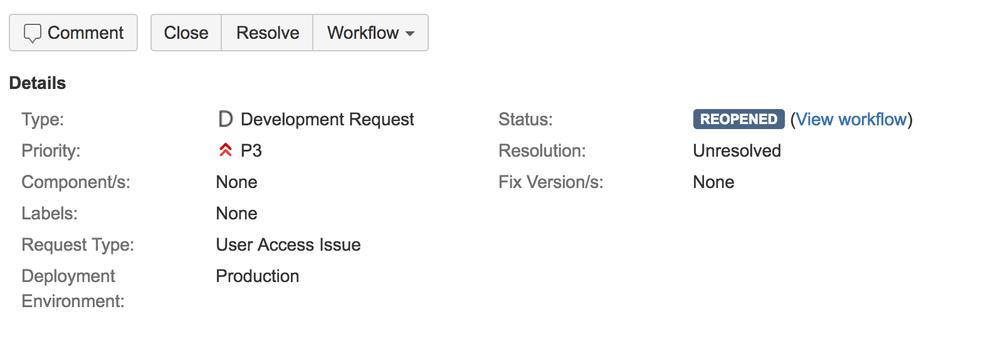
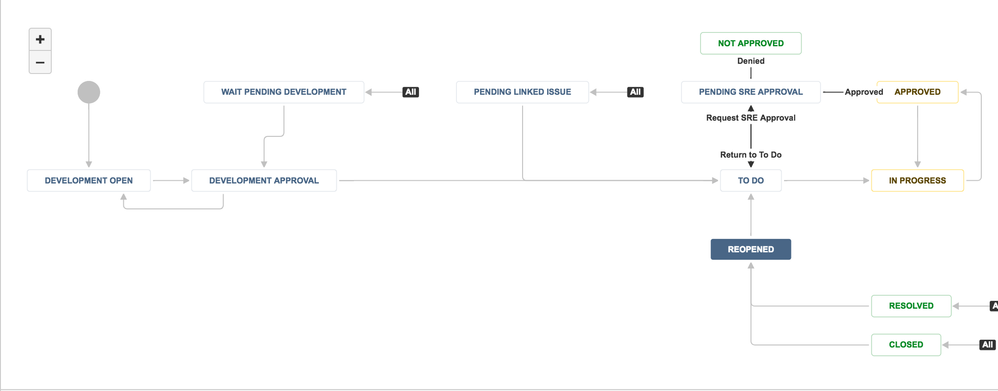
You must be a registered user to add a comment. If you've already registered, sign in. Otherwise, register and sign in.