Community resources
Community resources
- Community
- Products
- Jira Software
- Questions
- Workflow: Status and Transition Issue
Workflow: Status and Transition Issue
I am going nuts with this issue, is it a bug or what? Please see this image, I keep getting it all the time. I even created a brand new project and same issue.
P.S. How do I know which screen I should select? Create issue or Edit?
1 answer

I think the answer here from Christian Czaia might help you.
Hi,
in your case you're running into a known issue. You can't add outgoing transitions to final statuses.
If you want to work your way around this:
- Create new workflow as a copy (that way it will be inactive)
- Add in all the transitions you need
- Associate the workflow with your scheme and the issue types again to activate it
- Run through the wizard
- Done
Another thing you can't do on active workflows (drafts) is to delete statuses
I am kind of a newbie on Jira, how do I create the copy and do that? I guess the goal is to replace the current workflow with the copy at the end.
You must be a registered user to add a comment. If you've already registered, sign in. Otherwise, register and sign in.

Go to Admin -> Workflows and find the workflow you want to amend. To the right, you'll have a "copy" link.
Yes, your guess about the goal is spot on.
You must be a registered user to add a comment. If you've already registered, sign in. Otherwise, register and sign in.
It worked!! Will get back if any other issues. So I guess the final thing is - how to replace the original one with the copy?
You must be a registered user to add a comment. If you've already registered, sign in. Otherwise, register and sign in.

Admin again, then look for "workflow schemes" this time.
Have a look at the project, find the workflow scheme the project is using, make a copy of that, then go into the copy, and change the old workflow for the new one you've just made.
Then go back to the project admin and change the workflow scheme to the new one. You may need to go through a migration exercise, if you've removed status from the new one.
You must be a registered user to add a comment. If you've already registered, sign in. Otherwise, register and sign in.
You must be a registered user to add a comment. If you've already registered, sign in. Otherwise, register and sign in.

Was this helpful?
Thanks!
TAGS
Community showcase
Atlassian Community Events
- FAQ
- Community Guidelines
- About
- Privacy policy
- Notice at Collection
- Terms of use
- © 2024 Atlassian





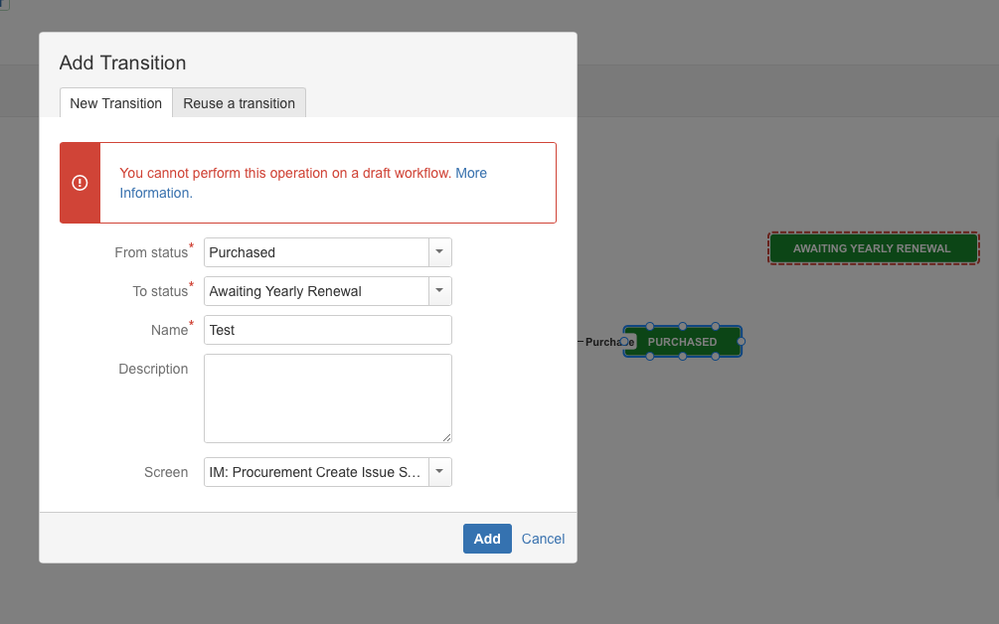
You must be a registered user to add a comment. If you've already registered, sign in. Otherwise, register and sign in.