Community resources
Community resources
- Community
- Products
- Jira Software
- Questions
- Workflow - Assign to user based on resolution?
Workflow - Assign to user based on resolution?
Is there a way to setup a workflow to assign to a user based on the resolution?
Use case:
- Developer gets bug
- Developer resolves bug as "Fixed"
- Bug with "Fixed" resolution gets assigned to QA to verify
- If the developer resolves bug as anything other than "Fixed" (Incomplete, Duplicate, etc) bug should not be assigned to QA
I already have set up a workflow to update the Assignee field to the QA user, but all things that are resolved go to QA regardless of the Resolution field.
Here's a pic of the workflow diagram attached if that helps illustrate the point.
Thanks!
1 answer

Hi Nate,
If you want to set the assignee based on the resolution, I would do the following:
create a transition for every possible resolution from "In Progress" to "Done"
Set the resolution in the workflow post function and remove the field from the screen
Set the assignee in the workflow post function

A similar option is just to have two transistions. Something like:
- One transiton called 'Fixed' which has no screen and uses post functions to set resolution to 'Fixed' and auto-assign to QA.
- Another transistion called 'Won't Fix' which has a screen, where the user can pick the resolution. You can use the jira.field.resolution.exclude workflow transition property here. This can be used to exclude the 'Fixed' resolution from the list of resolutions available for user to pick in the 'Won't Fix' transition.
This blog has a good explanation of how to use the jira.field.resolution.exclude transition property: http://blog.valiantys.com/en/jira-en/jira-workflow-limiting-resolution-field-options
You must be a registered user to add a comment. If you've already registered, sign in. Otherwise, register and sign in.

Sam's option is much clearer - you won't have so much workflow buttons on your screen to confuse your users ;-)
You must be a registered user to add a comment. If you've already registered, sign in. Otherwise, register and sign in.

And it wouldn't be a complete answer from me if I don't add just one more thing:
I'd be wary of setting the 'Fixed' resolution before a bug has been through QA. After all, you don't really know the bug has been properly resolved until it has been tested - despite what the dev might think : )
Personally, I'd probably go with something more like the following:
From In Progress status:
- 'Fixed' transition leads to a 'Verfication' status, auto-assigns to QA, but does not set resolution.
- 'Won't Fix' transition leads to a 'Done' status, allowing user to pick limited resolutions (using method described above).
From Verfication status:
- 'Verified' transition leads to Done status and sets 'Fixed' resolution.
- 'Not Fixed' transition leads to Reopened status.
But up to you of course Nate. You might have good reasons for setting resolution earlier. Hope this is helpful at least.
You must be a registered user to add a comment. If you've already registered, sign in. Otherwise, register and sign in.
Great, thanks for the tips, I'll give it a try. Still trying to wrap my head around Jira admining... But looks like these approaches may help me avoid going for a paid addon :)
You must be a registered user to add a comment. If you've already registered, sign in. Otherwise, register and sign in.

Was this helpful?
Thanks!
Community showcase
Atlassian Community Events
- FAQ
- Community Guidelines
- About
- Privacy policy
- Notice at Collection
- Terms of use
- © 2024 Atlassian





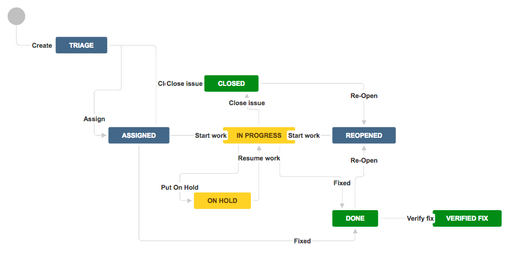
You must be a registered user to add a comment. If you've already registered, sign in. Otherwise, register and sign in.