Community resources
Community resources
- Community
- Products
- Jira Software
- Questions
- Work to do
Work to do
Hi,
I have an initiative + a few epics. See pic.
The 4th epic has still some work to do. How can I see how much work is still todo in the initiavitve. I see only the original estimate. (see pic 2, collapsed tree)
3 answers
Hi,
Thanks for all help but I am not getting on wth this. Look at the image attached.
I have now added the estimated column but once again I do nog see it.
There is 20 h of work on the initiative, that is correct. 2 tasks one of 1 hour and one of 4 hours are still todo. the rest is done. I want to see on the initiative level that I have still got an estimated workload of 5 hours. as it is now I see 0.
So for the fifth item on your list (for instance), you would like to have the "Estimates (h)" column filled with "5" , right?
Could you check within Jira if both fields "Estimated" and "Remaining", which values do they contain?
Also when you click on the progress bar of this issue in Portfolio what do you see?
(And thank you to Maria for the link to the documentation it can of course help you :-) )
You must be a registered user to add a comment. If you've already registered, sign in. Otherwise, register and sign in.
You must be a registered user to add a comment. If you've already registered, sign in. Otherwise, register and sign in.
Hi,
On the right side you have a cog icon which allows you to add columns. You can add the "Progress" column.
You must be a registered user to add a comment. If you've already registered, sign in. Otherwise, register and sign in.
Hi, if you look at the second picture you will see that I have but this still does not show me how many hours of estimated work there is todo.
You must be a registered user to add a comment. If you've already registered, sign in. Otherwise, register and sign in.
Oh alright, I didn't saw the second picture :-)
Well if you want to see the "Remaining estimate" that you have in the Jira Software issue, in Portfolio it is under the column "Estimates (h)". It's a bit confusing but the information is there.
You must be a registered user to add a comment. If you've already registered, sign in. Otherwise, register and sign in.

Was this helpful?
Thanks!
TAGS
Community showcase
Atlassian Community Events
- FAQ
- Community Guidelines
- About
- Privacy policy
- Notice at Collection
- Terms of use
- © 2024 Atlassian





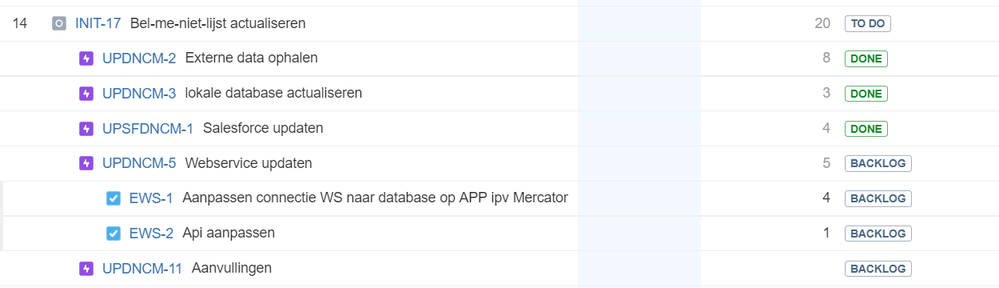
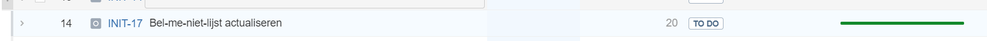
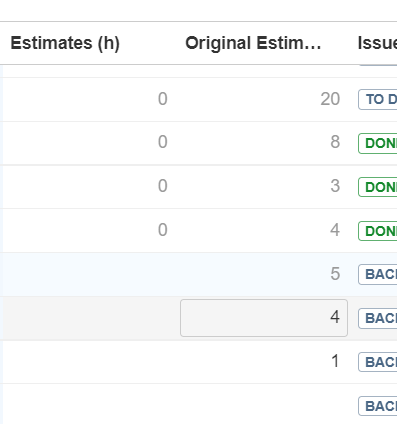
You must be a registered user to add a comment. If you've already registered, sign in. Otherwise, register and sign in.