Community resources
Community resources
- Community
- Products
- Jira Software
- Questions
- Why does the project look different for two users?
Why does the project look different for two users?
I Created a Next gen project. with Limited Access. I added another user to the projects. I see a kanban board, but the other user only sees a issue filtering view.
Ive even made this person an admin in the project but they still see it differently and are not able to create tasks.
Screenshots:
my view is the one with the kanban boards.
the other view is for my coworker.
and the first screenshot with the lock and key is what happens when you click return to projects.
2 answers
1 accepted
Hello @b.tahir
As you point out, a limited access project to which a user has been granted access and admin rights should allow them to see the project board. There might be something slightly off with your configuration.
Can you share a screenshot of your project's access (People) configuration page?
Even if you add a user as a admin in a next-gen project, the user will not be able to see the boards unless the user has 'Jira Software' license.
You must be a registered user to add a comment. If you've already registered, sign in. Otherwise, register and sign in.
The user need to granted Jira Software license to access software boards (Next-gen is a Software feature).
If you are the site-admin, you can check the user licenses from Administration > Users page by viewing the details for the affected user. I suspect, in this case, the user has Jira Core license only.
You must be a registered user to add a comment. If you've already registered, sign in. Otherwise, register and sign in.

Was this helpful?
Thanks!
Community showcase
Atlassian Community Events
- FAQ
- Community Guidelines
- About
- Privacy policy
- Notice at Collection
- Terms of use
- © 2024 Atlassian





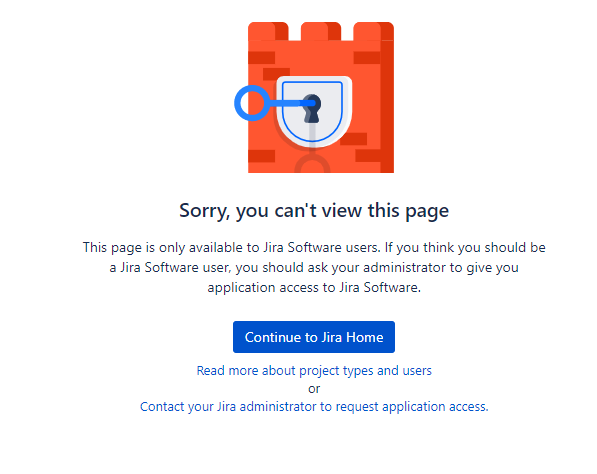
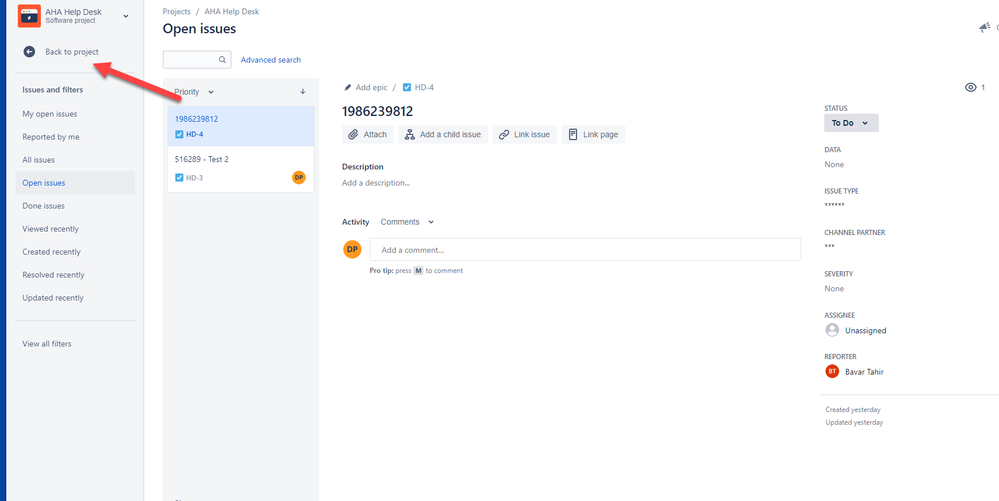
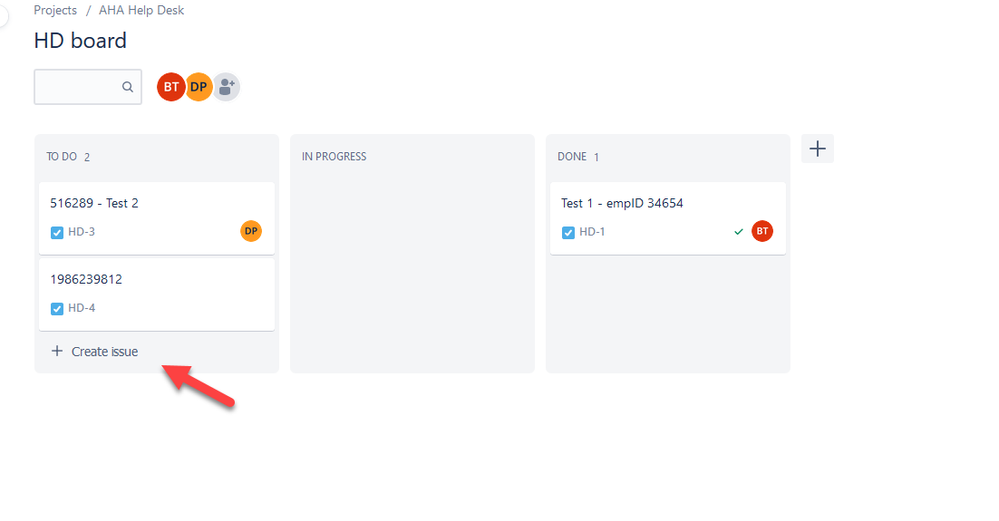
You must be a registered user to add a comment. If you've already registered, sign in. Otherwise, register and sign in.