Community resources
Community resources
- Community
- Products
- Jira Software
- Questions
- Why do system users count towards the total number of Jira Service Desk agents?
Why do system users count towards the total number of Jira Service Desk agents?
We are being charged for 26 Jira service desk agents however when I checked, half of those are system users e.g. plugins like Trello and Slack integration etc.
When I tried to revoke access to some of these plugins, I get a message that "System users product access cannot be removed."
Why are we getting billed for these system users when they're not JSD agents?
Should we just remove these plugins?
2 answers
1 accepted
Hi Mia,
You should not be billed for system users. If you are, then there's something very wrong.
Could you confirm what version of Jira Service desk you are running? If you're on Cloud, I could take a look at your instance, but I wasn't able to find an account with your email address.
I did, however, find an account that's registered to the same domain as your email. This is for ar*******k.atlassian.net. Is this the instance that's having the issue?
Regards,
Shannon
Hi Shannon,
Thanks for your reply. It turns out that I only counted the first page of users! My mistake! This is to confirm that we are only getting billed for actual agents and not system users.
May I suggest that system users be excluded from the list of users with access? Or at least group them separately?
Cheers,
Mia
You must be a registered user to add a comment. If you've already registered, sign in. Otherwise, register and sign in.
Hi Mia,
The system users are listed separately.
You can see here if you only have Active Users selected, then only your licensed users will show up. Per my example, I try to search for addon users in your instance, but since I don't have System Users selected, none show up:
Then, If I select System Users, they show up here:
I hope that's clear, but let me know if you have any questions.
Shannon
You must be a registered user to add a comment. If you've already registered, sign in. Otherwise, register and sign in.
Ah, I see it now. I was looking at Application Access (not Users) because that's where I can see License usage and have the ability to Revoke access from JSD.
Thanks for your help!
You must be a registered user to add a comment. If you've already registered, sign in. Otherwise, register and sign in.
Ahh, understood. :) Thank you for confirming you were able to find the feature.
Let me know if you run into any further issues, otherwise, have a pleasant weekend.
Regards,
Shannon
You must be a registered user to add a comment. If you've already registered, sign in. Otherwise, register and sign in.
Hello @Shannon S - only partially related to this thread, we're getting the same error as above, when trying to revoke some system users permissions.
System users product access cannot be removed
Also , our main problem is that when installing a new add-on (BigPicture in our case), we need to add the newly created system user to a group, and we can't do that because we get the above error too.
Can you please suggest a solution?
Thanks!
You must be a registered user to add a comment. If you've already registered, sign in. Otherwise, register and sign in.
Hi Constantin,
Users that are not a system administrator (so non-Atlassian users) are not able to modify system users in any way in Cloud.
I made a feature request here to clarify the error message:
If you need to move the add-on into a group to get it to work properly, please contact Support and they can take care of that for you.
Thank you for your understanding!
Regards,
Shannon
You must be a registered user to add a comment. If you've already registered, sign in. Otherwise, register and sign in.

Was this helpful?
Thanks!
Community showcase
Atlassian Community Events
- FAQ
- Community Guidelines
- About
- Privacy policy
- Notice at Collection
- Terms of use
- © 2024 Atlassian





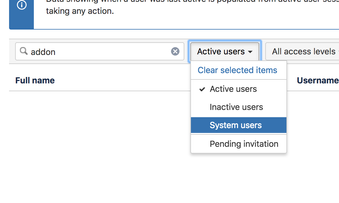
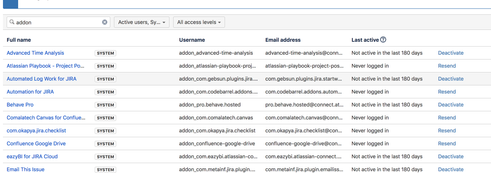
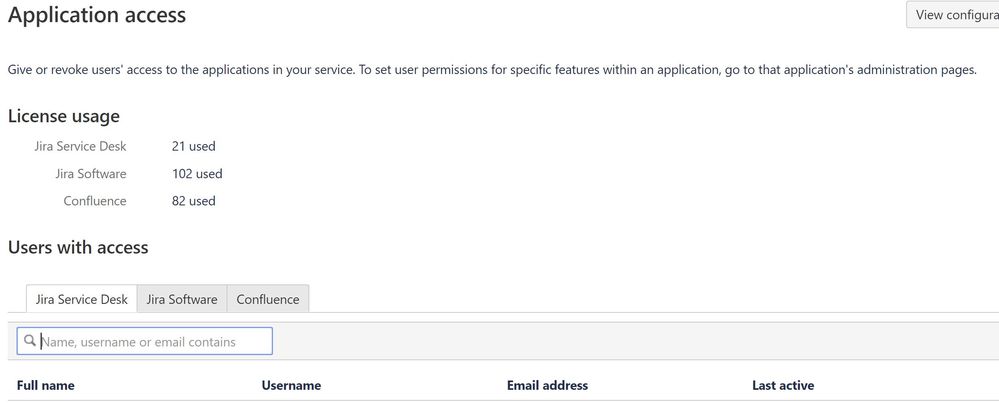
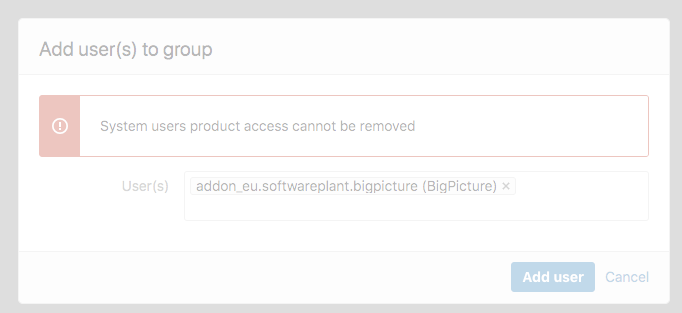
You must be a registered user to add a comment. If you've already registered, sign in. Otherwise, register and sign in.