Community resources
Community resources
- Community
- Products
- Jira Software
- Questions
- Why can user not see issues assigned to them via query or when using assignee filter on board?
Why can user not see issues assigned to them via query or when using assignee filter on board?
User pinged me and asked why he cannot see any issues assigned to him on board.
This is the query for our board (this user is 904409): assignee in ("161029", "906535", "904821", "910039", "906126", "LPitts@scrippsnetworks.com", "161441", "904409", "160939", "162741", "905155", "906889", "149582") ORDER BY Rank ASC
I searched for assignee = 904409, and I see zero results (see below). This user has hundreds of tasks assigned to him (both active and inactive).
We have assignee filters on our board (filter query is assignee = ######[employee ID]). User selected his assignee filter (assignee = 904409), and it does not show any issues. (See below)
But if I remove the filter (show all assignees), his issues show up (see below):
I have reassigned the issue to myself, and it shows up for me on our board under my filter (see below):
I have checked his user access (in all the right AD and JIRA user groups), his permissions access (all good to go), whether the parent story is assigned in an active sprint (they all are). I cannot figure out why he is not able to see any tasks when I search by him, or when he filters by his own name on our board (or any board that he is a part of).
JIRA info:
JIRA cloud server,
Jira 44753d77
Please let me know if there is any additional information anyone needs to answer this question... Thank you!
Jamie
1 answer

Hi Jamie,
is the user able to see any other issue in the project?
Only under 2 conditions:
1. if he searches for specific issues
2. As noted in the 3rd screenshot, he can see his issues if no filters are chosen on our team board
This board allows issues from any project that are assigned to our team members.
You must be a registered user to add a comment. If you've already registered, sign in. Otherwise, register and sign in.

Trying to narrow down the problem:
- Is he able to see the issue in the "regular" issue view?
(http://<your jira url>/browse/MTS-1064)
- Do you have any issue security activated on this project?
You must be a registered user to add a comment. If you've already registered, sign in. Otherwise, register and sign in.
Good afternoon!
yes, he is able to see the issue when viewing it directly (as you described).
There is no issue security on this project (or any project in which tasks would be assigned to him).
We are also seeing this with 2 other individuals in our company. I am working with their management to attempt to figure out if there are any similarities between the 3 users. From the User Management perspective, they are no different from any other non-administrative user.
Thank you for your feedback thusfar! I really appreciate it!
You must be a registered user to add a comment. If you've already registered, sign in. Otherwise, register and sign in.

This strongly suggests a broken index.
Could you try re-indexing the project?
You must be a registered user to add a comment. If you've already registered, sign in. Otherwise, register and sign in.
You must be a registered user to add a comment. If you've already registered, sign in. Otherwise, register and sign in.
Nic - While googling for where my index button in JIRA admin went, I stumbled across another thread you are on: https://community.atlassian.com/t5/Jira-questions/JIRA-CLOUD-indexing-missing/qaq-p/614235
So I am raising it to Atlassian, as we cannot come up with a solution through any of our troubleshooting efforts. If you can think of anything else, I would really appreciate it. Thank you!
You must be a registered user to add a comment. If you've already registered, sign in. Otherwise, register and sign in.

Was this helpful?
Thanks!
Community showcase
Atlassian Community Events
- FAQ
- Community Guidelines
- About
- Privacy policy
- Notice at Collection
- Terms of use
- © 2024 Atlassian





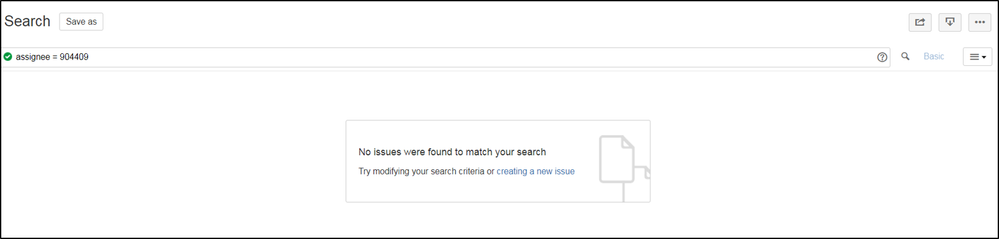
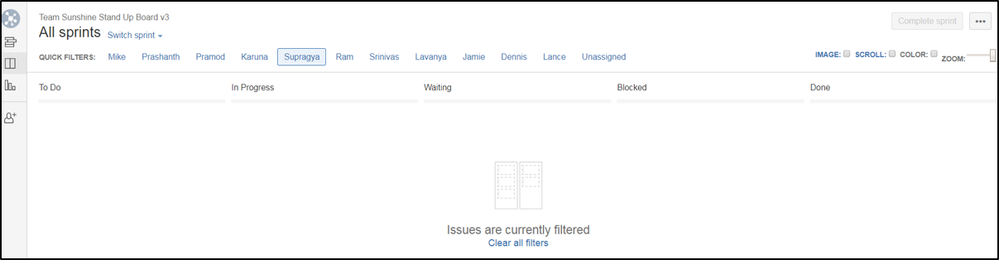
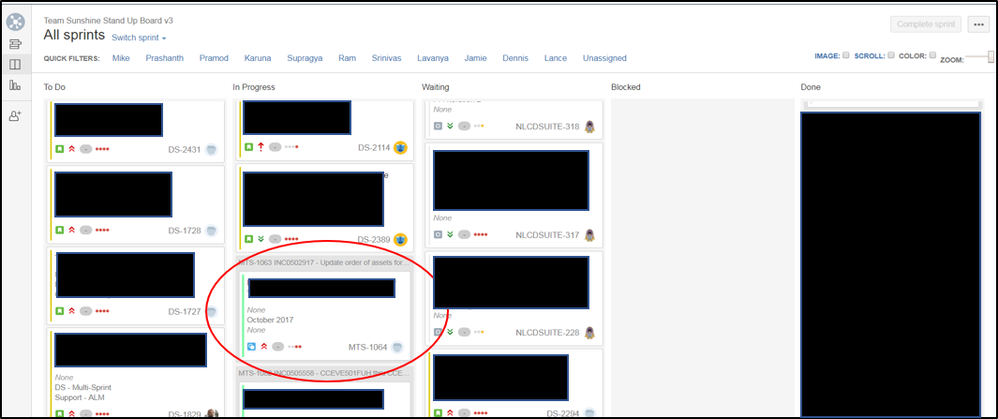
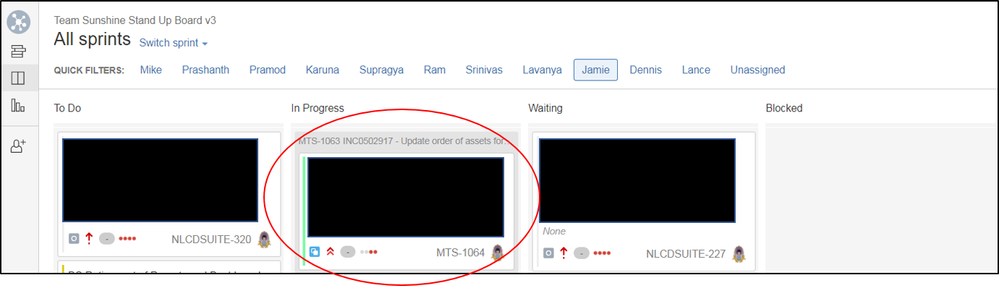
You must be a registered user to add a comment. If you've already registered, sign in. Otherwise, register and sign in.