Community resources
Community resources
- Community
- Products
- Jira Software
- Questions
- Why can't new JIRA users see projects, issues?
Why can't new JIRA users see projects, issues?
Our system admin recently added a few new users to JIRA OnDemand (or Cloud or online or whatever it's called now). None of the new users can see any project or issue, even those issues that are assigned to them. It is as if they do not have Browse permission.
However, the new users have been added to the Developers role. They are not members of the Users role, but are members of jira-users. The project is using the Default Permissions Scheme, so Developers should have all of the usual, default permissions, including Browse.
What else might be wrong? What other configuration problems could I (or our system admin) check for?
Here is what one of those users sees when she logs in:

and this is what she sees if she goes to a URL I provided her to one of the issues assigned to her:

5 answers
1 accepted
Apparently the new accounts had to be explicitly added to the Users role, in addition to the Developers role, in order to have Browse permission. It seems that the Users role permissions do not automatically confer to Developers.
Hi there,
If the developers role is in the 'browse' global permission, you can try to check if those users are also on the 'jira-users' group and any other that is necessary. You could also verify if the roles or groups that those users have are in the project's permission.
If that is all set as well, could you send us a screenshot of what message they get when trying to access an issue?
Cheers!
You must be a registered user to add a comment. If you've already registered, sign in. Otherwise, register and sign in.

You could use the Permission Helper!
You must be a registered user to add a comment. If you've already registered, sign in. Otherwise, register and sign in.
I currently have this problem as well. User even has an Admin role, yet can't browse projects? What do I need to change in order for the user to browse?
When I check Permissions helper it also says "Does not have Browse Projects" although that's covered for administrator role?
You must be a registered user to add a comment. If you've already registered, sign in. Otherwise, register and sign in.
I thought I had this problem too, but I figures out what was really the problem (not a bug in Jira)
My Project Settings -> Permissions didn't have "Project Role (Users)" for the "Browse Projects" permission.
Adding "Project Role (Users)" to "Browser Project" fixed it for me.
You must be a registered user to add a comment. If you've already registered, sign in. Otherwise, register and sign in.
You must be a registered user to add a comment. If you've already registered, sign in. Otherwise, register and sign in.
Having this exact same issue. JIRA Permissions helper says this person does not have the "Browse Permission" option. Even though he is in the group that allows that permission. If I manually add a single person to the permission, it works. But if they are in the group, it acts like he is not in the group.
I have an open bug that has yet to be responded by Atlassian where I added a completely new group, and I am not able to add that group to permissions at all. It just does not show up.
You must be a registered user to add a comment. If you've already registered, sign in. Otherwise, register and sign in.

Was this helpful?
Thanks!
TAGS
Community showcase
Atlassian Community Events
- FAQ
- Community Guidelines
- About
- Privacy policy
- Notice at Collection
- Terms of use
- © 2024 Atlassian





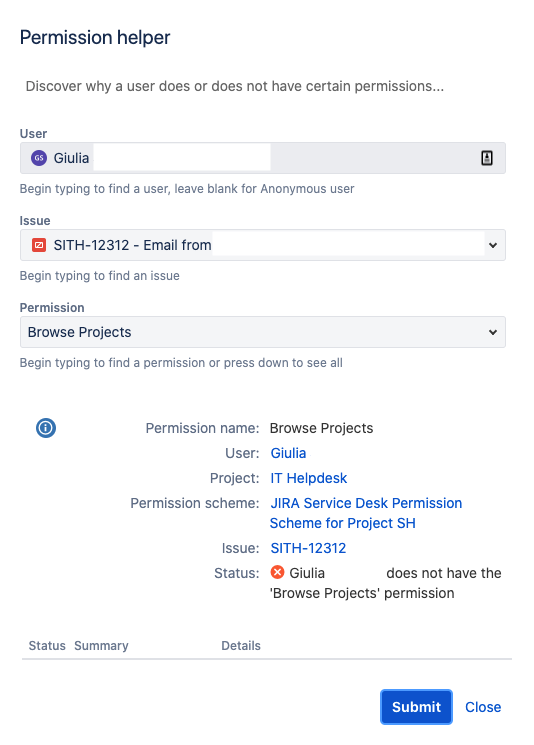
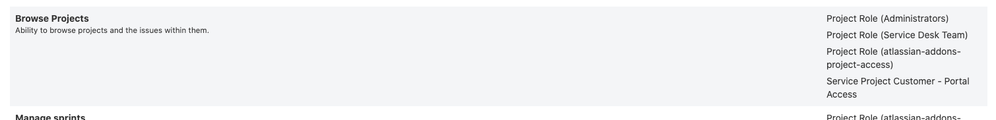
You must be a registered user to add a comment. If you've already registered, sign in. Otherwise, register and sign in.