Community resources
Community resources
- Community
- Products
- Jira Software
- Questions
- Why can't I see all Jira projects in Confluence?
Why can't I see all Jira projects in Confluence?
I have 2 accounts in Jira, one is authenticated through AD and the other is in the internal directory. Both accounts are in the jira-administrators group which is in the admin role on all projects and that role has browse, create and link permissions in permission schemes. I have the same setup in Confluence using the confluence-administrators group. When I try to create a new Jira issue from a row in a Confluence table, I only see these 4 Jira 'target' projects listed.
Why can't I see all projects in the list with my AD authenticated account? The one in the Internal Directory gives me a list of all Jira projects as expected. I've spent plenty of time Googling this issue and folks generally say it's a permission issue. Quite frankly I'm tired of chasing this gremlin and need a straight answer!
Thanks in advance!
2 answers
1 accepted

Hi Richard,
is the application link between Jira/Confluence set up as OAuth (impersonation)?
Yes it is and I'm moving my VMs to a different data center next week so will have to re-establish the application links ...
You must be a registered user to add a comment. If you've already registered, sign in. Otherwise, register and sign in.
Re-established the application links after moving the servers and the issue has been corrected. Thanks to all for your help!
You must be a registered user to add a comment. If you've already registered, sign in. Otherwise, register and sign in.

Great to hear Richard ! ! Glad it is sorted out.
You must be a registered user to add a comment. If you've already registered, sign in. Otherwise, register and sign in.

Hi @Richard Bone,
Don't hate me for saying this but it does sound like a permissions issue. That being said let's see if we can figure out why it's happening. You mentioned that you have an AD user and an internal directory users who are seeing different thing. Are all other AD users experiencing this as well (by that I men not seeing projects they should have access to see)? At the same time are other internal directory users able to see all projects they should?
You mentioned that the Admin Role is set on all of the permission schemes, am I correct in assuming that you are using multiple permissions schemes? and of the 4 projects that you can see does that set of 4 share the same permission scheme? And on that same note of the projects that you can't see do any of them share the same permission scheme as any of the projects that you can see.
Just a few ideas that might help start to unravel this mystery.
I hope that helps, and if not please feel free to reply back, we'll get this thing sorted out.
-Jimmy
You must be a registered user to add a comment. If you've already registered, sign in. Otherwise, register and sign in.
Hi @Jimmy Seddon ,
I've looked at several other users' authenticated accounts using SU for Confluence and it appears they're able to see the correct list of Jira projects. To answer your questions, yes, I assign a unique permission scheme to each project with very few exceptions and no, the 4 projects I can see don't share a permission scheme.
It's very odd that my account in the Jira internal directory can see all projects in Confluence and that account is in the same groups that as my authenticated.
Open to your thoughts & ideas ...
Thanks,
Rich
You must be a registered user to add a comment. If you've already registered, sign in. Otherwise, register and sign in.

Have you tried temporarily switching the permission scheme on a project you cant see to one for a project you can see? That would help determine if it is the scheme at fault.
-Scott
You must be a registered user to add a comment. If you've already registered, sign in. Otherwise, register and sign in.
I changed the permission scheme for project A, which I was able to see, to use the scheme for project B, which I'm not able to see. and it removed project A and added another project; not the one I was expecting.
Generally, when I create a project, I copy an existing permission scheme that already has most of the grants I need so I don't have to create it from scratch; then I rename it for the new project. I don't think this should be an issue, should it?
Puzzling to say the least!!
You must be a registered user to add a comment. If you've already registered, sign in. Otherwise, register and sign in.

This is going into the realms of "we need to see your screen live to be able to deep dive..."
Are you able to share screenshots of the sets of permissions of each project side by side, whilst successful censoring all sensitive data...?
You must be a registered user to add a comment. If you've already registered, sign in. Otherwise, register and sign in.

Was this helpful?
Thanks!
TAGS
Community showcase
Atlassian Community Events
- FAQ
- Community Guidelines
- About
- Privacy policy
- Notice at Collection
- Terms of use
- © 2024 Atlassian





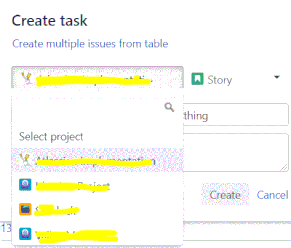
You must be a registered user to add a comment. If you've already registered, sign in. Otherwise, register and sign in.