Community resources
Community resources
- Community
- Products
- Jira Software
- Questions
- Why can't I log out of Jira?
Why can't I log out of Jira?
When I click the Log out, the screen refreshes and I am not logged out.
5 answers
Me too, with id.atlassian.com using Chrome (I even tried an incognito window, with the same result). The Chrome debugger console showed this error:
Failed to load https://id.atlassian.com/logout?application=sac&mode=cloud&continue=https%3A%2F%2Fsupport.atlassian.com: Response to preflight request doesn't pass access control check: No 'Access-Control-Allow-Origin' header is present on the requested resource. Origin 'https://getsupport.atlassian.com' is therefore not allowed access. The response had HTTP status code 405.
You must be a registered user to add a comment. If you've already registered, sign in. Otherwise, register and sign in.
*On Mac
You must be a registered user to add a comment. If you've already registered, sign in. Otherwise, register and sign in.

Having this exact issue with IE 11
Version: 11.0.9600.18838
No additional browser extensions or addons installed.
Happens within the cloud instances, atlassian sites (id.atlassian.com, community.atlassian.com, etc) and from the Atlassian page that displays when you try to log into an instance with the wrong account, that offers to let you switch accounts. It continues to try to log in with that last account used.
Currently, browsing to some other page, like google.com and clearing all cached browser information, will then allow me to return to the instance or page and log in with correct account
Currently checking other sources to see if there are settings within IE that are allowing for the persistence of authentication data.
Issue is not occurring when using Chrome.
Version 62.0.3202.94
You must be a registered user to add a comment. If you've already registered, sign in. Otherwise, register and sign in.

I've seen this happen with a couple of browsers that have automatic login enabled (internally or via password-safe software, which you really should be using) - the browser is logging you back in when it detects the log in screen. Better browsers will detect the logout and not do it, and better password-safe software allows you to disable it.
As Andrew suggests, a different browser, with a clean cache, should show you if this is a possible cause.
You must be a registered user to add a comment. If you've already registered, sign in. Otherwise, register and sign in.
I think this could be the answer. I will check about disabling the auto-login. I am using Windows 10 (Chrome 62).
I was able to logout after the first time I logged in. After that, it went into the loop.
You must be a registered user to add a comment. If you've already registered, sign in. Otherwise, register and sign in.
That sounds very strange. I'd be interested to see if you can directly visit your https://[your_cloud_address].atlassian.net/logout/
in order to try to logout instead. If that doesn't seem to work could you try to browse to https://id.atlassian.com and see if you can use the Log out button in the top right corner of that screen.
If that too doesn't work, I think the next steps I would recommend would be to clear both the browser cookies and cache and restart the browser.
Just curious which browser are you using? Wondering if this is something you can repeat in different browsers, such as Chrome, Firefox, Safari, IE, etc.
Please let us know.
Andy
You must be a registered user to add a comment. If you've already registered, sign in. Otherwise, register and sign in.

@Andy Heinzer I've replicated this in Atlassian Cloud on both Chrome and Edge. If I have a Jira window open, looking at my dashboard, I can see all my data. Next open Confluence in another tab. On the Confluence tab, if I logout of Confluence, The Confluence window says I'm logged out, but when I switch back to the Jira window, it acts like the user is logged out (because the dashboard updates) but it clearly shows that I'm logged in. (See attached Screenshots). It seems that logging out isn't clearing everything out as part of the process of logging out
You must be a registered user to add a comment. If you've already registered, sign in. Otherwise, register and sign in.

Was this helpful?
Thanks!
TAGS
Community showcase
Atlassian Community Events
- FAQ
- Community Guidelines
- About
- Privacy policy
- Notice at Collection
- Terms of use
- © 2024 Atlassian





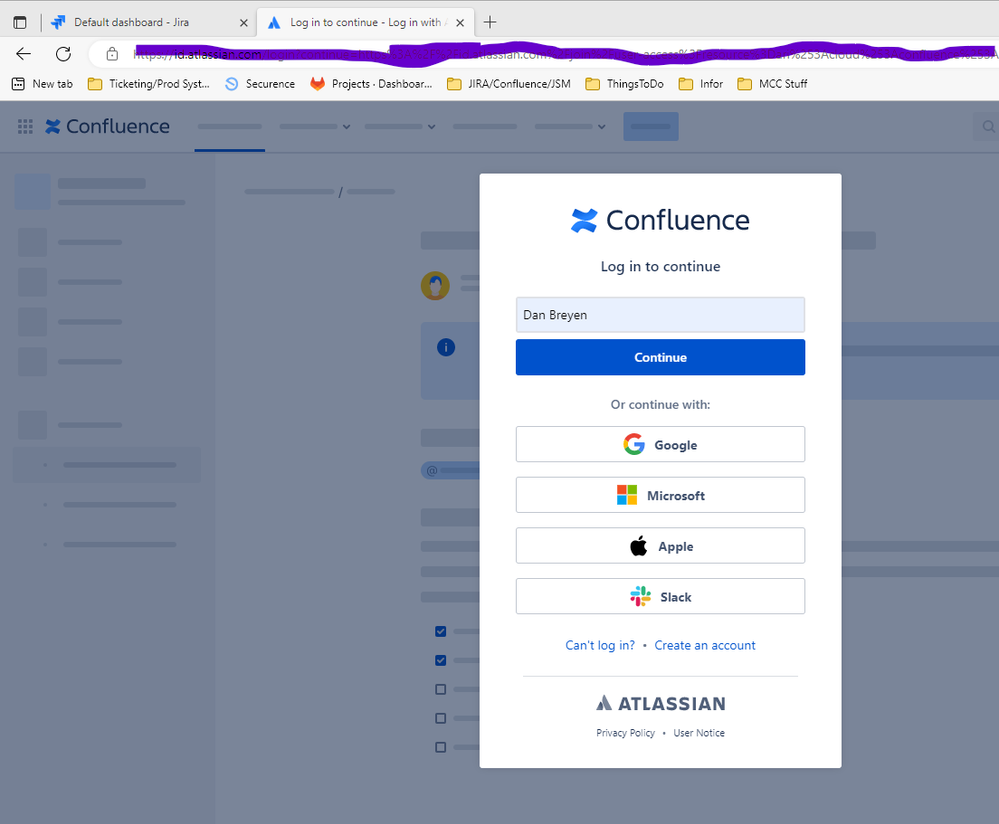
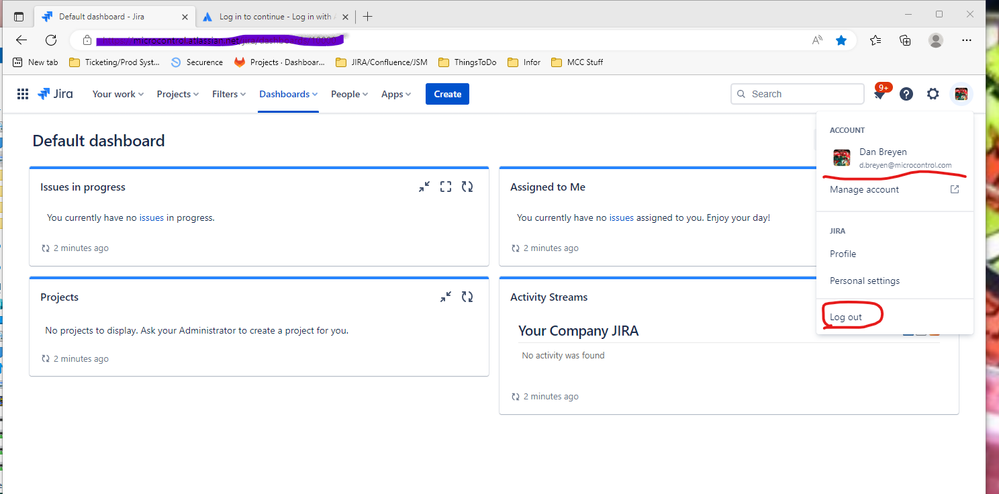
You must be a registered user to add a comment. If you've already registered, sign in. Otherwise, register and sign in.