Community resources
Community resources
- Community
- Products
- Jira Software
- Questions
- Why are the Custom Field Options ordered differently in the iOS app compared with the web browser?
Why are the Custom Field Options ordered differently in the iOS app compared with the web browser?
As of a couple of weeks ago, I noticed that my Customer Field options (Select List - single choice) are no longer sorting according to their determined order (or alphabetically) in the iOS Jira app. However, they are ordered correctly when using the web browser interface. Please advise.
2 answers
Hi Kevin,
Thanks for reporting this!
I was able to reproduce the issue and filed a bug with the team.
Thanks again,
Simon
Hello Kevin,
Thank you for reaching out.
I understand that your select list (Single choice) is not properly displaying its options in the correct same order as your web application. Is that correct?
Indeed, we have a bug reported about custom field order in JIRA mobile (see JRACLOUD-71237), however, the same is not occurring for select lists options specifically. As you can see in the screenshot below, I performed a test and the JIRA Mobile App is displaying the options in the same order as the web application:
That being said, please provide us the information below so we can better troubleshoot the problem:
1 - What is the app version you are using?
2 - What is your IOS version?
3 - Could you please provide us a screenshot displaying the wrong order of the options?
Let us know if you have any questions.
You must be a registered user to add a comment. If you've already registered, sign in. Otherwise, register and sign in.
Here are some screenshots for reference. Also, I'm using iOS 13.2 on my iPhone and I have Jira v91.0.0.8. Thanks for the help.
You must be a registered user to add a comment. If you've already registered, sign in. Otherwise, register and sign in.

Was this helpful?
Thanks!
TAGS
Community showcase
Atlassian Community Events
- FAQ
- Community Guidelines
- About
- Privacy policy
- Notice at Collection
- Terms of use
- © 2024 Atlassian





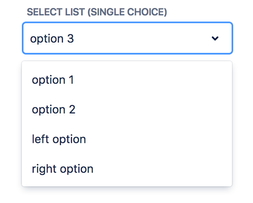

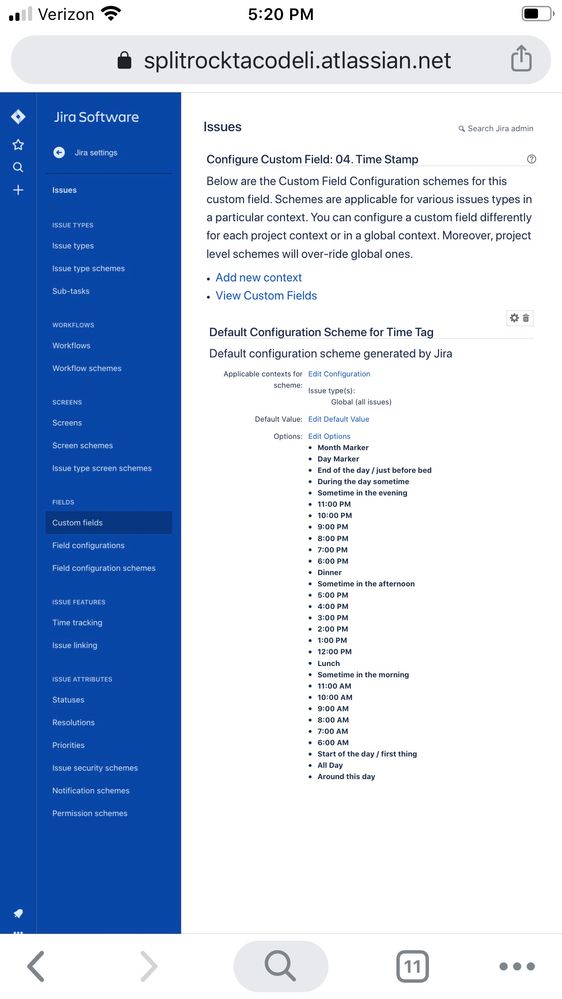

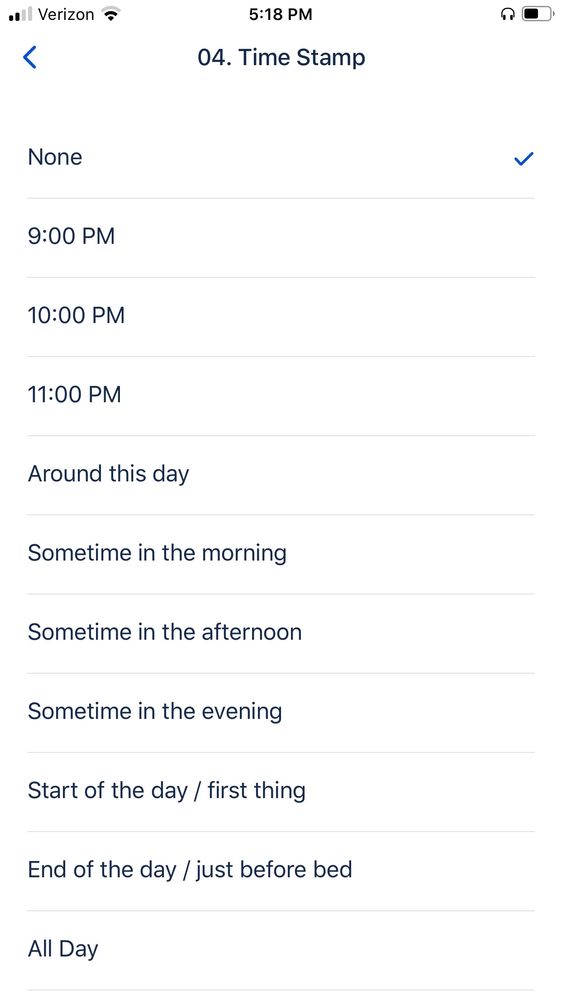
You must be a registered user to add a comment. If you've already registered, sign in. Otherwise, register and sign in.