Community resources
Community resources
- Community
- Products
- Jira Software
- Questions
- Why are some projects offering project shortcuts and some not?
Why are some projects offering project shortcuts and some not?
Hi everybody,
We are using Jira Server Version 7.4.0, recently updated to this version.
Now I wanted to create project shortcuts in all our projects. But only some of them offer the feature, by some of them the dialog for creating one is not appearing. I checked if I have admin admissions and I should have the needed ones.
The projects are all created from one single project, so part from the users, they are all using the same schemes.
Any idea what the reason for this behavior could be?
3 answers
This is very old but....
Check your logs for a Null pointer error like this:
/rest/projects/1.0/sidebar/project/OPS [c.a.j.projects.util.WebPanelRenderer] Cannot render WebPanel with key 'com.atlassian.servicedesk.project-ui:project-shortcuts-web-panel'
com.atlassian.cache.CacheException: java.lang.NullPointerException
at com.atlassian.cache.memory.DelegatingCache.get(DelegatingCache.java:214)
at com.atlassian.cache.memory.DelegatingCache.get(DelegatingCache.java:165)
...
Caused by: java.lang.NullPointerException
at java.base/java.util.Objects.requireNonNull(Unknown Source)
at com.atlassian.jira.projects.shortcuts.MutableProjectShortcut.<init>(MutableProjectShortcut.java:21)
at com.atlassian.jira.projects.shortcuts.DefaultShortcutsStore.buildMutableShortcutFromTuple(DefaultShortcutsStore.java:167)
at com.atlassian.jira.projects.shortcuts.DefaultShortcutsStore.lambda$null$0(DefaultShortcutsStore.java:51)
at java.base/java.util.stream.ReferencePipeline$3$1.accept(Unknown Source)
which may be caused by something like this https://confluence.atlassian.com/jirakb/jira-cannot-render-webpanel-with-key-com-atlassian-jira-jira-projects-plugin-summary-page-project-key-when-browsing-project-759858703.html

Hi @Michaela Gluchow, it sounds like you already checked your permissions, but can you check that you have admin permissions at the project-level and not just at the application-level?
Go to Admin > Issues > Permission scheme and check the "Administer Projects" line item for any trouble project.
Here's the documentation on this feature: https://confluence.atlassian.com/jiracoreserver074/project-shortcuts-921046941.html
"To add, delete or edit a link, you need to have the JIRA Administrator permission or the Project Administrator permission. "
It's possible for you to have application or system admin permissions but NOT project or issue permissions!
If this isn't the cause of the problem, can you add a screenshot of what you see for one of the trouble projects?
Thanks,
Rachel Wright
Author, Jira Strategy Admin Workbook
You must be a registered user to add a comment. If you've already registered, sign in. Otherwise, register and sign in.
Hi Rachel;
Thank you for your response
Attached is what I see.
I loved your book btw.
This issue is driving me nuts because we migrated to jira server from jira cloud and we do not have boards anymore so i was hoping to use project shortcuts as a workaround
You must be a registered user to add a comment. If you've already registered, sign in. Otherwise, register and sign in.

Thanks @Peter Koutromanos, and thanks for your kind words as well. :)
So far, I can't reproduce this in Jira Software (Server) 7.7.1 or in Jira Software (Cloud.)
I see in your third screenshot that the "Project Role" of "Administrators" is listed. Can you double check that your name (or a group you are in) is specifically listed as a project-level admin, for the 3 projects using your "Asset management permission scheme"?
The URL for a project's "Users and roles" admin page will be in the following format:
YOUR-JIRA-URL.com/plugins/servlet/project-config/YOUR-PROJECT-KEY/roles
Also, you mentioned you don't have boards anymore. I'm seeing some chatter online that boards aren't included with Jira Server Core. See: https://community.atlassian.com/t5/Jira-Core-questions/Why-are-Kanban-boards-not-part-of-JIRA-Core-Kanban-boards-are/qaq-p/271881 and https://jira.atlassian.com/browse/JRASERVER-45690.
Is that what you have? I'm wondering if it's possible that these links aren't included in Jira Core either? Just a wild guess, since I can't reproduce this yet.
Rachel
You must be a registered user to add a comment. If you've already registered, sign in. Otherwise, register and sign in.
Hi Rachel;
Thanks for the response.
Other boards have the feature.
But let me work through your suggestion and report back.
You must be a registered user to add a comment. If you've already registered, sign in. Otherwise, register and sign in.
Yes you are correct. That is what we have Jira software server (7.9) and there are no kanban boards (: !
You must be a registered user to add a comment. If you've already registered, sign in. Otherwise, register and sign in.
You must be a registered user to add a comment. If you've already registered, sign in. Otherwise, register and sign in.

Hmmm, yes, I see the link in your "Auditor Expense Approval" project screenshot. Maddening!
What else could be different between that project and "Avior Asset Tracking"? I thought about maybe a Business-type project vs a Software-type project, but that's not it either. I have the link in my projects regardless of type.
Anyone else from the Community know the answer to this? I'd like to understand too.
You must be a registered user to add a comment. If you've already registered, sign in. Otherwise, register and sign in.
You must be a registered user to add a comment. If you've already registered, sign in. Otherwise, register and sign in.

Was this helpful?
Thanks!
Community showcase
Atlassian Community Events
- FAQ
- Community Guidelines
- About
- Privacy policy
- Notice at Collection
- Terms of use
- © 2024 Atlassian





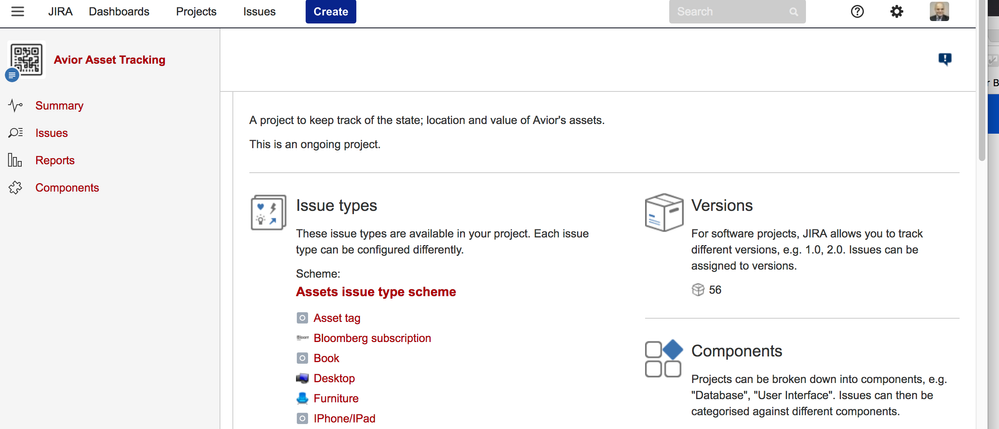
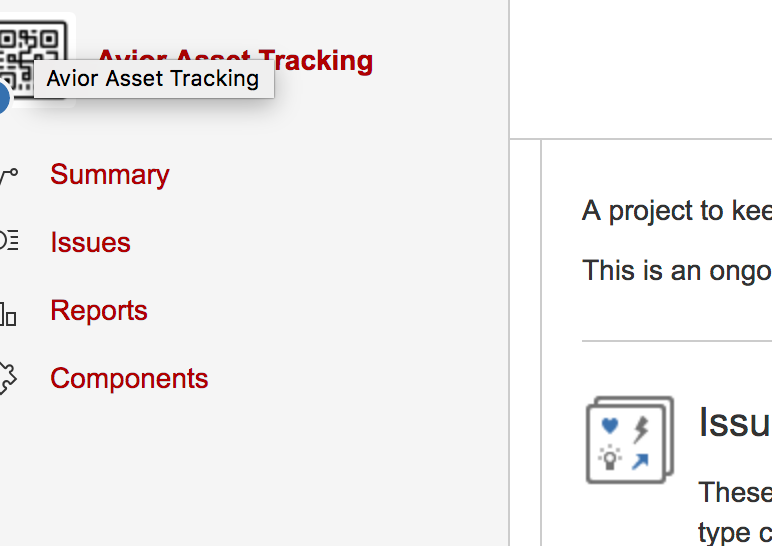
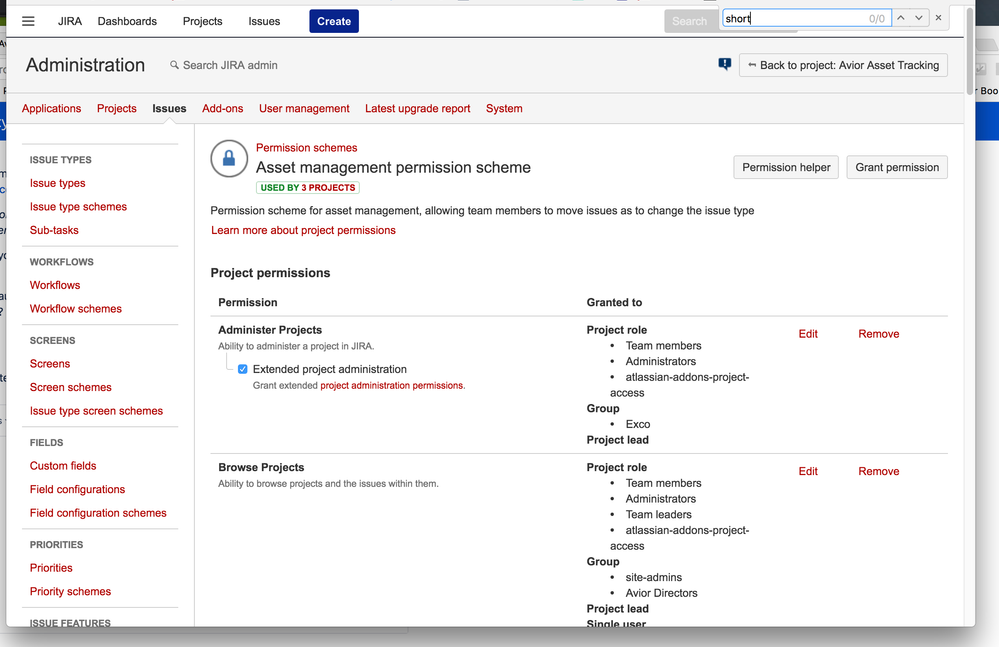
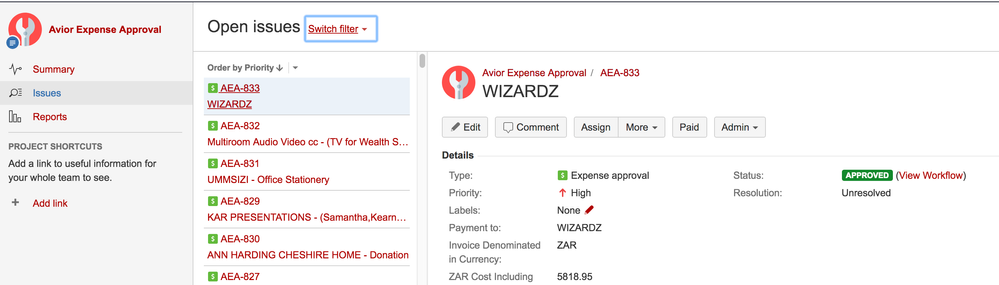
You must be a registered user to add a comment. If you've already registered, sign in. Otherwise, register and sign in.