Community resources
Community resources
- Community
- Products
- Jira Software
- Questions
- While trying to delete a specific Story/Task I receive an error message.
While trying to delete a specific Story/Task I receive an error message.
While attempting to delete a Story in one of my projects, I receive an error message after clicking the big red "Delete" button. The error message reads, "We couldn't delete FS-82. Check your connection, then give it another try."
I have tried every suggestion I can find in the Community forum -- permissions; change the Story to a Task; check to ensure I am shown as a User (cannot do this, actually, because I'm running the Free version now) -- nothing will allow me to Delete this Story/Task.
What action can I take to delete this Story/Task?
Please help!
Thanks!
1 answer
Hello @Dr. Chuck
Welcome to Atlassian Community!
Per your description, I understand you are not being able to delete a specific Story in your project as you are using Jira free plan.
Please, allow me to bring you some concepts so we can confirm we are on the same page here:
In fact, only the users with the administrator role can delete issues in free Jira projects. To allow your own user to delete issues, you must perform the steps below:
1 - Navigate to your project settings > People > Check which is the default group configured with the Administrator role
2 - Navigate to user management > Add your user with that group
In case you already have that permission, please provide us with the error returned in the Javascript console of your browser when reproducing the error.

Was this helpful?
Thanks!
TAGS
Community showcase
Atlassian Community Events
- FAQ
- Community Guidelines
- About
- Privacy policy
- Notice at Collection
- Terms of use
- © 2024 Atlassian





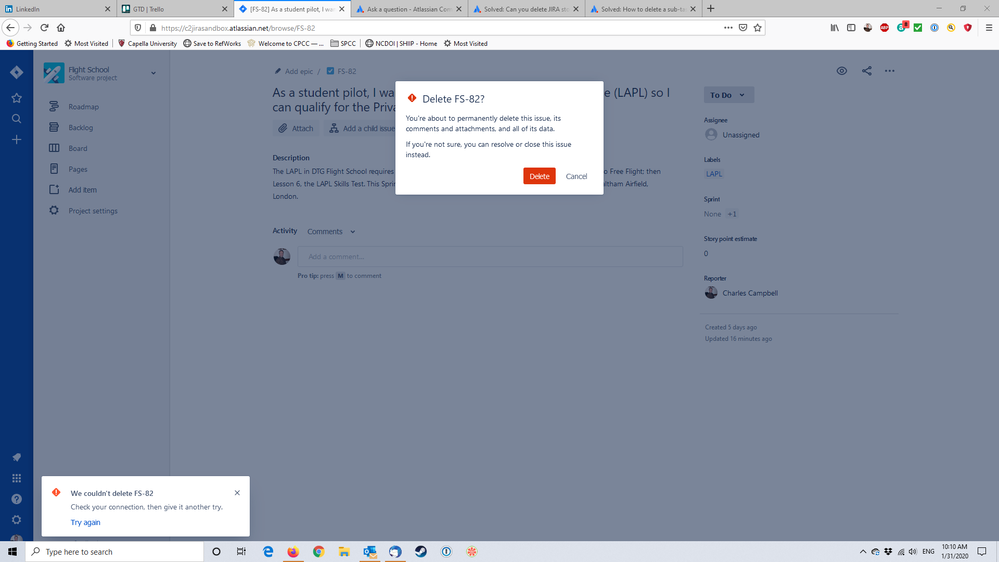
You must be a registered user to add a comment. If you've already registered, sign in. Otherwise, register and sign in.