Community resources
Community resources
- Community
- Products
- Jira Software
- Questions
- Where is the Creation date in the new issue view?
Where is the Creation date in the new issue view?
In the new Jira issue view, I can't add the creation date to the screen. One of my workflows uses that data and it's frustrating not to be able to see it on the screen as before.
2 answers
1 accepted
You must be a registered user to add a comment. If you've already registered, sign in. Otherwise, register and sign in.
You must be a registered user to add a comment. If you've already registered, sign in. Otherwise, register and sign in.
I don't understand why it is now hidden there, a regression in my opinion!
Furthermore there is still the bug/regression with relative date, in my case it is just written "Create last week" instead of "Created on the 10/05/2023".
Another occurrence of a regression bringing more loss than new design benefits... :( Please don't do like Microsoft: changing design with bugs and regressions, and many versions & years later finally understanding after thousands of complaints and reverting...
You must be a registered user to add a comment. If you've already registered, sign in. Otherwise, register and sign in.

Hi,
This data is visible on each screen by default and you don't need to add it separately.
It's shown under Dates section (right pane, below People pane) and it's called "Created". Depending on system settings you can see there releative (eg. "A few minutes ago", "Yesterday") or absolute ("01/01/2020 11:23) values.
You must be a registered user to add a comment. If you've already registered, sign in. Otherwise, register and sign in.
Not on my new issue view screen, it is not. It does not appear on the right hand pane and it is not listed in the Configure screen for the new issue view. I only see it on the Old view, where there is a Date pane underneath the People pane.
You must be a registered user to add a comment. If you've already registered, sign in. Otherwise, register and sign in.

Was this helpful?
Thanks!
TAGS
Community showcase
Atlassian Community Events
- FAQ
- Community Guidelines
- About
- Privacy policy
- Notice at Collection
- Terms of use
- © 2024 Atlassian





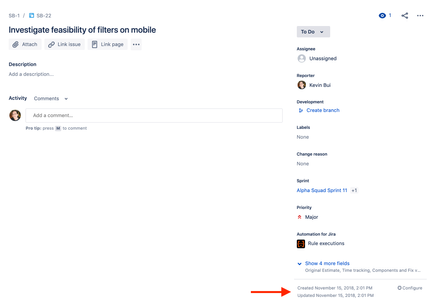
You must be a registered user to add a comment. If you've already registered, sign in. Otherwise, register and sign in.