Community resources
Community resources
- Community
- Products
- Jira Software
- Questions
- Where did the "create filter" option go in the new UI?
Where did the "create filter" option go in the new UI?
In the old UI, I created filters using JQL, then created custom dashboards using these filters. In the new UI I cannot find where this is. Please help!
Additionally, in the old UI there was a sprint # (example 570) that I would use in my custom JQL filter. I am also at a loss here of how to locate this number in the new UI......
1 answer
Hi Yoni,
To create filters in the new UI you can go to Issues and Filters > Search issues.
Then you can type the JQL and above the JQL search box, there is the option "Save As".
Related to the sprint, you just need to type "Sprint =" and then the number of the sprint.
Hope this clarifies.
Regards,
Angélica
thanks, this solves the issue, but is less intuitive then the old UI where you can click a button for creating a custom filter
You must be a registered user to add a comment. If you've already registered, sign in. Otherwise, register and sign in.

Was this helpful?
Thanks!
Community showcase
Atlassian Community Events
- FAQ
- Community Guidelines
- About
- Privacy policy
- Notice at Collection
- Terms of use
- © 2024 Atlassian





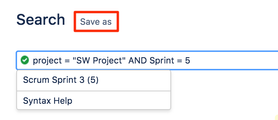
You must be a registered user to add a comment. If you've already registered, sign in. Otherwise, register and sign in.