Community resources
Community resources
- Community
- Products
- Jira Software
- Questions
- Where can we get a JIRA SD .tar.gz (only .bin appears available)?
Where can we get a JIRA SD .tar.gz (only .bin appears available)?
In short, JIRA and Confluence both have a .tar.gz download, which provides some flexibility in the installation. Specifically, it allows us to install on any OS/application stack.
For whatever reason, JIRA service desk is not available as a .tar.gz from the download page: https://www.atlassian.com/software/jira/service-desk/download
Per commentary here: https://confluence.atlassian.com/adminjiraserver071/supported-platforms-802592168.html (which is linked from the JIRA service desk evaluators page https://confluence.atlassian.com/confeval/jira-service-desk-evaluator-resources/jira-service-desk-supported-platforms-and-hardware-requirements):
"Jira is a pure Java-based application and should run on any supported operating system, provided that the JDK / JRE requirements are satisfied."
We can meet that requirement - and we already run JIRA and confluence themselves without issue using .tar.gz... but for JIRA-SD there only appears to be OSX, Linux and Windows downloads, with no .tar.gz ... we're not running Linux, so would like a .tar.gz to be made available please.
Can anyone help with this?
1 answer
1 accepted

Nope, we can't help much, Atlassian have not built a package for this.
Jira Service Desk is an application that runs on the Jira platform (Core at the moment). They've given us .tar.gz files for the platform, but expect us to use "admin -> manage applications" if we want to add applications to that platform. They also give us installers with Service Desk or Software pre-installed on the platform, but annoyingly, not an installer for all three.
Thanks Nic.
I did take a look at applications to see if it could be added that way, but can't find JIRA SD there (this seems to be all the Atlassian apps: https://marketplace.atlassian.com/vendors/85/atlassian).
So AFAICT, there's no 'supported' way to install SD unless you use Mac OS X, Linux or Windows :|. I suppose I could run the Linux installer and extract the needed bits post install, but that seems a little hacky.
I am hoping that we can get a .tar.gz for SD some day, but it sounds like today is not that day :|
You must be a registered user to add a comment. If you've already registered, sign in. Otherwise, register and sign in.

Er, no, you've looked at "manage add-ons" or "apps". You should look at "manage applications" - you'll see Core, Software and Service Desk listed in there.
The "supported" way to install SD is to use the Service Desk installer (which is a bundle of Core and Service Desk) or to install Core or Software and use "manage applications" to add Service Desk to it.
You must be a registered user to add a comment. If you've already registered, sign in. Otherwise, register and sign in.
I appreciate you coming back to me.
I don't actually see a "Manage applications", only an "Applications" and "Manage apps" menu items under Administration. I did look under both of these areas before responding based on your initial feedback.
Menu items shown here:
Under "Applications" I have "Versions & Licenses" for example, which shows core and software, which is what is installed here, and sounds closest to what you're referring to... although you can also find these in the sub-menus under "manage apps".
You can upload an application, but I gather this is expecting a JAR or OBR file.
Also tried Manage apps (tab) -> Manage apps (left hand side), which has installed apps, and addons, and with find apps shows the marketplace add ons/apps (which is what lead me to also look at everything atlassian publishes themselves in the marketplace per my previous link). I didn't expect to find JIRA SD there, but thought I'd check based on your commentary all the same - see below:
and the list goes on....
So, I might be missing something - I don't see a "Manage Applications" at all - so I just assumed you meant "Manage apps", but no matter where I've looked, I haven't been able to see a spot you can install JIRA SD (unless you have a JAR file, perhaps).
Of course there could be "Manage applications" under 8.1.0, as I am currently on 8.0.2, but even if a menu name changed slightly, I doubt that is the root of the issue here. I think for SD to show up under either of these spots, it has to actually be installed.
My thought here was I would probably just need to get the installer to run on one of the supported platforms, and pick out the needed bits to load SD here.
Am I just looking in the wrong place for the "Manage Applications" you're referring to?
You must be a registered user to add a comment. If you've already registered, sign in. Otherwise, register and sign in.

Was this helpful?
Thanks!
TAGS
Community showcase
Atlassian Community Events
- FAQ
- Community Guidelines
- About
- Privacy policy
- Notice at Collection
- Terms of use
- © 2024 Atlassian





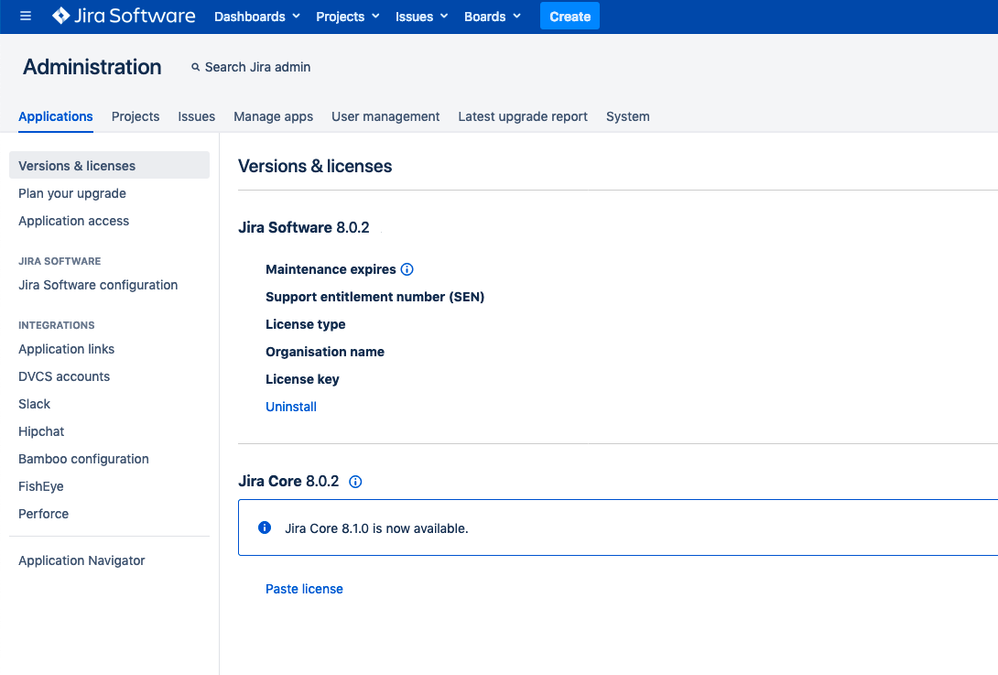
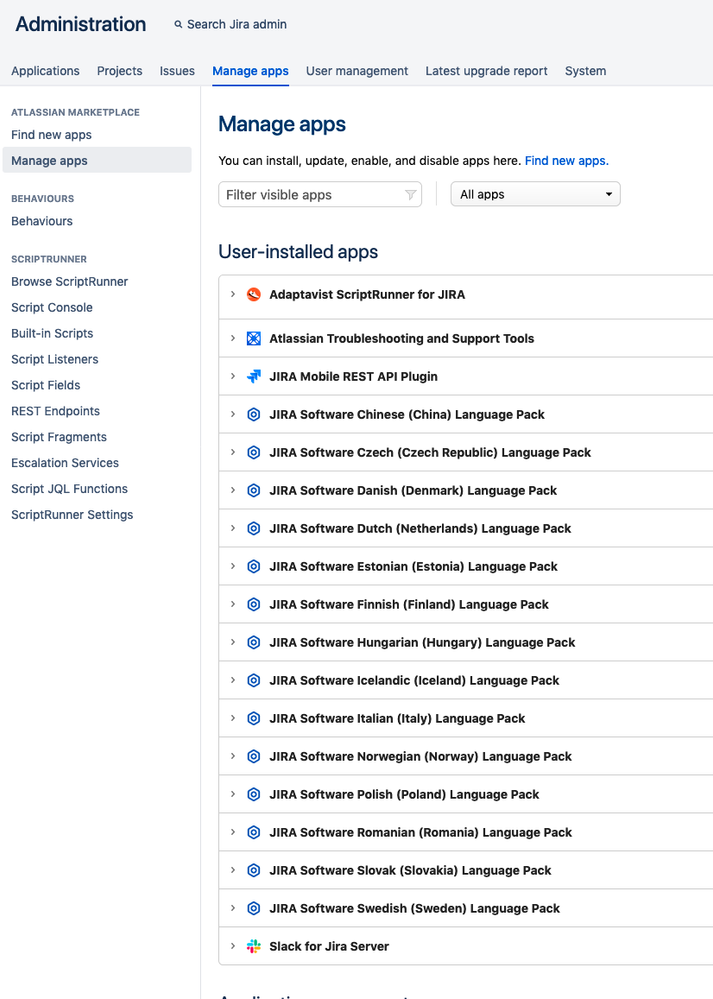
You must be a registered user to add a comment. If you've already registered, sign in. Otherwise, register and sign in.