Community resources
Community resources
- Community
- Products
- Jira Software
- Questions
- Where can I see all billable users
Where can I see all billable users
With the basic plan that we have, we can use up to 10 users, but for this moth we recive a bill for 77 USD. Looking into Jira pricing this will mean that we are currently using 11 users.
Where can I see and manage all this billable users!
Thank you
1 answer
Hello Julian,
Welcome to Atlassian Community!
To check which users are billable for a specific product in your JIRA site, you can follow the steps below:
- Click in the cog icon at the bottom left menu > User management > Product Access
- Under each product you have, you will see the groups that have that product accesses. Usually, it has the site-admin, administrator and a default access group:
- Knowing the default access group configured to access your products, navigate to the Groups tab and click on the group to see all the billable users for that product:
Additionally, if you have any apps added to your site that are charged upon the number of users as well, they will appear in the Connected apps tab.
For more information about it, check the documentation below:
Let me know if this information helps.

Was this helpful?
Thanks!
TAGS
Community showcase
Atlassian Community Events
- FAQ
- Community Guidelines
- About
- Privacy policy
- Notice at Collection
- Terms of use
- © 2024 Atlassian





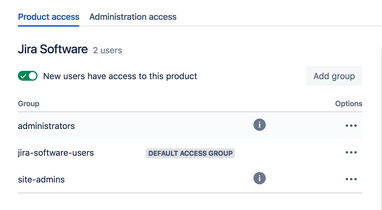

You must be a registered user to add a comment. If you've already registered, sign in. Otherwise, register and sign in.