Community resources
Community resources
- Community
- Products
- Jira Software
- Questions
- Where can I find my backups?
Where can I find my backups?
Hi all,
I believed I had backed up my data once successfully, since when I clicked the 'Back up' button again, it said I could not do it since frequency limit. But there is no link for me to download my backup, and I cannot find my back up anywhere, would you plz tell me where to find it? I am quite sure I haven't installed JIRA on my computer. Will that affect?
Besides, according to the instruction, I should have seen something that allowed me to name my backup, but I didn't find any blanks that fits this description.
Thanks a lot for your help!
1 answer

The backup Cloud generates is a one-off download of a block of xml that can be used to create another Cloud system or import into an existing JIRA server system if you want to move off Cloud.
As you say, it can only be generated once every 48 hours.
What should have happened is that you were taken to a page with a download link on it after it had created the backup file.
Where did it take you as you created it?
Thanks a lot for your message!
It seems that it took me nowhere... Never met a page with download link...
I've tried to back up it again, and things were just running like this.
You must be a registered user to add a comment. If you've already registered, sign in. Otherwise, register and sign in.

Was this helpful?
Thanks!
TAGS
Community showcase
Atlassian Community Events
- FAQ
- Community Guidelines
- About
- Privacy policy
- Notice at Collection
- Terms of use
- © 2024 Atlassian





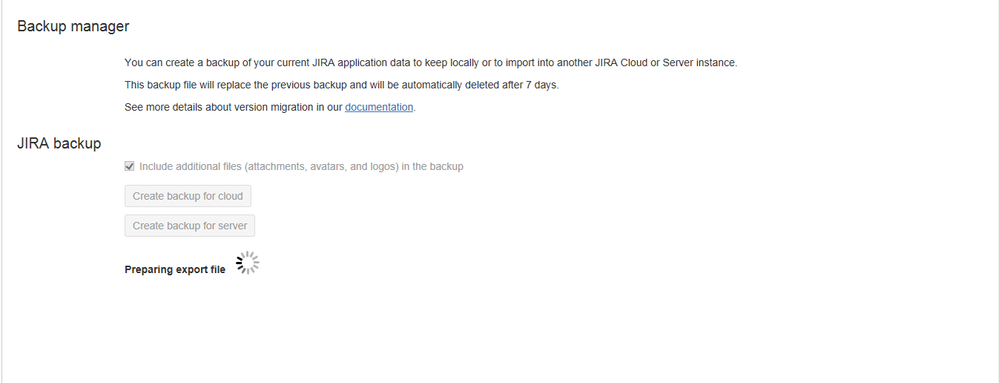
You must be a registered user to add a comment. If you've already registered, sign in. Otherwise, register and sign in.