Community resources
Community resources
- Community
- Products
- Jira Software
- Questions
- Where are the Service Desk default Issue icons located?
Where are the Service Desk default Issue icons located?

When Service Desk is installed, it provides some new Issue Types to work with as compared to JIRA Core/Software. Some of these Issue Types are Incident, Problem, Change, Fault, Service Request, IT Help, etc and each of these uses a brand new Issue icon.
However, if you change, edit, or delete these issues or their icons, you seemingly cannot choose them again! I changed an icon for the new default Problem issue type, however if I try to change that Issue's icon again, the original icon isn't available for selection ... it's only the default JIRA Core icon set.
So where are the Service Desk brought issue icons located? So that I can save them from the server and upload them manually to an issue type.
3 answers
1 accepted
Are you looking for the icons located here: ...\Atlassian\JIRA\atlassian-jira\images\icons ?

No. I'm looking for the Service Desk specific Issue Type icons such as Incident, Problem, Change, Fault, etc that came w/ the installation of Service Desk). They are not under The folder would be: $JIRA_INSTALL/atlassian-jira/WEB-INF/classes/avatars/ either
(I'd love to attach a screenshot of these default issue types but get HTTP errors when I try to)
You must be a registered user to add a comment. If you've already registered, sign in. Otherwise, register and sign in.
Even though this is marked as resolved:
The Icons for Service Desk request types are stored in the Service Desk jar file itself:
For request types: jira-servicedesk-3.8.1-REL-0001.jar\img\request-type-icons
For the issue types: jira-servicedesk-3.8.1-REL-0001.jar\img\issue-type-icons
You can open the file with any compression tool like WinRAR to see the contents of the file.
Cheers!
You must be a registered user to add a comment. If you've already registered, sign in. Otherwise, register and sign in.
Good to know. Just curious if I can fix my missing Request Type Icons ?
This missing request type icons seem to be added, when we migrated the cloud jira instance to server. Either I need to those icons manually on the server then should I add them to the jar fiel on server? or somewhere else. Or another option is there a way if I can remove them from this list.
Everytime I open up request types, it just inflates the jira.log file respectful amount for the missing icon files, which I want to fix.
Thanks.
You must be a registered user to add a comment. If you've already registered, sign in. Otherwise, register and sign in.
Ok I've found also the bug ticket which you have created :), where it explains a work-around:
https://jira.atlassian.com/browse/JSDSERVER-5629
Thanks.
You must be a registered user to add a comment. If you've already registered, sign in. Otherwise, register and sign in.

I have same need and find out an hint from https://confluence.atlassian.com/jirakb/issue-type-avatars-missing-on-create-issue-screen-779160838.html
In "Issue Types" listing, it is possible to request "Image location" from browser, and to get URL with following pattern: "/secure/viewavatar?size=xsmall&avatarId=13802&avatarType=issuetype"
This location requires to login, but saving image as a local file with "size=large" allows to use avatars elsewhere.
You must be a registered user to add a comment. If you've already registered, sign in. Otherwise, register and sign in.

Was this helpful?
Thanks!
TAGS
Community showcase
Atlassian Community Events
- FAQ
- Community Guidelines
- About
- Privacy policy
- Notice at Collection
- Terms of use
- © 2024 Atlassian





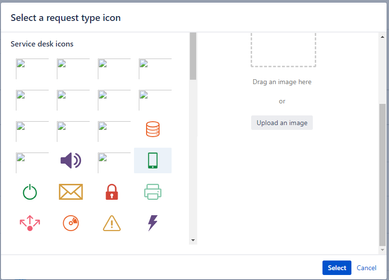
You must be a registered user to add a comment. If you've already registered, sign in. Otherwise, register and sign in.