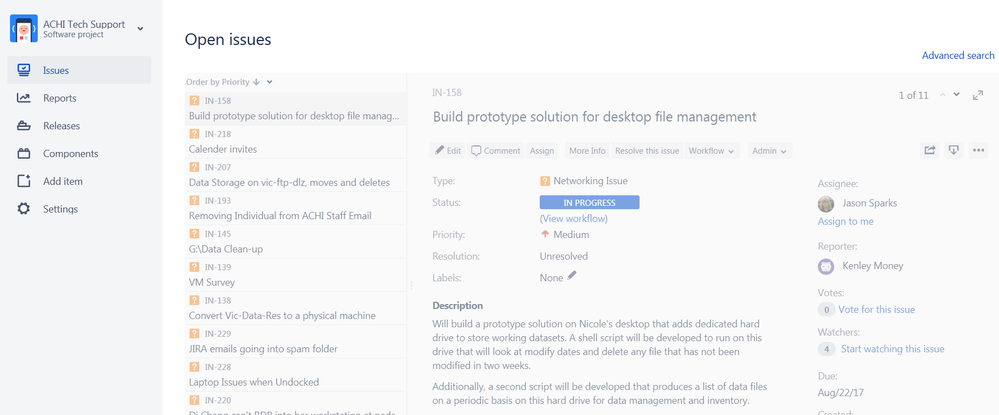Create Sign up Log in
Turn on suggestions
Auto-suggest helps you quickly narrow down your search results by suggesting possible matches as you type.
Showing results for
Community resources
Community resources
- Community
- Products
- Jira Software
- Questions
- When running JIRA on Explorer 11, Project Issues Screen not working
When running JIRA on Explorer 11, Project Issues Screen not working
Kathy Hart
Community Leader 
January 8, 2018 edited 
Community Leader
Community Leaders are connectors, ambassadors, and mentors. On the online community, they serve as thought leaders, product experts, and moderators.
When accessing JIRA with Explorer 11, if you navigate to a project then select "Issues" and any filter, the list of issues and the highlighted issue are visible, but slightly grayed out. You cannot click on the Issue list or on the displayed issue. Chrome does not have this problem. Same problem in old view or in the "New Experience." See screenshot below.
0 answers
Community showcase
Atlassian Community Events
- FAQ
- Community Guidelines
- About
- Privacy policy
- Notice at Collection
- Terms of use
- © 2024 Atlassian