Community resources
Community resources
- Community
- Products
- Jira Software
- Questions
- When Trying to import CSV file cannot find Issue type in the field mapping
When Trying to import CSV file cannot find Issue type in the field mapping

Hi Experts
When trying to import issues from csv file -
on the import wizard cannot find the field issue type in the dropdown if the jira fields
Can you please advise?
Thanks
Naama
6 answers
1 accepted

What do you mean "cannot find the field issue type"? Is it not appearing in the "map TO" drop down?

Hi Nic,
Thanks for your replay - pls see below the details
1) I go to Issues->Import from CSV File
2) Choose a file and click Next
3) I choose the project and click Next
4) on the Map Field Windows : I would like to map the issue type however I cannot see it in the drop down list
Thanks
Naama
You must be a registered user to add a comment. If you've already registered, sign in. Otherwise, register and sign in.

It should appear (almost) at the top of the list. Can you check that you have more than one issue type in the project, and that the column you are trying to map is complete - no blank lines in it at all
You must be a registered user to add a comment. If you've already registered, sign in. Otherwise, register and sign in.

Hi Nic, I have more than one issue type in the project, When i am running the same wizard from the administration panel , I can see the issue type - However I would like this option to be available to the users as well... Can you please advise? Thanks Naama
You must be a registered user to add a comment. If you've already registered, sign in. Otherwise, register and sign in.

Hi Nic, When I am trying to import through the administration panel I get the following error: Error importing issue ExternalIssue{externalId=autoid-8547538591012086323, summary=RUM Engine setup & configuration, issueType=10102} However I cannot see the problem in my CSV file... Thanks Naama
You must be a registered user to add a comment. If you've already registered, sign in. Otherwise, register and sign in.

Aah, I see, it's not the full importer. No, you can't do issue type in there, it's fixed
You must be a registered user to add a comment. If you've already registered, sign in. Otherwise, register and sign in.

You'll need to read the log for more detail on that error, it's not enough to diagnose where the problem is.
You must be a registered user to add a comment. If you've already registered, sign in. Otherwise, register and sign in.

Hi Nic, Sorry I didn't understand you answer... Users cannot import issues? and map the issue types?
You must be a registered user to add a comment. If you've already registered, sign in. Otherwise, register and sign in.

Thanks Naama
You must be a registered user to add a comment. If you've already registered, sign in. Otherwise, register and sign in.

Hi Nic, Can you please let me know - Users cannot import issues from csv and map it to issue types? Thanks Naama
You must be a registered user to add a comment. If you've already registered, sign in. Otherwise, register and sign in.
I have the same question,,,the tool is relatively useless if users can't map issue type in the importer version found in issues tab. Also noticed they cannot import comments and reporter. There could be more...
You must be a registered user to add a comment. If you've already registered, sign in. Otherwise, register and sign in.

Helllo sumtotal - I logged a support case and the problem was configuration of my default create issue screen... (witch I am not using...) Cheers Naama
You must be a registered user to add a comment. If you've already registered, sign in. Otherwise, register and sign in.

Hi Wei , It was a configuration of one of my customize screen that prevented the import, it didn't has - 'issue type' on the 'create issue type screen' Cheers Naama
You must be a registered user to add a comment. If you've already registered, sign in. Otherwise, register and sign in.
Hi Naama,
Could you please let me know how you resolved this issue in steps, so that even we could implement the same.
Cheers.
You must be a registered user to add a comment. If you've already registered, sign in. Otherwise, register and sign in.
You must be a registered user to add a comment. If you've already registered, sign in. Otherwise, register and sign in.
Any update on this issue? I am also facing same issue?
You must be a registered user to add a comment. If you've already registered, sign in. Otherwise, register and sign in.
All the fields you want to be available at Import CSV Wizard mapping feature should be also available at the "Create Issue" Screen scheme you have configured as naama lev said
You must be a registered user to add a comment. If you've already registered, sign in. Otherwise, register and sign in.

It seems that there are two kinds of CSV import:
a) Issues -> Import issues from CSV.
The documentation includes issue type, which might be a mistake in the documentation and contribute to user confusion.
https://confluence.atlassian.com/jirasoftwarecloud/creating-issues-using-the-csv-importer-764478441.html
b) Administration > System > Import & Export > External System Import > Import
This is the full importer where you can set issue type, and is explained here: https://confluence.atlassian.com/adminjiraserver071/importing-data-from-csv-802592885.html
You must be a registered user to add a comment. If you've already registered, sign in. Otherwise, register and sign in.
Thank you so much! I was able to have more control using the admin import.
You must be a registered user to add a comment. If you've already registered, sign in. Otherwise, register and sign in.
You must be a registered user to add a comment. If you've already registered, sign in. Otherwise, register and sign in.
After spending a day trying to figure this out, here is the solution.
First, confirm that this functionality exists on your instance:
- go to JIRA Settings > System > External System Import.
- Attempt to upload a file and confirm if you have access to Issue Type.
If you do, this means that your JIRA instance supports the ability to map issue type for a CSV import, but that your edit screen is not configured. If you do not see this setting, unfortunately I do not have a solution.
In the case that you did see the Issue Type in the External System Import tool, you can modify your edit screens to allow all users to add Issue Type during an import. To do this:
- Navigate to Project Settings > Screens.
- Click on Action in the top right corner and select Edit Screens
- Next to Default, click on the Screen Scheme link
- Next to Default (again), click on the Screen link
- Under the Field Tab, scroll to the bottom of the screen and add Issue Type from the Select Field... drop down.
You should now be able to select issue Type from the standard issue importer when adding tickets as a normal user.
You must be a registered user to add a comment. If you've already registered, sign in. Otherwise, register and sign in.
Good night Marek Dziedzic
I am trying import comment fields from a CSV file and its imposible for me...In fact I cant find "comment field" here, in order to import it to the importer wizard.
You must be a registered user to add a comment. If you've already registered, sign in. Otherwise, register and sign in.
And thx anyway!
Finally I have solved the problema thanks to Sufian Rashid
https://community.atlassian.com/t5/Jira-questions/CSV-import-comments-author-date/qaq-p/38914
You must be a registered user to add a comment. If you've already registered, sign in. Otherwise, register and sign in.
This is the best answer and the most straight forward solution.
Thanks!!
You must be a registered user to add a comment. If you've already registered, sign in. Otherwise, register and sign in.

The regular non-admin CSV importer will only let you pick fields you have available in your Create Screen.
It's not unusual for admins to leave out Issue Type from the Create Screen since you're forced to specify one.
Make sure you add Issue Type to you Create Screen, even though it seems superfluous.
You must be a registered user to add a comment. If you've already registered, sign in. Otherwise, register and sign in.
Awesome answer, David. This was the issue, that the Issue Type field wasn't on the create screens, so it could not be mapped in the non-Admin importer. Wish others in this thread had reported this fact. All the best.
You must be a registered user to add a comment. If you've already registered, sign in. Otherwise, register and sign in.
You must be a registered user to add a comment. If you've already registered, sign in. Otherwise, register and sign in.
This should be the accepted answer for the issue. Thanks David!
You must be a registered user to add a comment. If you've already registered, sign in. Otherwise, register and sign in.
The issue key mapping is currently not available via Issues->Import issues from CSV, please vote for this feature request: https://jira.atlassian.com/browse/JRA-62865
You must be a registered user to add a comment. If you've already registered, sign in. Otherwise, register and sign in.
I had the same problem, Issue type field was not part of the create issue screen.
I have admin access so I was able to add the Issue type field to the create issue screen and now the field is available for mapping.
It can also be done by the following method.
https://confluence.atlassian.com/jirakb/fields-unavailable-for-mapping-when-importing-csv-to-jira-server-720420577.html
You must be a registered user to add a comment. If you've already registered, sign in. Otherwise, register and sign in.

Was this helpful?
Thanks!
TAGS
Community showcase
Atlassian Community Events
- FAQ
- Community Guidelines
- About
- Privacy policy
- Notice at Collection
- Terms of use
- © 2024 Atlassian





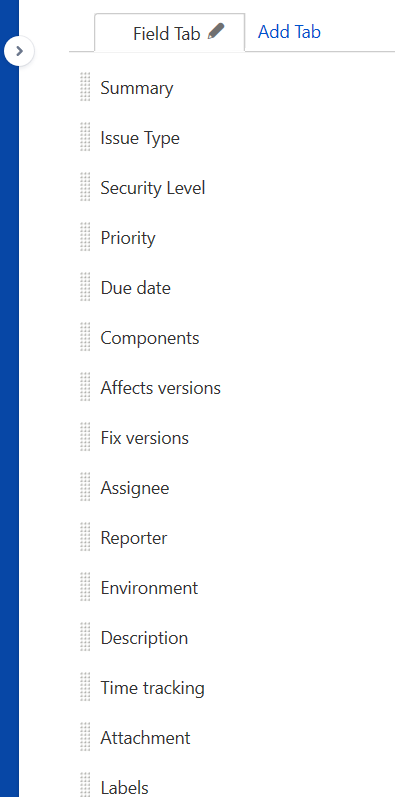
You must be a registered user to add a comment. If you've already registered, sign in. Otherwise, register and sign in.