Community resources
Community resources
- Community
- Products
- Jira Software
- Questions
- What is Request Type key in JIRA to send slack message
What is Request Type key in JIRA to send slack message
https://confluence.atlassian.com/servicemanagementserver/setting-up-request-types-939926357.html
i have a service desk project, and i want to send slack notification based on Request Type created example below.
{
"text":"<customerRequestType> create | <eventType> <issueLink> in <projectLink> by <userLink>",
"attachments": [{}]}]}
See that customerRequestType is not working whats the correct key for RequestType name i want to sent notification based on that.
2 answers
Hi @saitvs , welcome!
The smart value you'll want to use for the Request Name in an Automation rule is:
{{issue.Request Type.requestType.name}}
For more details and other smart values you can use, check out the Automation docs for Jira issue smart values !
Cheers,
Daniel

Hello there,
Welcome to the community!
The request name is free to be decided by you that is configuring the service management project.
According to this document that you provided:
- Request name: give the request an intuitive name by using keywords that your customers look for.
Basically, you can choose any name that you would like to show to the user in the portal and this won't affect the integration with Slack.
I strongly recommend checking the documentation below:
- Integrate Jira Cloud and Slack
- Jira Cloud for Slack (Official)
- Connect a new Slack workspace to your service project
Please let me know if it helps.
Kind regards,
Carlos
You must be a registered user to add a comment. If you've already registered, sign in. Otherwise, register and sign in.

Was this helpful?
Thanks!
TAGS
Community showcase
Atlassian Community Events
- FAQ
- Community Guidelines
- About
- Privacy policy
- Notice at Collection
- Terms of use
- © 2024 Atlassian





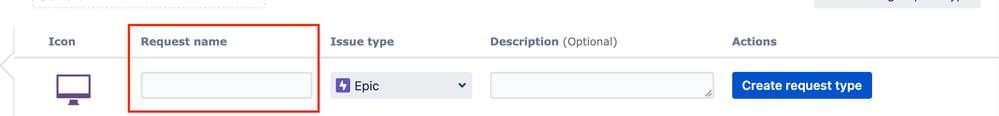
You must be a registered user to add a comment. If you've already registered, sign in. Otherwise, register and sign in.