Community resources
Community resources
- Community
- Products
- Jira Software
- Questions
- What does the numbers (2) in workflow imply?
What does the numbers (2) in workflow imply?
Hi everyone, I am new to jira please help me with this issue. After creating a project and an issue, while viewing the issue it is showing in progress(2), to do (2). What does those numbers (2) imply and how to remove it?
5 answers
1 accepted
The number for status and transition is an identifier. The reason is that there may be several transitions, for example, that have the same name but are used in different workflows.
When you see a selection list with multiple transitions with the same name it helps you to choose the correct one by id.
You cannot remove and should not remove them. They are there for a good reason.

No. But only administrators see them, and we find them useful.
You must be a registered user to add a comment. If you've already registered, sign in. Otherwise, register and sign in.
ok i completely agree with you, but what i am trying to say is that this id must be a system generated id and as you said i cannot and shouldnt be removed. But what in issue panel, in workflow section it is showing in progress (2)? What does (2) imply and how to remove it?
You must be a registered user to add a comment. If you've already registered, sign in. Otherwise, register and sign in.

That suggests your admins have used (2) in the name
You must be a registered user to add a comment. If you've already registered, sign in. Otherwise, register and sign in.
ok Nic , I am running Jira as admin and I am in a learning phase so I am going through this scenario and I am stuck here. So any idea on how to remove it? or what may be the cause for it?
You must be a registered user to add a comment. If you've already registered, sign in. Otherwise, register and sign in.

You've said it's appearing on a transition, not a screen, so that's where to look. Have a look at the workflow in edit mode and look at the names of the transitions
You must be a registered user to add a comment. If you've already registered, sign in. Otherwise, register and sign in.

Transitions don't get shown in issue panels. I don't know what you're actually looking at.
You must be a registered user to add a comment. If you've already registered, sign in. Otherwise, register and sign in.

That doesn't make sense, I don't understand it. A transition can have properties, but what does "specified in (2)" mean? Where's this (2) you attach properties to? And, again, transitions do not appear in issue panels, so I don't know what you are looking at.
You must be a registered user to add a comment. If you've already registered, sign in. Otherwise, register and sign in.
ok , here is it . Go to project>Overview>Issues , In this issue section we have Edit,comment,assign,more on top. Right to it I am having In Progress(2) ,To Do (2). Now what does (2) imply. Please revert if you are not getting it still.
You must be a registered user to add a comment. If you've already registered, sign in. Otherwise, register and sign in.

Attach images to an answer, then convert it to a comment.
You must be a registered user to add a comment. If you've already registered, sign in. Otherwise, register and sign in.

Ok, great. That's not an issue panel, it's the transitions menu/options. The (2) in the transitions there are coming from the names of the transitions in your workflow. To remove them, as we said above, rename the transitions without the (2)
You must be a registered user to add a comment. If you've already registered, sign in. Otherwise, register and sign in.

Does your workflow have duplicate transition names then? What you see in the history is the change of status, and the status IDs are added to the string (because it's possible to change or delete status, so the history is trying to preserve the full history without referring to stuff that you've changed), nothing to do with transition.
You must be a registered user to add a comment. If you've already registered, sign in. Otherwise, register and sign in.
i changed the transition names in workflow to different number, after that when i went to transition options, the prev transitions havent been changed, whereas the change is reflecting in workflow. I dont know how to check whether a duplicate workflow exist . please help me out here
You must be a registered user to add a comment. If you've already registered, sign in. Otherwise, register and sign in.

That's why I asked about duplicates - it's adding it because you have two with the same name.
You must be a registered user to add a comment. If you've already registered, sign in. Otherwise, register and sign in.
Administration > Issues > Workflows > Choice your problem workflow - Edit > Transitions(id) - To do(2) click > Edit click > Transition Name - "To do(2)" to "To do" -update click
You must be a registered user to add a comment. If you've already registered, sign in. Otherwise, register and sign in.

It's unique for that particular workflow step. So for example, your "Bug Workflow" can have 2 transitions named "In Progress (1)" and "In Progress (2)". If you made changes to "In Progress (1)" like added validators, postfunctions, it will only affect that transition. So, if you re-use transitions with the same ID, your changes to that transition will apply to all. The same scenario has their merits.
You cannot remove it.
You must be a registered user to add a comment. If you've already registered, sign in. Otherwise, register and sign in.

No way to hide it. It's their for a very good reason as pointed out.
You must be a registered user to add a comment. If you've already registered, sign in. Otherwise, register and sign in.
ok i completely agree with you, but what i am trying to say is that this id must be a system generated id and as you said i cannot and shouldnt be removed. But what in issue panel, in workflow section it is showing in progress (2)? What does (2) imply and how to remove it?
You must be a registered user to add a comment. If you've already registered, sign in. Otherwise, register and sign in.
To remove those ex:(2), you can use the javascript function oraz just switch button names for everything what u want to see :)
AJS.$button[id=button].html("your button name") something like that
You must be a registered user to add a comment. If you've already registered, sign in. Otherwise, register and sign in.

Was this helpful?
Thanks!
TAGS
Community showcase
Atlassian Community Events
- FAQ
- Community Guidelines
- About
- Privacy policy
- Notice at Collection
- Terms of use
- © 2024 Atlassian





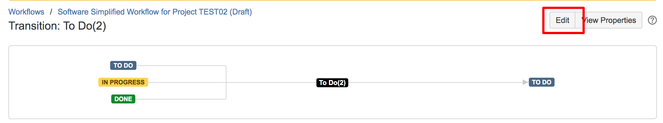
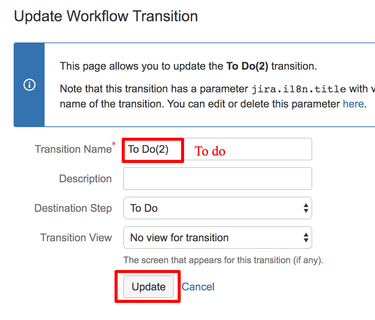
You must be a registered user to add a comment. If you've already registered, sign in. Otherwise, register and sign in.