Community resources
Community resources
- Community
- Products
- Jira Software
- Questions
- Want to Delete a Sprint but can't find it
Want to Delete a Sprint but can't find it
On a project, when i select the sprint drop down, i get one called "1.11" under suggested that shows as Active. I want to delete this sprint but now sure how.
When i go to the Scrum Board and Plan option, I don't see the sprint there.
5 answers
Figured it out!!!
If the sprint is active, I couldnt figure out how to delete it; if its a future sprint you can delete it!!! if its a current sprint you can find it and complete it. Here are the steps.
- Create a new issue (bug, story, whatever);
- Give it a placeholder name "I am using this to find a sprint"
- in the sprint field, click on the sprint you want to delete
- In you JIRA Agile Board, Under Backlog, you will find the hidden sprint
- If its started click on "Complete Sprint"
- If its a future sprint, click on the "..." and you can delete the sprint
Thats it!
You must be a registered user to add a comment. If you've already registered, sign in. Otherwise, register and sign in.
You must be a registered user to add a comment. If you've already registered, sign in. Otherwise, register and sign in.
You must be a registered user to add a comment. If you've already registered, sign in. Otherwise, register and sign in.
You must be a registered user to add a comment. If you've already registered, sign in. Otherwise, register and sign in.
Holy 8 year Sprint! That would've driven me nuts! It drove me nuts after only a month or two.
You must be a registered user to add a comment. If you've already registered, sign in. Otherwise, register and sign in.
You must be a registered user to add a comment. If you've already registered, sign in. Otherwise, register and sign in.
You must be a registered user to add a comment. If you've already registered, sign in. Otherwise, register and sign in.
You must be a registered user to add a comment. If you've already registered, sign in. Otherwise, register and sign in.
You must be a registered user to add a comment. If you've already registered, sign in. Otherwise, register and sign in.
You must be a registered user to add a comment. If you've already registered, sign in. Otherwise, register and sign in.
You must be a registered user to add a comment. If you've already registered, sign in. Otherwise, register and sign in.

Solved my problem!! Thanks!!!
You must be a registered user to add a comment. If you've already registered, sign in. Otherwise, register and sign in.
Looks like it does not work anymore in 2021...
Anyone has another suggestion?
You must be a registered user to add a comment. If you've already registered, sign in. Otherwise, register and sign in.
Sprints can now be deleted: https://confluence.atlassian.com/jirasoftwareserver/deleting-a-sprint-938845460.html
You must be a registered user to add a comment. If you've already registered, sign in. Otherwise, register and sign in.
I've got sprints in that Suggested Sprints drop-down in Create Issue that has unstarted sprints from a year or more ago when people played with JIRA that I've deleted (because they were never active) … how do I make them go away?
I was trying to clean them out so they wouldn't clutter up the board and to prevent me accidentally putting issues in the wrong sprint. There should only be 2-3 items in that drop-down … the current active sprint, next week's sprint and the week after's.
sprints.jpg
You must be a registered user to add a comment. If you've already registered, sign in. Otherwise, register and sign in.

You cannot delete the active sprint — if you want to remove it from Plan mode andWork mode, you will need to end it. Closed sprints cannot be deleted.
https://confluence.atlassian.com/display/GH061/Deleting+a+Sprint
You must be a registered user to add a comment. If you've already registered, sign in. Otherwise, register and sign in.

There is no direct way to delete a sprint. You can try to search all issues associated with the sprint 1.11 and then use bulk changes -> Edit -> Change Sprint to remove the sprint information.
This will remove the sprint from sprint report dropdown.
You must be a registered user to add a comment. If you've already registered, sign in. Otherwise, register and sign in.
There are no issues under sprint. I searched for it and everything was removed. But if I go to the screen of creating a ticket, that has the sprint field, it's still under the drop down, under suggestion. (Saying it's active).
You must be a registered user to add a comment. If you've already registered, sign in. Otherwise, register and sign in.

Was this helpful?
Thanks!
TAGS
Community showcase
Atlassian Community Events
- FAQ
- Community Guidelines
- About
- Privacy policy
- Notice at Collection
- Terms of use
- © 2024 Atlassian





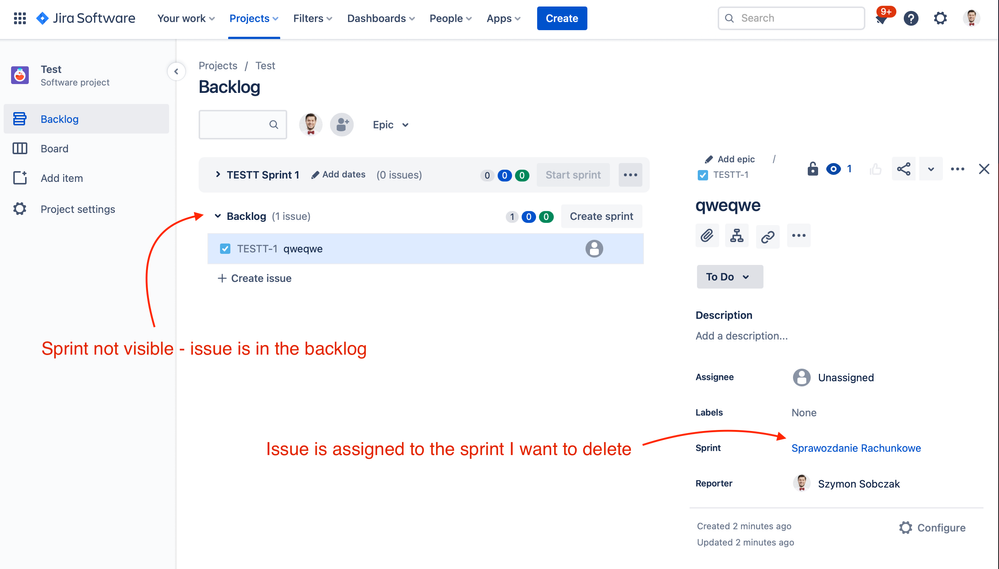
You must be a registered user to add a comment. If you've already registered, sign in. Otherwise, register and sign in.