Community resources
Community resources
- Community
- Products
- Jira Software
- Questions
- Viewing one´s own time-tracking history ?
Viewing one´s own time-tracking history ?
Hi,
I want to see all the hours I have booked/reported into different Jira tasks (time tracking of my work in Jira).
How can I do that?
3 answers
If you are on Jira Cloud, I can suggest the following.
The report with time-tracking history (time spent log) is available with the Issue History for Jira add-on. Here you can add time spent field as a grid's column and monitor how time is logged. Filtering by project, sprint, assignee, date range, and others is available.
*The app is developed by my team. Let me know if you have any questions.
Here is also an article on this topic:
Hi,
Thank you for your answer.
Unfortunately, our user interface is different to what you show above, in the screenshot.
So no, I cannot use your advice. But thanks anyway :-) !
You must be a registered user to add a comment. If you've already registered, sign in. Otherwise, register and sign in.
It's ok. Maybe it will help someone.
The screenshot above is displaying the report you can build within the add-on, it's not something you have by default. The app works for Jira Software, Jira Core, and Service Desk. Also, you can use it for Classic and Next-gen Projects.
You must be a registered user to add a comment. If you've already registered, sign in. Otherwise, register and sign in.

Hi Rosen,
One way is to simply create a filter and include your time tracking columns. If that falls short you might want to consider one of the many time tracking out on applications. I use one for my needs.
You must be a registered user to add a comment. If you've already registered, sign in. Otherwise, register and sign in.
Hi,
Thanks for your advice.
Unfortunately, I do not understand:
- "create a filter and include your time tracking columns." How is that done?'
- "one of the many time tracking out on applications. I use one for my needs." What do you mean?
You must be a registered user to add a comment. If you've already registered, sign in. Otherwise, register and sign in.

You can create a filter under Advanced issue search (click in the search bar to find this). Here is an example...
There are a number of good time tracking addon apps in the Marketplace - here is a quick search there - Cloud Time tracking . I use Time Reports for Jira Cloud. But there are others for sure. Yullia mentioned one from the company she works for as well.
You must be a registered user to add a comment. If you've already registered, sign in. Otherwise, register and sign in.

Unfortunately, the Time Spent column shows the total time spent on the issue by any user, it's not specific to a single user (unless there has only been one user that has logged time). I have written a piece of automation (in another application) that takes a JQL statement like: worklogAuthor = currentUser(). This at least only returns the issues where the current user has logged time. Then I loop through the worklogs of each issue returned and check to see if the that specific log is from the author that I am looking for. If that's the case I add it to a variable and sum it up.
You must be a registered user to add a comment. If you've already registered, sign in. Otherwise, register and sign in.

yes. I always (?) have a single user logging per issue. If a task requires different users to complete then I create sub-tasks. I just find this more dependable and accountable.
You must be a registered user to add a comment. If you've already registered, sign in. Otherwise, register and sign in.
Thank you very much, Jack and Garrett, we shall study your suggestions !!
BRs,
Rosen
You must be a registered user to add a comment. If you've already registered, sign in. Otherwise, register and sign in.
If you are fine with a mktplace app, to get this data, you can try out our plugin
Agile Tools : Epic Tree, Links Tree, Time in Status & Worklogs
The app provides the following features.
Worklogs & Time tracking Report :- Track time spent by resources with multiple filters / category / grouping features. Export to csv format is also available. You can filter based on worklogs time period as well.
You must be a registered user to add a comment. If you've already registered, sign in. Otherwise, register and sign in.

Was this helpful?
Thanks!
TAGS
Community showcase
Atlassian Community Events
- FAQ
- Community Guidelines
- About
- Privacy policy
- Notice at Collection
- Terms of use
- © 2024 Atlassian






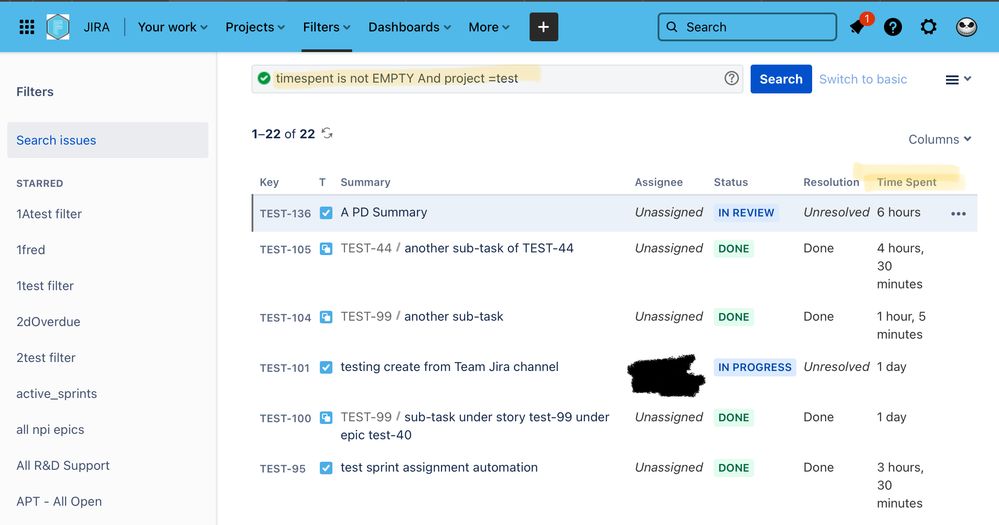
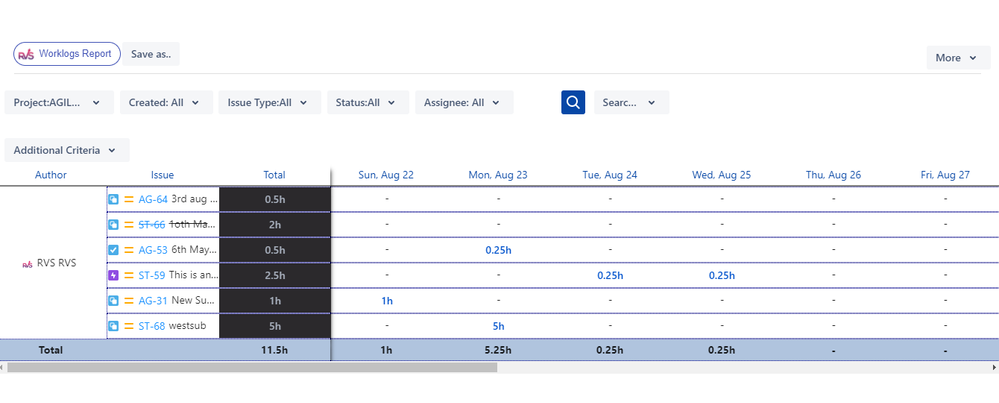
You must be a registered user to add a comment. If you've already registered, sign in. Otherwise, register and sign in.