Community resources
Community resources
- Community
- Products
- Jira Software
- Questions
- View a Project's Current Workflow
View a Project's Current Workflow
Hello - coming back to using Jira after a couple years away and man, a lot of things are different.
Right now, I can't seem to figure out how to view a project's current active workflow within its settings (or elsewhere). I want to make a change to a current transition and add a new status but I can't do that if I cannot tell which workflow is being used by that particular project. I have administrative access. Can someone guide me on how to figure that out?
2 answers

You may be running into the Next-gen project which has not workflows at least in the Classic sense. Does the side bar have project settings under which you see “Features”? If so this is NG. If not you should see Project settings > workflows where you can edit and chang the transition.
Yes, it does have project settings sidebar with 'Features." Ok,if that is the case, what is the best way to add new statuses and transitions?
You must be a registered user to add a comment. If you've already registered, sign in. Otherwise, register and sign in.

You add statuses by adding columns in the board.
You must be a registered user to add a comment. If you've already registered, sign in. Otherwise, register and sign in.
And transitions? For reference, what I am trying to do is add a QA process. Right now, we have one QA status - I want to have transitions for QA Failed and QA Passed, which would send the ticket back to In Progress for the former and Done for the latter. Having those as columns would be tedious.
You must be a registered user to add a comment. If you've already registered, sign in. Otherwise, register and sign in.

based upon your goals I'm not sure that NG is the best choice. While you could certainly achieve your goal of moving issues backward (In Progress) or forward (Done) in NG it sounds like you are trying to formalize your pass fail paths.
However, sticking w/ the current NG you could do the following:
To Do <--all
In Progress <--all
In QA <--all
Done <-- all
basically you have four statuses (columns) and with NG you can transition to any other status w/o restriction. So if an issue fails QA then it is dragged back to In Progress or To Do. If it passes it is dragged into Done.
You must be a registered user to add a comment. If you've already registered, sign in. Otherwise, register and sign in.

Hi @ashley.sargent ,
Welcome to Community !
Along with @Jack Brickey suggestions you can view current flow in the issue. Please refer below screenshot for your reference.
Thanks,
AVinash
You must be a registered user to add a comment. If you've already registered, sign in. Otherwise, register and sign in.

Was this helpful?
Thanks!
TAGS
Community showcase
Atlassian Community Events
- FAQ
- Community Guidelines
- About
- Privacy policy
- Notice at Collection
- Terms of use
- © 2024 Atlassian





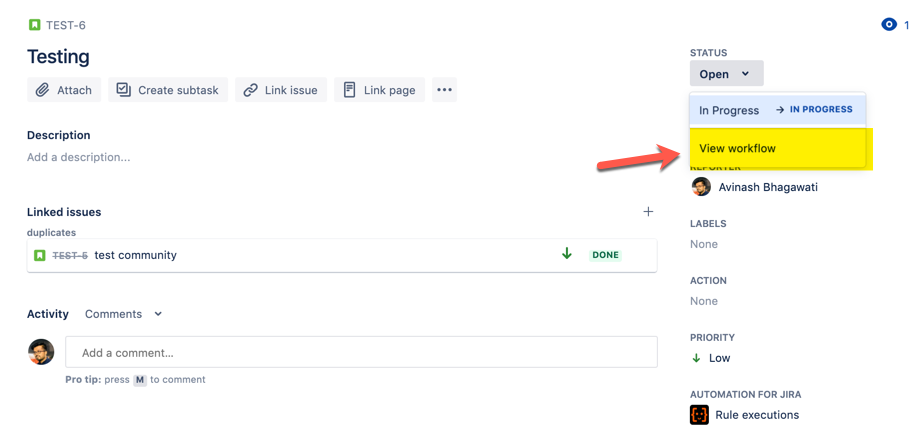
You must be a registered user to add a comment. If you've already registered, sign in. Otherwise, register and sign in.