Community resources
Community resources
- Community
- Products
- Jira Software
- Questions
- Version not "keeping" assigned issues
Version not "keeping" assigned issues
I have created a version.
In the backlog view, I drag tickets onto the version.
They have the version added to them on the left (next to a epic name, if there).
I DO NOT see the number of issues in the version increase on the panel on the left.
When I refresh the page the version is not against the tickets where I previously assigned it.
IF I go into the ticket, and try and assigned 1 by 1, I do not see the field, even though it is one of the fields assigned to that issue type and view.
I've used them else where ( in other companies) It just seems to be winding me up !
2 answers
1 accepted

Hi @Michelle De Mott, I tried different combinations with board filters, projects, configurations, etc., and I couldn't reproduce the same issue you described for the first part. I found this post describing a similar situation; perhaps it can help you as well. However, you mentioned that you have the version added to the ticket, and you see the version label close to the epic label. Although the left panel doesn't change, do you see the version assigned to the ticket before refreshing the page?
Regarding the second part, in which you do not see the field, did you check your filed configuration to confirm whether it's been marked as hidden?
Cheers,
IL.
Hi thanks for responding,
I can only drag the item into the version on the backlog view.
In the ticket view, version is not showing, even though I have it configured to show as a description field.
You must be a registered user to add a comment. If you've already registered, sign in. Otherwise, register and sign in.
the video on the link is what's happening to me
THANKYOU... It gave me the resolution
You must be a registered user to add a comment. If you've already registered, sign in. Otherwise, register and sign in.

Hi @Michelle De Mott ,
That's strange. Are you looking at the field 'fix versions'? I just tried to reproduce the same issue but unsuccessfully. It would be interesting to see if the 'fix versions' field changes. Can you check the history for the ticket in question when you move it to the corresponding version? Thanks
You must be a registered user to add a comment. If you've already registered, sign in. Otherwise, register and sign in.
yep looking at fix version, Interestingly it had the history stating it was assigned to the version - but not visible.
I deleted the versions (trying to find the issue) and they said they had 0 issues on the version view. Then when deleting, JIRA asked me where I wanted to assign the issues from the version when I deleted it !
You must be a registered user to add a comment. If you've already registered, sign in. Otherwise, register and sign in.

Was this helpful?
Thanks!
DEPLOYMENT TYPE
CLOUDPRODUCT PLAN
PREMIUMPERMISSIONS LEVEL
Site AdminCommunity showcase
Atlassian Community Events
- FAQ
- Community Guidelines
- About
- Privacy policy
- Notice at Collection
- Terms of use
- © 2024 Atlassian





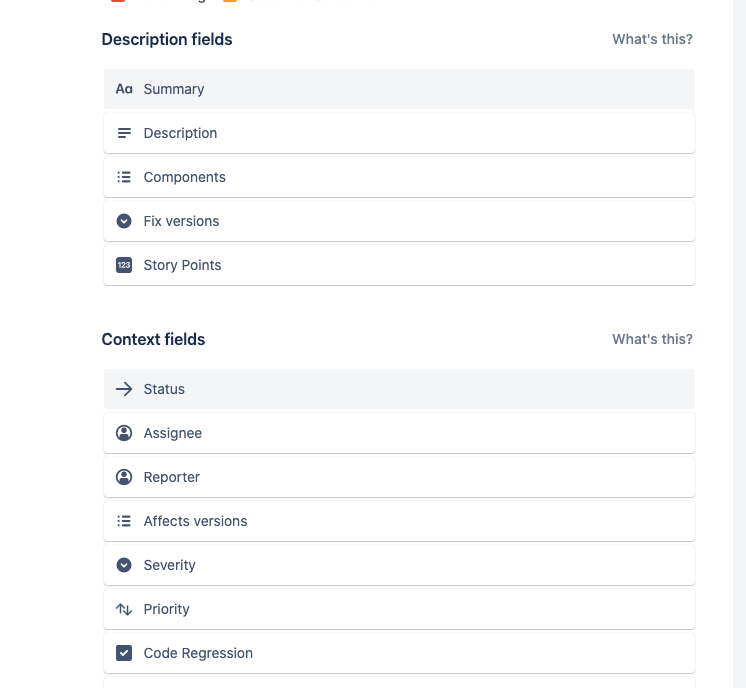
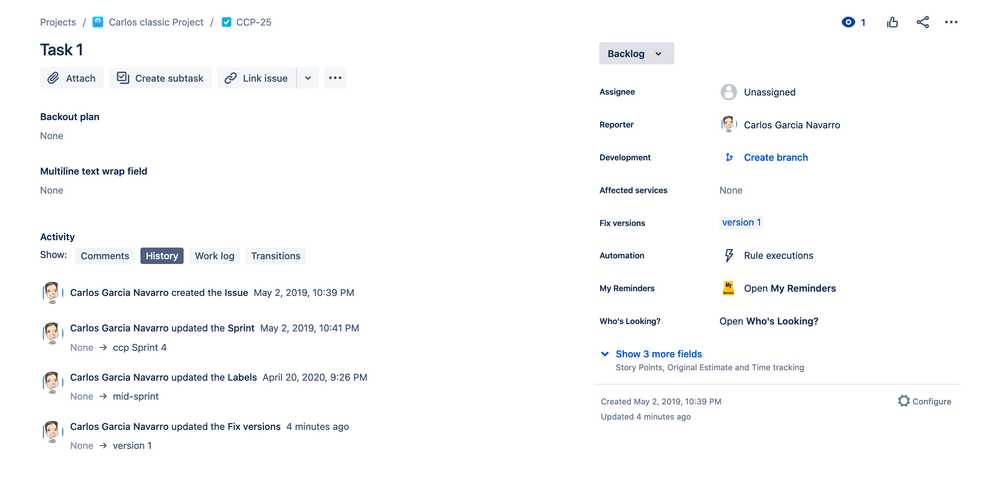
You must be a registered user to add a comment. If you've already registered, sign in. Otherwise, register and sign in.