Community resources
Community resources
- Community
- Products
- Jira Software
- Questions
- Values of custom field is different from a view screen on edit screen
Values of custom field is different from a view screen on edit screen
I have a custom field which has a drop down of A and B. If I edit an issue and set the custom field value to A and update it is getting set. But if I set to B and update again. It is still showing the previous value on the view screen. On the edit screen it is B but on the viewscreen, it is A.
Kindly help me out with this and let me know the cause of it. I have tried reindexing the project. But it is not working.
2 answers

Your screenshot is showing that you have two separate "Yes" options in the drop-down list, and you're changing the value from one to the other.
You must be a registered user to add a comment. If you've already registered, sign in. Otherwise, register and sign in.

Ok, I think I've skipped explaining something - the screenshot you've given us is of the history, not the "view" of the issue.
The history records what the options were at the time your change was made, not what they might be now.
Could you check the value of the custom field in the issue *view*, not the history tab?
You must be a registered user to add a comment. If you've already registered, sign in. Otherwise, register and sign in.
Hello @Nic Brough -Adaptavist-,
I suppose it was an indexing issue. I locked the jira and reindexed it. This helped.
Thanks for your reply.
You must be a registered user to add a comment. If you've already registered, sign in. Otherwise, register and sign in.
@Priyanka Karguppikar i am facing the same issue
but after indexing the issue it will resolve but it is again occurring for different issues .
do you have any solution for this ?
You must be a registered user to add a comment. If you've already registered, sign in. Otherwise, register and sign in.
You must be a registered user to add a comment. If you've already registered, sign in. Otherwise, register and sign in.
@Ruksana maniyar thanks for your reply
but we can not see any issue related to this field in integrity checker :(
You must be a registered user to add a comment. If you've already registered, sign in. Otherwise, register and sign in.

When you update the custom field value to B, it the change history is getting created?
You must be a registered user to add a comment. If you've already registered, sign in. Otherwise, register and sign in.
No, There are two different ids are shown but both value names are shown as yes only.
You must be a registered user to add a comment. If you've already registered, sign in. Otherwise, register and sign in.
You must be a registered user to add a comment. If you've already registered, sign in. Otherwise, register and sign in.
If I edit and update the yes to no. It is not getting updated to no on the view screen. It is updated on the edit screen.
You must be a registered user to add a comment. If you've already registered, sign in. Otherwise, register and sign in.

can you please check the configuration this particular field. If this field having multiple schemes
You must be a registered user to add a comment. If you've already registered, sign in. Otherwise, register and sign in.
No, there no multiple field schemes on this custom field.
You must be a registered user to add a comment. If you've already registered, sign in. Otherwise, register and sign in.

Was this helpful?
Thanks!
TAGS
Community showcase
Atlassian Community Events
- FAQ
- Community Guidelines
- About
- Privacy policy
- Notice at Collection
- Terms of use
- © 2024 Atlassian





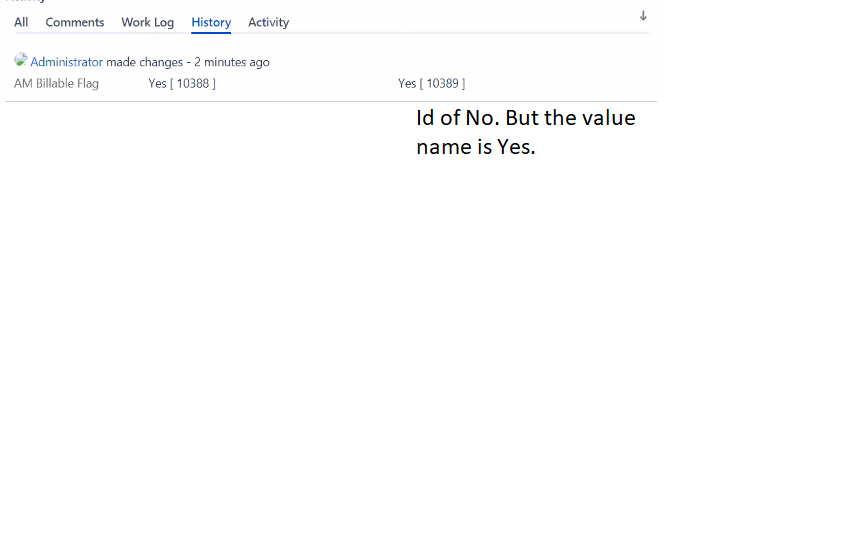
You must be a registered user to add a comment. If you've already registered, sign in. Otherwise, register and sign in.