Community resources
Community resources
- Community
- Products
- Jira Software
- Questions
- Users not able to manage sprints
Users not able to manage sprints
Hi,
I am facing a strange issue with my permission scheme, users are not able to create or start sprints.
My environment - Jira v7.4.2
Project Roles - Administrators, Project Admin, Project Users, Sprint Manager
Permission scheme;
Impersonating the user to see their screen shows the following:
I even check the JQL filter, it is shared within the project.
My question is - why are users not able to create sprints though they are given the right level of permissions?
But when I add the users explicitly to the permission scheme, they are able to Manage Sprints.
The documentation suggests to create a new Project Role, but I had no luck with it. I believe this is a bug. Can anyone guide me here?
Thank You!
The documentation suggests to create a new Project Role, but I had no luck with it. I believe this is a bug. Can anyone guide me here?
Thank You!
1 answer

Ok, so your manage sprints rights have project admin, administrator and sprint manager.
When you go into project settings, go into users and roles.
On the top right is "Add users to a role"
Select the user and add them to the role "sprint manager".
You can go into Jira's administrator screen for users and create a group. For instance if you have one scrum master team that manages many projects. You could create a group there called "Scrum Masters" Then add the user to the scrum masters group. Then go into the project and add the group "scrum masters" to the role via the "Add users to a role" button and select the group and role - "sprint manager"
Hope that helps.
Hi Gregory,
I did the exact same procedure as you suggested, but the issue here is when I define a new Project Role or use the existing role to the permission scheme, it is still not allowing the users under that role to manage the sprint boards.
And when I add the users to a group and give that group Manage Sprints permission globally, then it is allowing the users to create or start sprints.
The below configuration works for me, but I do not want to do it this way. Can you tell me if I am doing anything wrong here?
You must be a registered user to add a comment. If you've already registered, sign in. Otherwise, register and sign in.

What happens when you're in the project, look at permissions and select permission helper.
Put in a user that you have in the jira-sprint-users group or sprint managers group. choose an issue from that project and for permission select manage sprints.
What's the outcome of that result?
You must be a registered user to add a comment. If you've already registered, sign in. Otherwise, register and sign in.
When I check with the permission helper, it says that the user belongs to project admin, manage sprints roles and has the manage sprints permission.
But the users see the boards with grayed out option to create sprint.
You must be a registered user to add a comment. If you've already registered, sign in. Otherwise, register and sign in.

Interesting article on this: https://confluence.atlassian.com/jirakb/users-cannot-manage-a-sprint-start-close-etc-despite-having-the-manage-sprint-project-permission-824345392.html
and details burried: https://confluence.atlassian.com/adminjiracloud/using-manage-sprints-permission-for-advanced-cases-800708249.html
You must be a registered user to add a comment. If you've already registered, sign in. Otherwise, register and sign in.
Yes, I did go through the documentation form Atlassian on this issues, but nothing helped me out.
According to me, when you use a complex JQL query, jira is unable to find the project associated with the query and requires the users to have a global permissions over the whole instance just like jira administrators.
This is a strange case where I was planning to use a standardized permission scheme for the projects in our instance, but I have noticed that few boards are having complex JQL filters which are not allowing users to create/start the sprint.
You must be a registered user to add a comment. If you've already registered, sign in. Otherwise, register and sign in.

Was this helpful?
Thanks!
TAGS
Community showcase
Atlassian Community Events
- FAQ
- Community Guidelines
- About
- Privacy policy
- Notice at Collection
- Terms of use
- © 2024 Atlassian





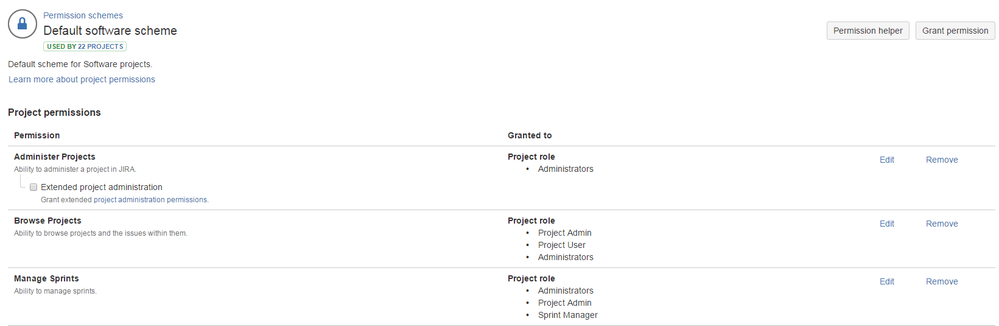

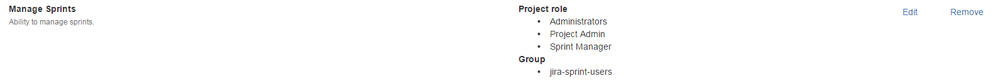
You must be a registered user to add a comment. If you've already registered, sign in. Otherwise, register and sign in.