Community resources
Community resources
- Community
- Products
- Jira Software
- Questions
- Users cannot view columns on the agile active sprint board.
Users cannot view columns on the agile active sprint board.
I created three additional columns on my sprint board, I can see all six, but the users can only see the three default. Any idea on how I can modify permissions to allow them access? (Using Simplified Workflow)
2 answers

Boards don't work that way.
I'm 99.9% sure those screenshots are of different boards. To confirm this, or prove me wrong, look at the urls for both of the screenshots. I'm certain you're looking at the same system (xxx.atlassian.net), but look closely at the "rapidview=nnnnn" part of the url, I expect different numbers.
100% sure they are the same board. If I move or edit in one, the other changes. However, The user URL end is projectKey=APP&rapidView=27 and Mine (Admin) is rapidView=27&projectKey=APP. Strange??
You must be a registered user to add a comment. If you've already registered, sign in. Otherwise, register and sign in.

Boards are a view of underlying issue data. A change on one will be reflected on the other because the issue they are both displaying is a single issue.
The two screenshots you've shown are of different boards. If you're not sure, could you repeat the screenshots, but include the url bar which was missed off the first one above.
You must be a registered user to add a comment. If you've already registered, sign in. Otherwise, register and sign in.

@Marc Mastromonico, there are two sets of permissions for the board you can check. Specific Board permissions and filter permissions. Both have to be working. But from the look of your screen shots, did you duplicate the original board? Have your other user follow the same process for accessing the board as you use. For example, Click Boards, View All Boards, Link to your board.
pd
You must be a registered user to add a comment. If you've already registered, sign in. Otherwise, register and sign in.
Not sure how, but an additional unmapped board was created. Thanks for your help!
You must be a registered user to add a comment. If you've already registered, sign in. Otherwise, register and sign in.

Glad you got it figured out Marc.
You must be a registered user to add a comment. If you've already registered, sign in. Otherwise, register and sign in.

Was this helpful?
Thanks!
TAGS
Community showcase
Atlassian Community Events
- FAQ
- Community Guidelines
- About
- Privacy policy
- Notice at Collection
- Terms of use
- © 2024 Atlassian





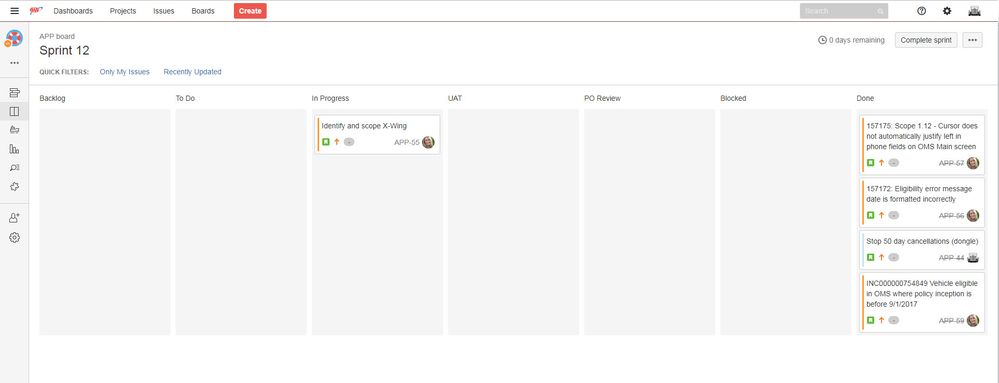
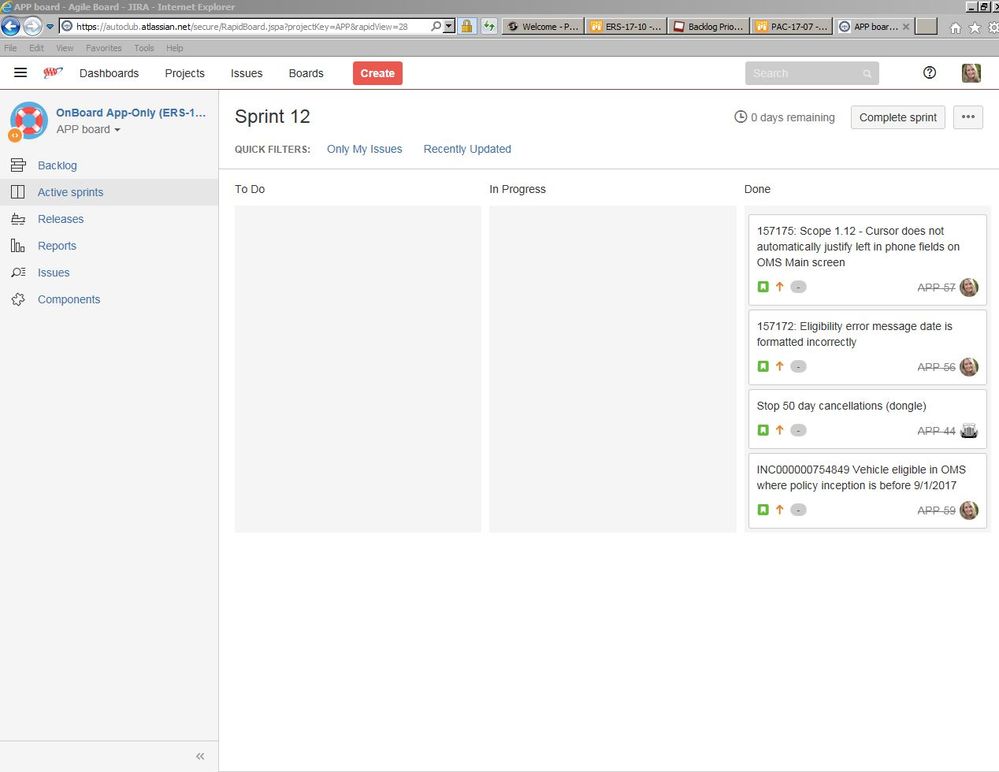
You must be a registered user to add a comment. If you've already registered, sign in. Otherwise, register and sign in.