Community resources
Community resources
- Community
- Products
- Jira Software
- Questions
- User Management related
User Management related
Good Day!
I am getting my screen stuck on user management and want to add users.
It says
Administrator Access - JIRA
You have requested access to an administrative function in JIRA and are required to validate your credentials below.
I have my username and password for which i made account for localhost JIra software but it is saying you are asking for administrative rights. Admin is myself then why is it so?
Plz help
1 answer

Dear Hiba,
That is actually normal behavior within JIRA, since you are trying to reach a page where one could possibly harm the system.. it is asking for a password validation to make sure that it is actually the admin trying to login. For example; Should you leave your Desktop open or someone hijacks your session.. that person could be making damaging changes to JIRA.
So as a safety mechanism JIRA will ask you to validate your password once more. You should be able to still login if you use the correct password.
Friendly Regards,
Jeremy
Thanks for the response.
Right but main issue is that i have to add user name with thier email addresses which is not possible even if i enter the user name and password.
It says u want administrator access ut it should not admin is myself.
So this is the issue.
Plz guide.
You must be a registered user to add a comment. If you've already registered, sign in. Otherwise, register and sign in.
You must be a registered user to add a comment. If you've already registered, sign in. Otherwise, register and sign in.

That does not sound like it is the admin "websudo" pop up screen. That screen does NOT ask for a user name, only a password.
Could you explain exactly what you are seeing?
You must be a registered user to add a comment. If you've already registered, sign in. Otherwise, register and sign in.

Like @Nic Brough -Adaptavist- said, the screen you are directing to seems different than the one in your original post. Please attach a Screenshot so we can help investigate.
You must be a registered user to add a comment. If you've already registered, sign in. Otherwise, register and sign in.
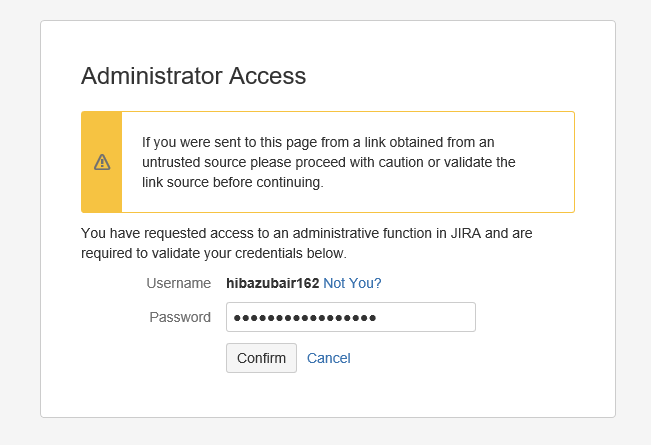
You must be a registered user to add a comment. If you've already registered, sign in. Otherwise, register and sign in.

Dear Hiba,
Yup! That is actually normal behavior for JIRA. However.. you state that.. when pressing ''Confirm'' you will NOT be redirected?
You must be a registered user to add a comment. If you've already registered, sign in. Otherwise, register and sign in.

Ok, good, so you're not entering your username, just the password into the "websudo" box.
What happens when you click "confirm"
You must be a registered user to add a comment. If you've already registered, sign in. Otherwise, register and sign in.
You must be a registered user to add a comment. If you've already registered, sign in. Otherwise, register and sign in.
user name is entered already i am entering password and clicking "cofirm" and not redirecting to other page.
You must be a registered user to add a comment. If you've already registered, sign in. Otherwise, register and sign in.

Dear Hiba,
Is it directing you to any other page? Or not at all. Did you check the error logs?
Friendly Regards,
Jeremy
You must be a registered user to add a comment. If you've already registered, sign in. Otherwise, register and sign in.
there are no errors and it is not redirecting me to any page. it remains on the same page stucked as shown in the screen shot.
You must be a registered user to add a comment. If you've already registered, sign in. Otherwise, register and sign in.

Was this helpful?
Thanks!
TAGS
Community showcase
Atlassian Community Events
- FAQ
- Community Guidelines
- About
- Privacy policy
- Notice at Collection
- Terms of use
- © 2024 Atlassian





You must be a registered user to add a comment. If you've already registered, sign in. Otherwise, register and sign in.