Community resources
Community resources
- Community
- Products
- Jira Software
- Questions
- Uploading images directly through "description" in new issue screen
Uploading images directly through "description" in new issue screen
Jira (Server) allows my users to upload images directly through the "description" editor functionality (rather than through the dedicated attachment upload widget). This functionality is not available in Jira Cloud...any change for getting this back in Jira Cloud?
2 answers
There is no "Browse" option available on the "description" field.

What you have highlighted is the link option not images and files. I have the mountain icon for this purpose. Please try using the “/“ shortcut to see if files and images option is listed. Also check the “+” more option.
You must be a registered user to add a comment. If you've already registered, sign in. Otherwise, register and sign in.
"/" is not working. The Browser functionality is available on a different JIRA Server.
There is nothing related under "+".
You must be a registered user to add a comment. If you've already registered, sign in. Otherwise, register and sign in.

Scratching my head on this. It clearly is there for me.
You must be a registered user to add a comment. If you've already registered, sign in. Otherwise, register and sign in.
"Browse" is available on the standard issue screen. It's not available when you create a new issue.
You must be a registered user to add a comment. If you've already registered, sign in. Otherwise, register and sign in.

Ok, wait a minute. You are apparently using the “old” issue view not the “new” issue view. It isn’t available in the old. Your title led me to believe you were looking for new view. Can you verify if “Jira Labs” is enabled under settings in your profile?
You must be a registered user to add a comment. If you've already registered, sign in. Otherwise, register and sign in.
You must be a registered user to add a comment. If you've already registered, sign in. Otherwise, register and sign in.

Can you share a full screenshot like mine? If you are not seeing your best course is Atlassian Support directly.
You must be a registered user to add a comment. If you've already registered, sign in. Otherwise, register and sign in.

I just saw your comment on this not being available on the create issue screen. Sorry I missed that earlier. I’m not where I can verify this but I do believe that is the case indeed.
You must be a registered user to add a comment. If you've already registered, sign in. Otherwise, register and sign in.

Hi Andreas, I’m not sure exactly what you are going for but it seems to work for me in Cloud. Edit a description and insert an image. Example...
You must be a registered user to add a comment. If you've already registered, sign in. Otherwise, register and sign in.

Was this helpful?
Thanks!
TAGS
Community showcase
Atlassian Community Events
- FAQ
- Community Guidelines
- About
- Privacy policy
- Notice at Collection
- Terms of use
- © 2024 Atlassian





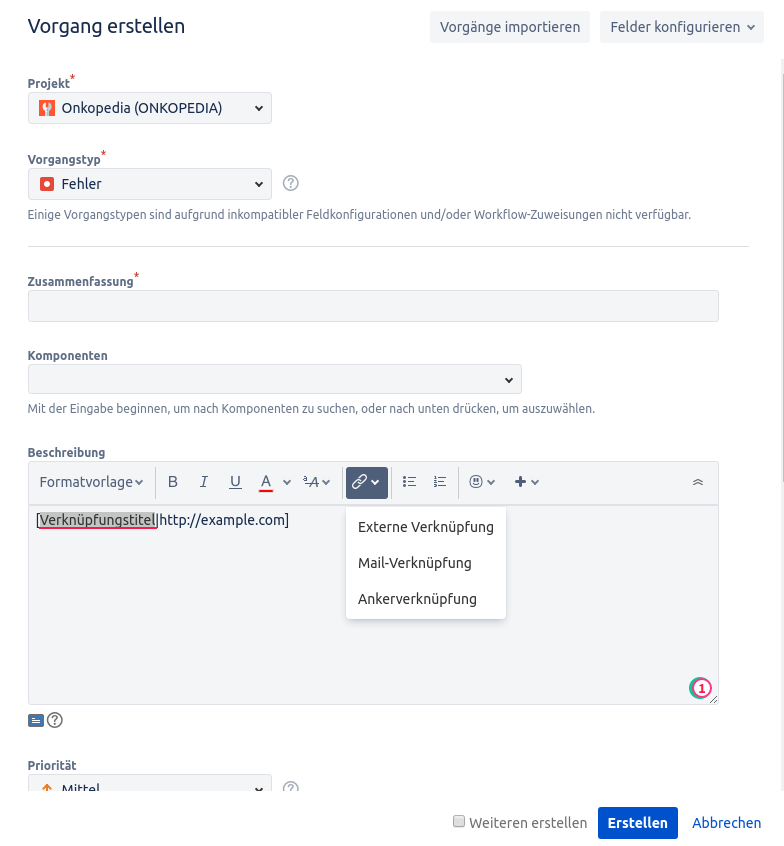
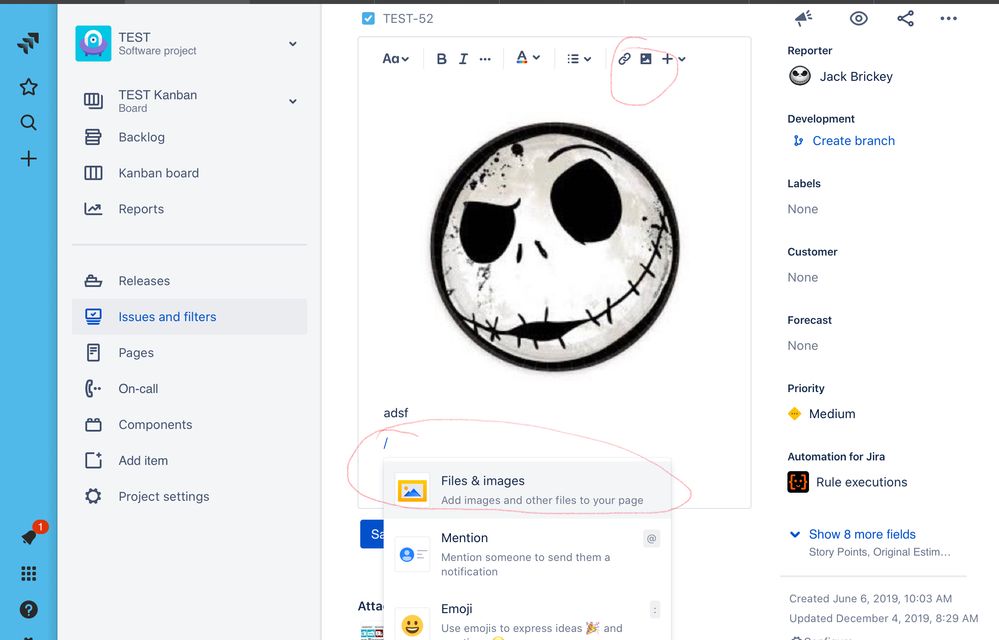
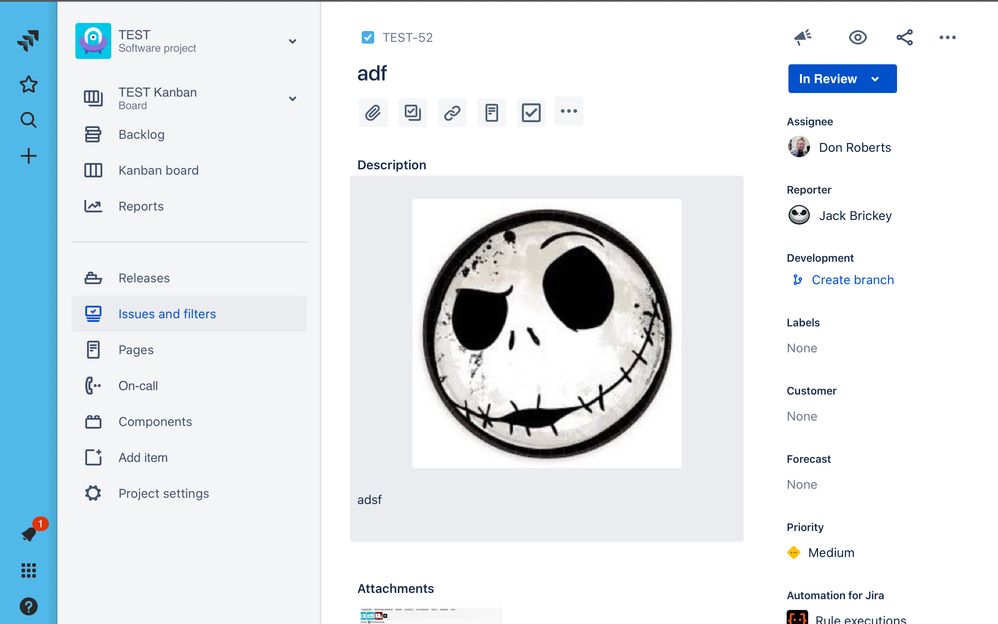
You must be a registered user to add a comment. If you've already registered, sign in. Otherwise, register and sign in.