Community resources
Community resources
- Community
- Products
- Jira Software
- Questions
- Upgrade JIRA from 8.9 to 8.14
Upgrade JIRA from 8.9 to 8.14
Hi,
Currently I am running Standalone JIRA (all installer including database in one server) and installed on windows server 2019.
Currently, i am planning to upgrade my JIRA to 8.14 . But I got error on pre-upgrade checks.. said "Your Current Database version won't be supported".
The question is, how to check my current database version? and how to upgrade my database?
4 answers
1 accepted

1. Settings
2. System
3. System info
4. Find : A) Database type B) Database version
The following link will be helpful in knowing the compatibility of Software's like DB and Browsers and etc.
https://confluence.atlassian.com/adminjiraserver/supported-platforms-938846830.html

H2 is always unsupported, it's not the version.
Yes, you should migrated to a supported database, as soon as possible, before the h2 database fails catastrophically and you lose everything.
You must be a registered user to add a comment. If you've already registered, sign in. Otherwise, register and sign in.
Dear All,
Thank you for the reply.
I have checked my database version, and it is still using H2 embedded.
Do I have to migrate to another Compatible Database?
You must be a registered user to add a comment. If you've already registered, sign in. Otherwise, register and sign in.

It is what it says - you're running a database that is on a version supported by 8.9 but won't do for 8.14, so you'll need to upgrade or migrate to a new one.
You can usually see the database version in the system incormation page in admin.
You must be a registered user to add a comment. If you've already registered, sign in. Otherwise, register and sign in.

Was this helpful?
Thanks!
TAGS
Community showcase
Atlassian Community Events
- FAQ
- Community Guidelines
- About
- Privacy policy
- Notice at Collection
- Terms of use
- © 2024 Atlassian





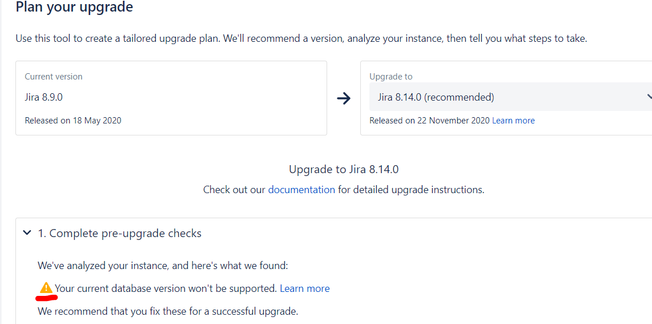
You must be a registered user to add a comment. If you've already registered, sign in. Otherwise, register and sign in.