Community resources
Community resources
- Community
- Products
- Jira Software
- Questions
- Unlock Organization Field
Unlock Organization Field
I need to add a default value to the Organization field. We have tickets that are submitted without an organization assigned. This creates visibility issues. When another end user on the team needs to see the ticket they are unable to because they can only see tickets that are assigned to the organization they are a part of. When a ticket doesn't have an organization, it can not be seen by anyone other than the requester. It appears a default value can be assigned, and I could create a default org of sorts and add the appropriate people to it but we are using Cloud and cannot run a command to unlock the field. Any thoughts? Even if I could just make the organization field required on the screen that would help, but that doesn't seem possible right now.
1 answer

you cannot unlock this field. you might find this of interest - what-are-locked-custom-fields
Thanks! That does seem to be the case. I'm going to try using automation. If an issue is created where the Organization field is blank than populate the organization field with my desired org.
You must be a registered user to add a comment. If you've already registered, sign in. Otherwise, register and sign in.

Well I haven’t played with this myself I understand that the ability to edit the issue and set the organization does not yet exist. Here is a suggestion that seems to cover that use case JSDCLOUD-4258 .
if you find a solution using automation please be sure to share it here.
You must be a registered user to add a comment. If you've already registered, sign in. Otherwise, register and sign in.
Yes, the automation solution works.
- Head to project settings
- Select Automation
- Create a new rule
- Mine is set to the following
- When:Issue is Created
- Field[Organizations] contains none of [all the populated organizations]
- Then: Edit Issue Fields [Set to desired value]
- When:Issue is Created
This works for users logged in and not logged in. This rule is saying, if a user submits a ticket, and does not select an organization, then populate the organization field with a default org of my choice.
You must be a registered user to add a comment. If you've already registered, sign in. Otherwise, register and sign in.

Cool. Thanks. I also noted you can use domains for setting organizations.
You must be a registered user to add a comment. If you've already registered, sign in. Otherwise, register and sign in.

Was this helpful?
Thanks!
DEPLOYMENT TYPE
CLOUDPRODUCT PLAN
STANDARDPERMISSIONS LEVEL
Site AdminCommunity showcase
Atlassian Community Events
- FAQ
- Community Guidelines
- About
- Privacy policy
- Notice at Collection
- Terms of use
- © 2024 Atlassian





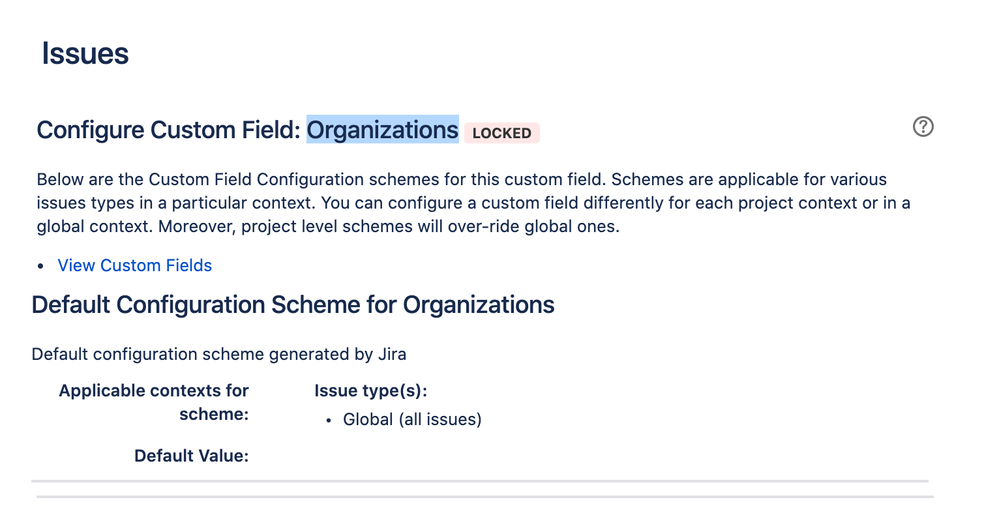
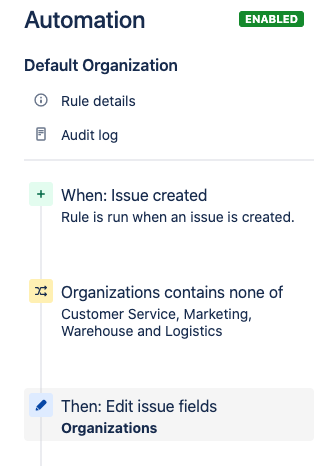
You must be a registered user to add a comment. If you've already registered, sign in. Otherwise, register and sign in.