Community resources
Community resources
- Community
- Products
- Jira Software
- Questions
- Unlicense agents
1 answer
1 accepted

Hi @Szymon Ptak
This user will be associated with at least one group that is allocated access to the Jira Service Management product. If you remove them from all said group(s) then they will be removed from using JSM
Like this? I delete user from all of the groups, but still this person is in there.
You must be a registered user to add a comment. If you've already registered, sign in. Otherwise, register and sign in.

Ahh you will need to click on Zaufany under Roles and change this to Basic (the first option). The current option has admin access to products, and so you aren't able to remove the product access unless you make them a Basic user. Once they are a Basic user, then you can start changing their product access via changing their group membership
You must be a registered user to add a comment. If you've already registered, sign in. Otherwise, register and sign in.
You must be a registered user to add a comment. If you've already registered, sign in. Otherwise, register and sign in.

Was this helpful?
Thanks!
DEPLOYMENT TYPE
CLOUDPRODUCT PLAN
STANDARDPERMISSIONS LEVEL
Site AdminCommunity showcase
Atlassian Community Events
- FAQ
- Community Guidelines
- About
- Privacy policy
- Notice at Collection
- Terms of use
- © 2024 Atlassian





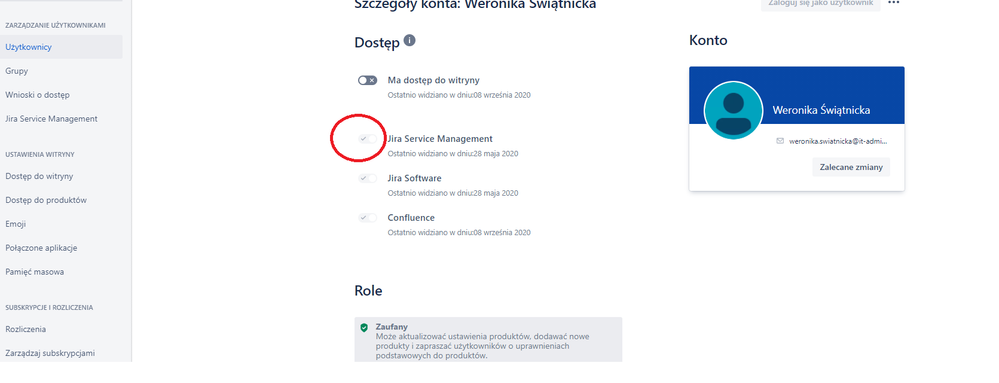
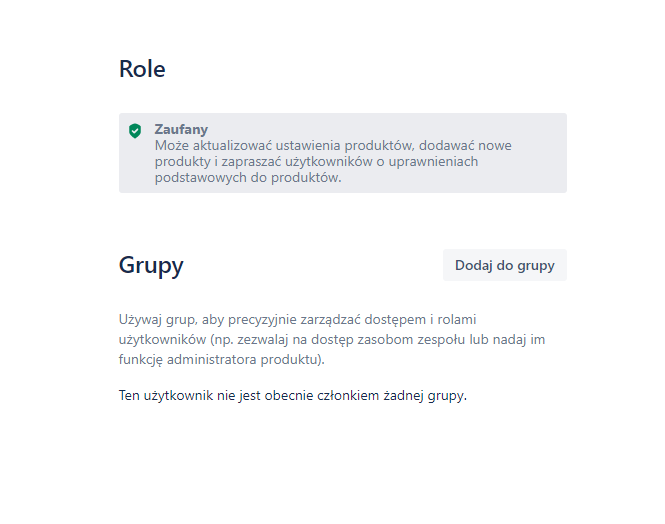
You must be a registered user to add a comment. If you've already registered, sign in. Otherwise, register and sign in.