Community resources
Community resources
- Community
- Products
- Jira Software
- Questions
- Unfortunately i couldn't able to open any of the projects being an admin.
Unfortunately i couldn't able to open any of the projects being an admin.
Hi
For some reason i couldn't able to open any of the projects in JIRA being an admin.
Could someone help ?
Thank you
1 answer
Hi Atif,
Welcome to Atlassian Community!
I saw that you have two accounts in the instance. Your email that starts with the letter U is a site-admin and the other email that starts with A is a user only.
Please, make sure to log in using the correct account to be able to access projects and settings.
Also, as you are a site-admin, you can add yourself to all groups on Administration > Users and adding those groups, you will be able to see all projects.
Regards,
Angélica
Hi Angelica
i did try with both emails. But no luck. Pls advise. It’s the same issue. Couldn’t able to access projects.
thank you
uday
You must be a registered user to add a comment. If you've already registered, sign in. Otherwise, register and sign in.
I see that you are a site admin and are on the group “Administrators”, so you should see all the projects when logged using the same email you are using here in community.
Can you send us a screenshot of what you see when you go to Jira settings > Projects?
Is there any error saying that you don’t have permission?
You must be a registered user to add a comment. If you've already registered, sign in. Otherwise, register and sign in.
Hi
Please connect and resolve the issue asap. I can be reached on 409.893.0839.
I have all permissions needed to access JIRA but couldnt able to do it.
If this is how the issue has been handled for these many days just for access we are not going to continue with JIRA.
Please reach out to me asap or cancel the subscription renewal asap. I am unable to cancel from my end or advise me how to cancel subscription.
Thanks
Uday
You must be a registered user to add a comment. If you've already registered, sign in. Otherwise, register and sign in.
Hi Atif,
Here in community we try to help as much as we can, but we don’t have phone support.
I see that you have permission, that’s why I asked you for a screenshot because I would like to understand what you see when you go to the projects menu.
Since we can’t access your instance to see what is happening, I created a ticket with our support, so they can access and find out why you are not able to access the projects.
You should have received a notification and soon someone will contact you.
You must be a registered user to add a comment. If you've already registered, sign in. Otherwise, register and sign in.
You must be a registered user to add a comment. If you've already registered, sign in. Otherwise, register and sign in.
You must be a registered user to add a comment. If you've already registered, sign in. Otherwise, register and sign in.
Atif, please check if on the left side bar you can access Project settings > People and add yourself as Administrator of the project.
This error appears even when we are administrators, so we need to add our user as an administrator in the project.
You must be a registered user to add a comment. If you've already registered, sign in. Otherwise, register and sign in.
You must be a registered user to add a comment. If you've already registered, sign in. Otherwise, register and sign in.
Thank you for the tests and details Atif.
I updated the ticket with this information, so now let's wait for the support to contact you and access your instance to confirm what is happening with the permissions.
You must be a registered user to add a comment. If you've already registered, sign in. Otherwise, register and sign in.

Was this helpful?
Thanks!
TAGS
Community showcase
Atlassian Community Events
- FAQ
- Community Guidelines
- About
- Privacy policy
- Notice at Collection
- Terms of use
- © 2024 Atlassian





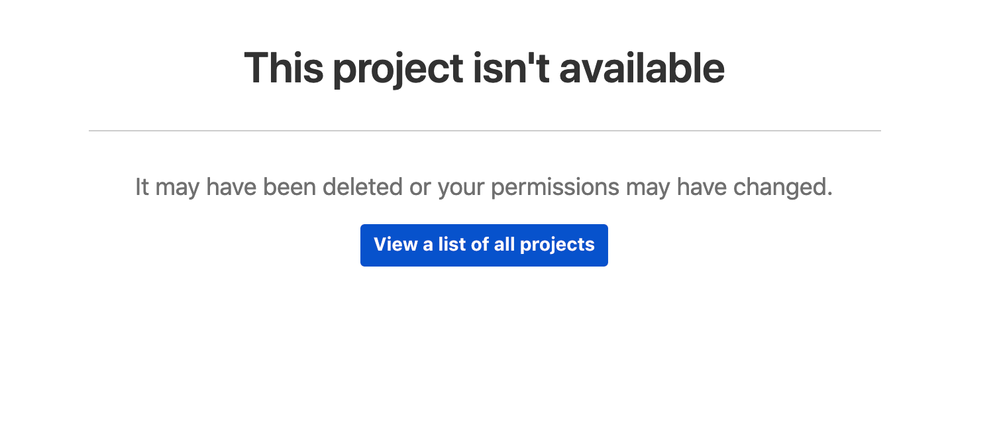
You must be a registered user to add a comment. If you've already registered, sign in. Otherwise, register and sign in.