Community resources
Community resources
- Community
- Products
- Jira Software
- Questions
- Unexpected errors when using CreateIssueDetails
Unexpected errors when using CreateIssueDetails
We have several Confluence forms that are used to collect information needed for Jira tickets and I am attempting to migrate those forms from Jira v.6 to Jira v.7.
After removing named values that are not used in the new version, I am still seeing two errors that I have been unable to resolve. The post opens Jira as expected and fills in values, but shows the following errors:
Error #1
"issuetype: The issue type selected is invalid." - I know what's causing this error, but have not determined how to fix it. The issue type is in the Confluence form:<input type="hidden" id="LocJiraIssueType" name="issuetype" value="7">
The new instance probably has a different value for issuetype, but I haven't yet determined how to find the appropriate values.
Where might I look to find this information?
Error #2
This one is a total mystery. I am not currently passing an epic value to the ticket, but the Epic Link section of the ticket entry form displays a gigantic error.
"An error occurred whilst rendering this message. Please contact the administrators, and inform them of this bug" is followed by hundreds of lines of additional detail.
Given that I'm not yet attempting to pass an epic link value, what might be causing this?
Thank you!
1 answer
1 accepted
Hi Bill,
In regards to question 1, try going to the Project settings page for the Project. From there you will see the issue types:
Hover over them and you should see the issue type number you can use in the navigation bar at the bottom of browser:
In regards to #2 it's interesting you're getting that and you're not passing that value. There are a couple bugs that show that behavior in Agile 6.7.14 while it does not affect 6.7.12 so I would also check which version of Agile you're running:
This was fixed in 7.1.4.
If you have not upgraded yet I would test upgrading JIRA to 7.1.4 or higher and test to see if that resolves that for you. Since you are using Agile you'll want to upgrade to 7.0.11 and then go to whichever version you would like. If you are using Service Desk you must follow the Minimum upgrade version portion of the JIRA Service Desk 3.2.x release notes to go from the JIRA Service Desk 3.2.x release notes:
Make sure you have at least JIRA Service Desk 3.0 and JIRA 7.0
If you don't have JIRA Service Desk 3.0 or JIRA 7.0, first upgrade to JIRA Service Desk 3.0 and JIRA 7.0. Then, upgrade to JIRA Service Desk 3.2 and JIRA 7.2.
Cheers,
Branden
Thanks, Branden.
Clearing up the Issue Type error and researching/fixing some of the other values that are now passed differently (Components by name instead of ID, for example), the Epic-related error vanished.
Your guidance is greatly appreciated!
You must be a registered user to add a comment. If you've already registered, sign in. Otherwise, register and sign in.
Hi Bill,
I'm glad I was able to help!
You must be a registered user to add a comment. If you've already registered, sign in. Otherwise, register and sign in.

Was this helpful?
Thanks!
Community showcase
Atlassian Community Events
- FAQ
- Community Guidelines
- About
- Privacy policy
- Notice at Collection
- Terms of use
- © 2024 Atlassian





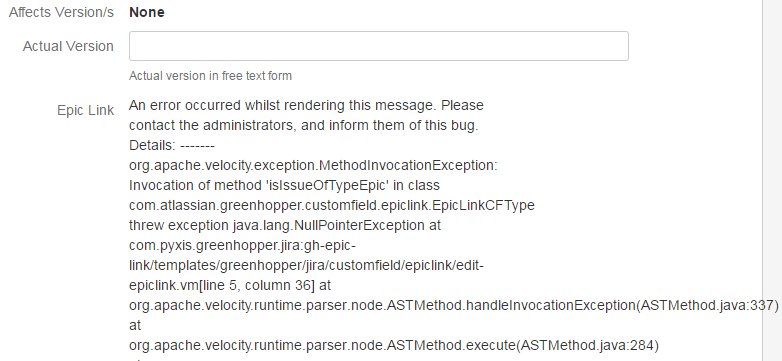
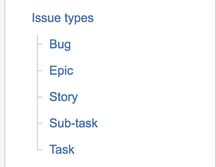
You must be a registered user to add a comment. If you've already registered, sign in. Otherwise, register and sign in.