Community resources
Community resources
- Community
- Products
- Jira Software
- Questions
- Unable to reach Atlassian Marketplace to browse workflows.
Unable to reach Atlassian Marketplace to browse workflows.
I'm using Jira Cloud and I'm trying to use the "Import from Marketplace" feature in the Workflows configuration section. I'm getting an error saying
Unable to reach Atlassian Marketplace to browse workflows.
I've tried looking at the network requests on Network tab on Chrome and I can see a response status code of 500 when making a request to
https://mycompany.atlassian.net/rest/wfshare/1.0/workflowbundles/summary/0?_=1509585700134
I've put my response payload for the 500 request here
https://gist.github.com/anonymous/8e6960282cb59d230485fa7d6e323eef
I've tried performing this on
1. Different browsers with addons/extensions disabled
2. Different computers in different location and network settings. (Work computer and a Azure VM running on different operating systems.)
No luck!
1 answer
1 accepted
Hi Frank,
Sorry for the inconvenience here. It is not just you that is having this particular problem. We actually have a documented bug for this problem where you can track the progress of this problem. Please see https://jira.atlassian.com/browse/JRACLOUD-67719 for more details.
I know it is not as convenient to have to go directly to the Marketplace site and search that page directly for workflows, but this is our work-around for this problem for the time being.
I would recommend watching the bug ticket for updates on this issue.
Regards,
Andy

Was this helpful?
Thanks!
Community showcase
Atlassian Community Events
- FAQ
- Community Guidelines
- About
- Privacy policy
- Notice at Collection
- Terms of use
- © 2024 Atlassian





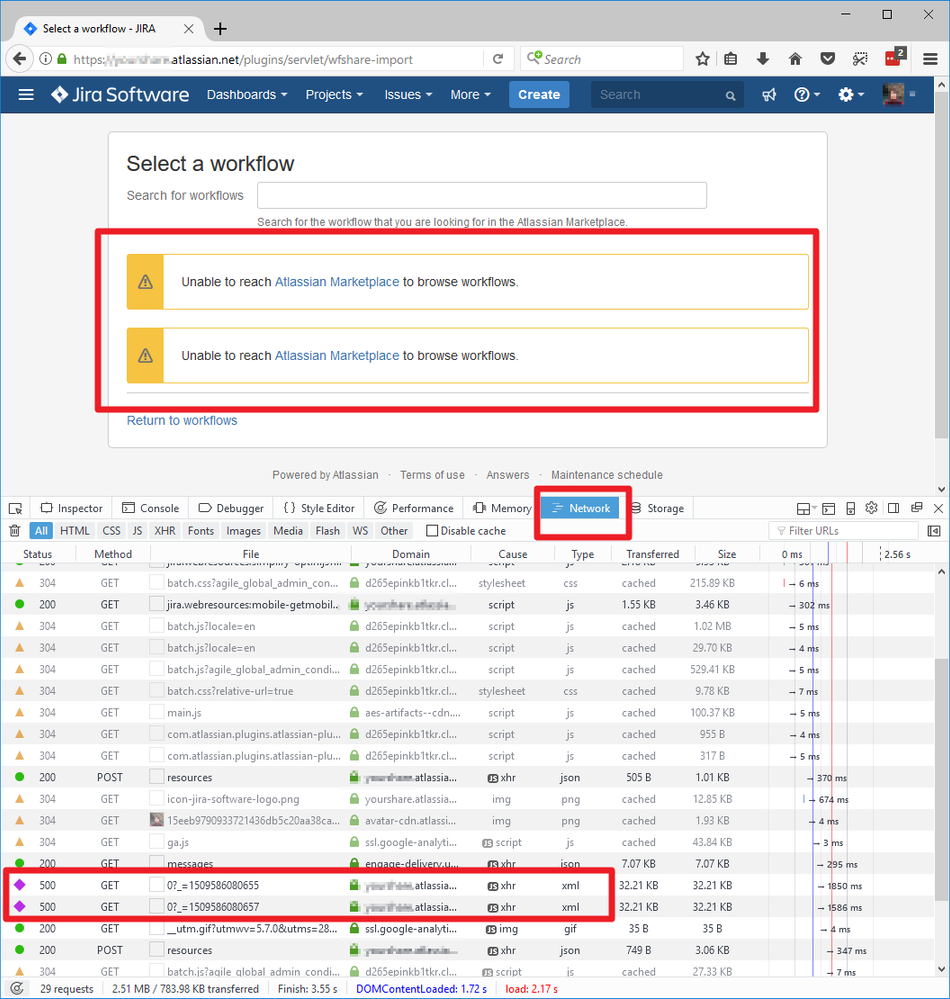
You must be a registered user to add a comment. If you've already registered, sign in. Otherwise, register and sign in.