Community resources
Community resources
- Community
- Products
- Jira Software
- Questions
- Unable to get the Components Field to show on my Issues
Unable to get the Components Field to show on my Issues
I have the new JIRA in the cloud, I recently added 2 components via project settings.
1. When I click on the Components from the Left Hand Side, I see them, but they have 0 issues.
2. When I click on an Issue -> as it is loading, I see Components = none and then the field disappears. And on the show more fields on the left -> it does not appear.
3. In the new editor, I see Component in the "Context Section" and it is not a "Hidden Field".
Please assist
1 answer

Hi @Robin Hill ,
It looks that no issues have components value in jira project. Please create issue with field value for component field as shown in below screenshot. Post creation you will be able to see issues in component section for sidebar.
Thanks,
Avinash
Avinansh, thank you for the reply. See screenshots, it won't even let me fill in the Components fields. I have it in the "Contexts" but it is ignored in the issue.....
You must be a registered user to add a comment. If you've already registered, sign in. Otherwise, register and sign in.

Hi @Robin Hill ,
Can you check all fields are enabled in Configure fields of create issue. Please refer below screenshot for your reference.
Also click on where is my field and select component field. It should gives where it missing.
Thanks,
Avinash
You must be a registered user to add a comment. If you've already registered, sign in. Otherwise, register and sign in.
Hi Avinash, again, I am in the Cloud version, and this is what I get when I go to old view -> configure, the Component does not show up and it doesn't give me a "where is my field option".
When I click "configure" in the new view, I do see Component under 'Context' but it does not show on the issue............Is this a bug in the new Editor for JIRA Cloud?
You must be a registered user to add a comment. If you've already registered, sign in. Otherwise, register and sign in.

Was this helpful?
Thanks!
TAGS
Community showcase
Atlassian Community Events
- FAQ
- Community Guidelines
- About
- Privacy policy
- Notice at Collection
- Terms of use
- © 2024 Atlassian





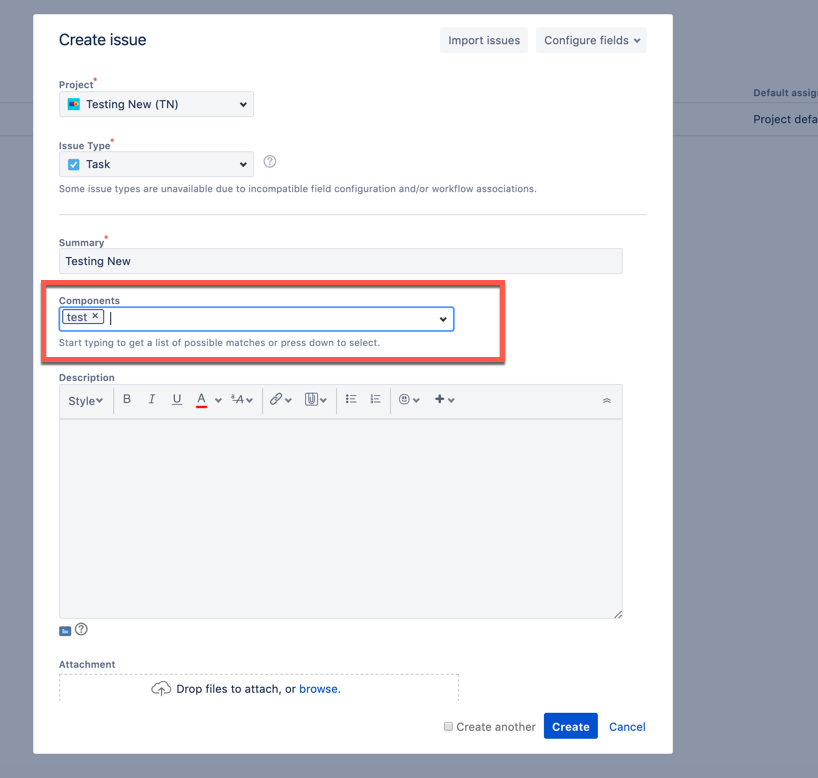
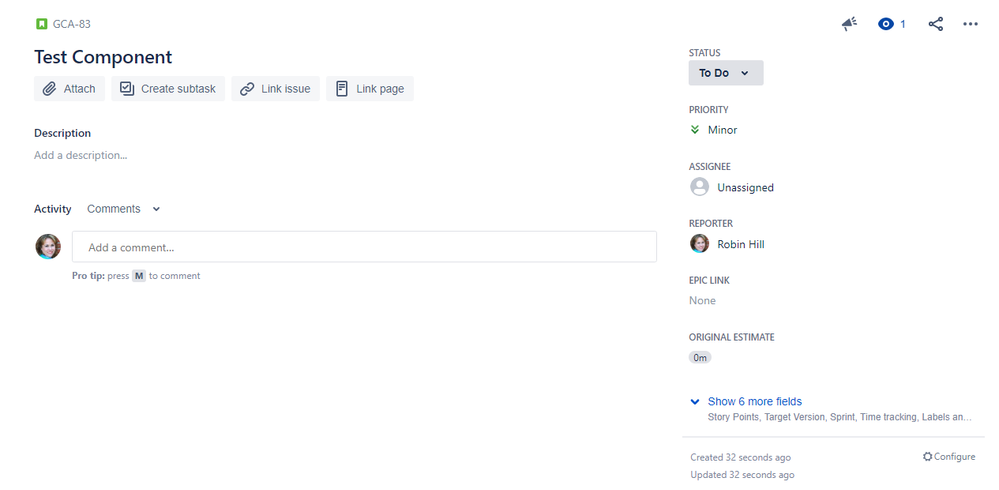
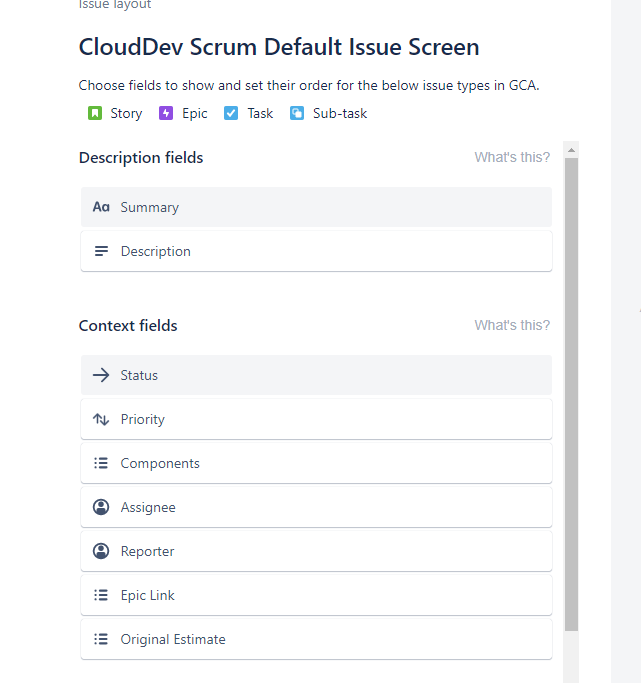
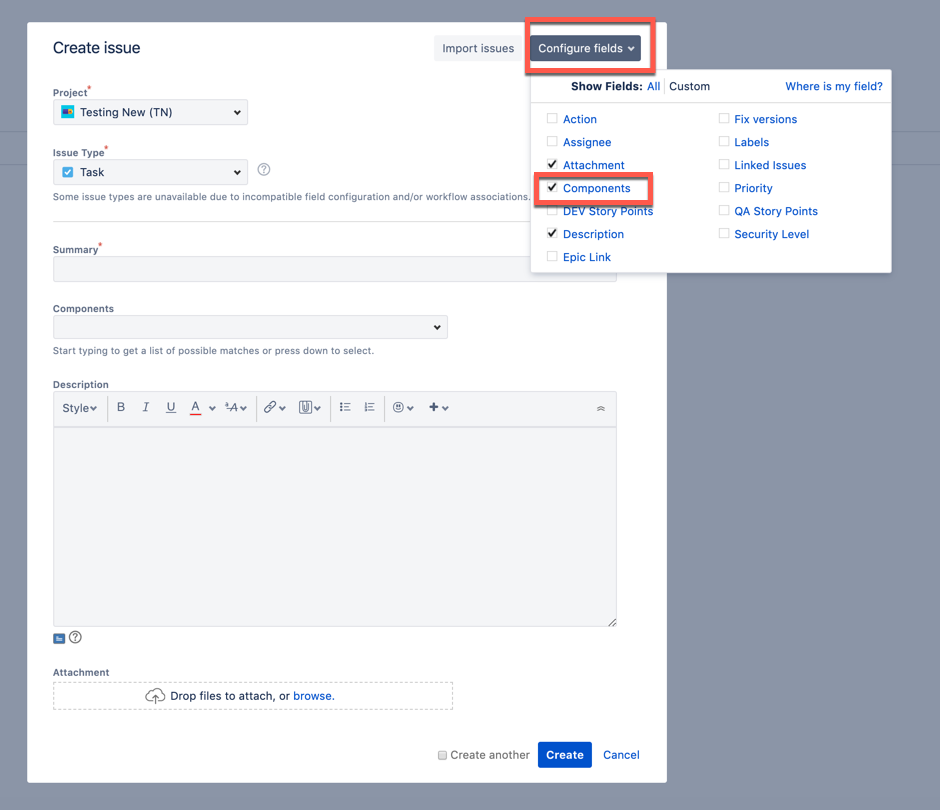
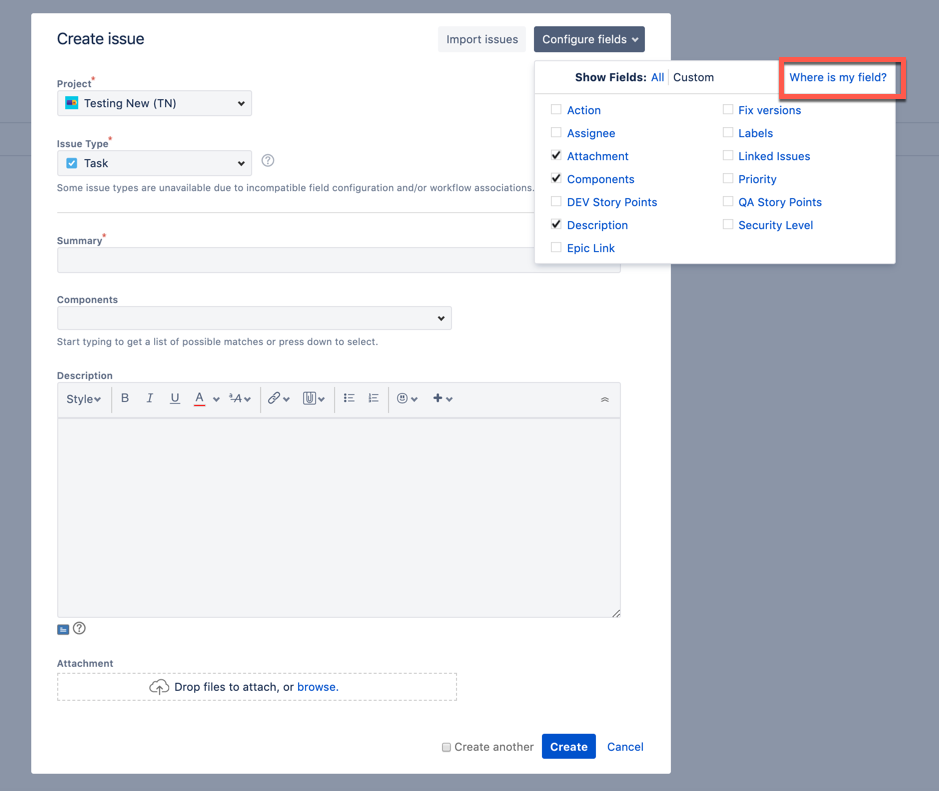
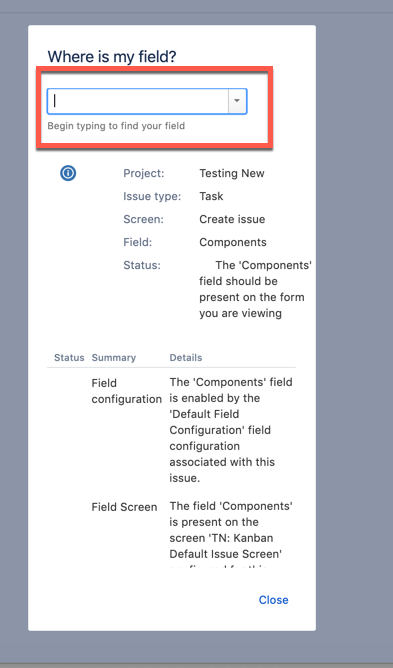
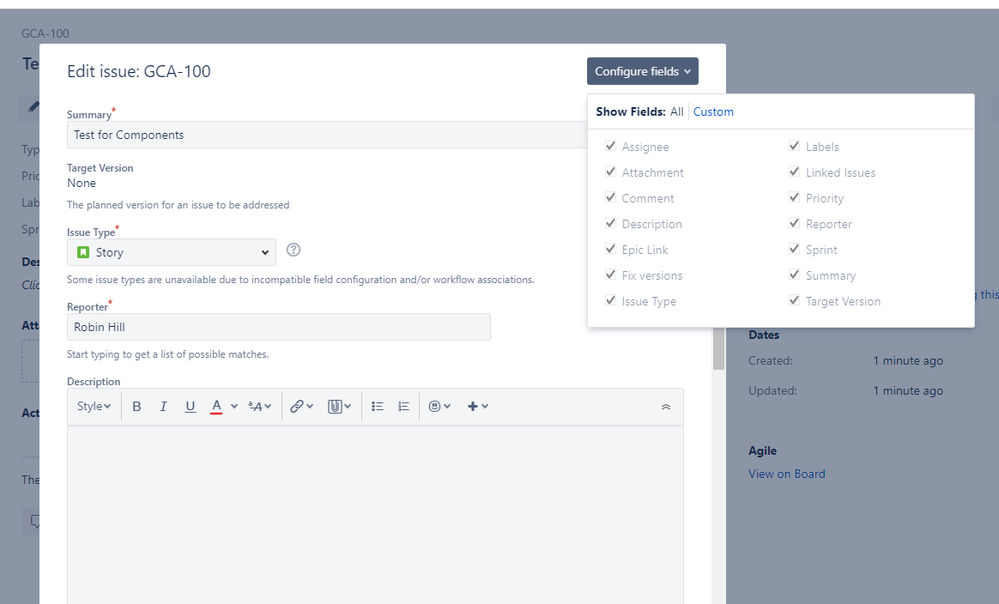
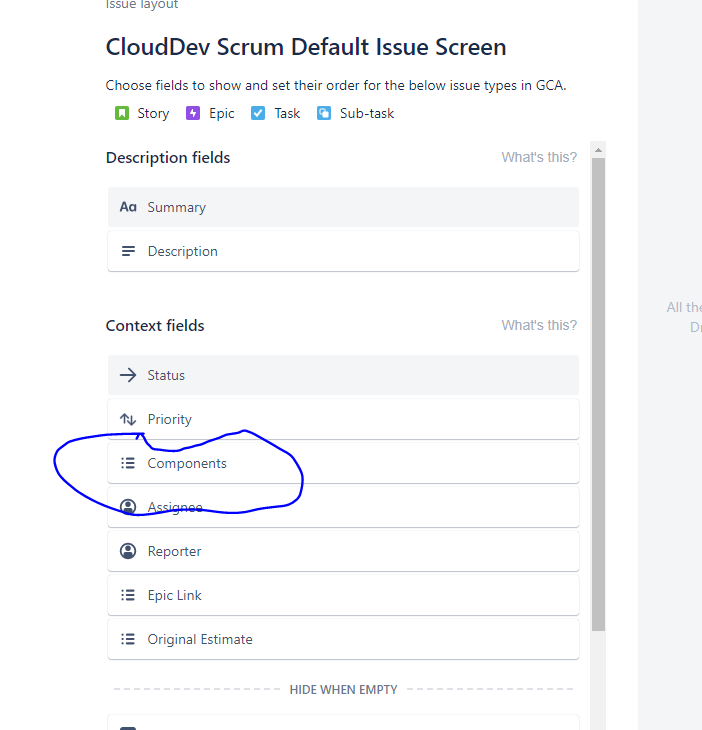
You must be a registered user to add a comment. If you've already registered, sign in. Otherwise, register and sign in.