Community resources
Community resources
- Community
- Products
- Jira Software
- Questions
- Unable to enter end date for sprint, incorrect date format
Unable to enter end date for sprint, incorrect date format
Hi,
It seems like the end date picker for my sprints isn't working - no matter how I put in the information, even if it's in the format that is suggested, I get a message saying that it's not a valid format.
I've read previous posts suggesting to go into advanced settings and making sure that the java and javascript date picker formats are the same. It looks like this:
Is this correct? I tried changing it so that they are the same, but then when I click the "Start sprint button", it just keeps loading and nothing happens, so I changed it back to how it was.
What else should I try?
4 answers
1 accepted
Just for information, I was in contact with the Atlassian support and they told me to first change my time zone under personal settings and then try to change the language. This worked, and the problem is now solved!
Thanks for your help, Pavel.

Hello Matilda,
Thank you very much for your answer! Interesting procedure for solution :)
Pavel
You must be a registered user to add a comment. If you've already registered, sign in. Otherwise, register and sign in.
Thanks a lot! This Workaround is still in End 2021 up to date, and works for me and my team!
You must be a registered user to add a comment. If you've already registered, sign in. Otherwise, register and sign in.
You must be a registered user to add a comment. If you've already registered, sign in. Otherwise, register and sign in.

Hi Matilda,
aha, aha. Thanks a lot for trying out!
I was looking for a problem and it looks like it's due to the Swedish language - Unable to start sprint and pick date through calendar
Please try change JIRA default language to English.
Pavel
You must be a registered user to add a comment. If you've already registered, sign in. Otherwise, register and sign in.
Hi,
It seems indeed that there is something wrong here. It says in the settings that the default language is set to English, but everything is still in Swedish. It flimmers and shows in English for one second and then switches back?
You must be a registered user to add a comment. If you've already registered, sign in. Otherwise, register and sign in.

Hi,
Thanks for the screenshot. The problem with your Swedish settings will still be with your profile. Please try to change to English:
Click Your profile -> Account settings -> Account preferences
Pavel
You must be a registered user to add a comment. If you've already registered, sign in. Otherwise, register and sign in.
Yes, this one is set to English, and everything in that view is in English... But when I go to back to Jira and the projects it's still in Swedish.
You must be a registered user to add a comment. If you've already registered, sign in. Otherwise, register and sign in.
I went to check my personal settings and here I see it's set to Swedish. But when I tried to change it to English it wouldn't let me save the changes, I get a message saying that something went wrong:
You must be a registered user to add a comment. If you've already registered, sign in. Otherwise, register and sign in.

Hi Matilda,
sorry for my late response.
Yes, it's very strange. I have found information that Atlassian Cloud is oriented according to the language settings in the Internet browser. So please try to set your web browser to English or try using eg Firefox / Google Chrome / Edge to browse your Jira Cloud. It could help.
Pavel
You must be a registered user to add a comment. If you've already registered, sign in. Otherwise, register and sign in.
Hi,
I've tried it now in both Chrome and Safari, with both set to English, but the problem still remains. I still can't switch to English under personal settings and the rest of Jira is in Swedish.
You must be a registered user to add a comment. If you've already registered, sign in. Otherwise, register and sign in.

Hi,
I am sorry about that. Is look like to a problem with Atlassian Cloud environment. You can try create Atlassian Support ticket hier.
Atlassian support should solve this problem with you - it can verify the problem in your environment.
Pavel
You must be a registered user to add a comment. If you've already registered, sign in. Otherwise, register and sign in.
Hi Pavel,
I followed your suggestions and it looks like this now (in Swedish but I think you understand anyway)
.... But I still have the same problem:
You must be a registered user to add a comment. If you've already registered, sign in. Otherwise, register and sign in.

Looks like you still don't have the date format setting correctly. Please try adjusting the settings as follows:
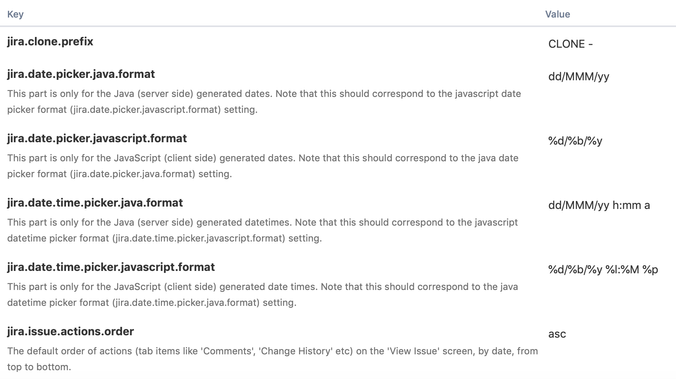
Pavel
You must be a registered user to add a comment. If you've already registered, sign in. Otherwise, register and sign in.

Welcome to Atlassian Community!
To change the date you need to know the following:
In your case:
- dd/MMM/yy h:mm a means 05/Jun/19 8:50 AM
- javascript.format have to be %d/%b/%y %l:%M %p
Kind Regards
Pavel
You must be a registered user to add a comment. If you've already registered, sign in. Otherwise, register and sign in.
Hi Pavel!
Thanks for the reply. I have entered the javascript format like you said, but it doesn't seem to make any difference. Could it have to do something with the fact that I'm using it in Swedish (different time zones)?
You must be a registered user to add a comment. If you've already registered, sign in. Otherwise, register and sign in.

Hi Matilda,
Your welcome!
Please try to check Jira's settings -> Look and feel.
Pavel
You must be a registered user to add a comment. If you've already registered, sign in. Otherwise, register and sign in.

And you have to make the same settings for jira.date.picker.javascript.format and jira.date.time.picker.javascript.format - new format:
- jira.date.picker.javascript.format: %d/%b/%y
- jira.date.time.picker.javascript.format: %d/%b/%y %l:%M %p
You must be a registered user to add a comment. If you've already registered, sign in. Otherwise, register and sign in.

Was this helpful?
Thanks!
Community showcase
Atlassian Community Events
- FAQ
- Community Guidelines
- About
- Privacy policy
- Notice at Collection
- Terms of use
- © 2024 Atlassian





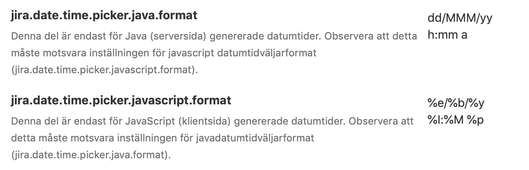
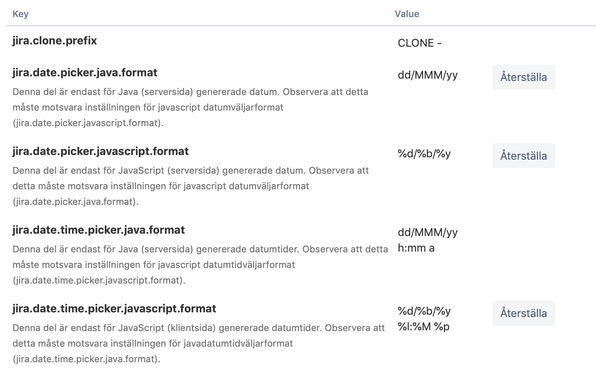
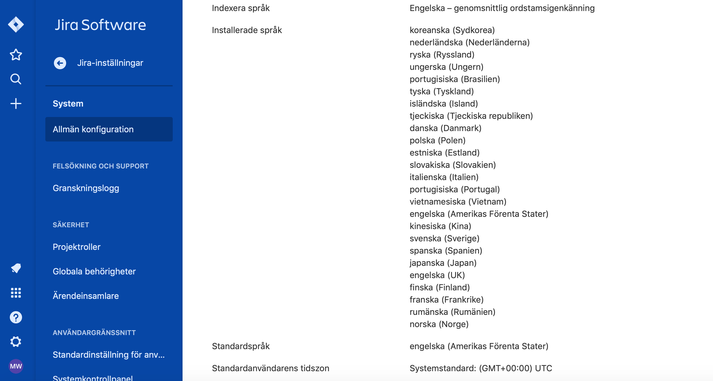
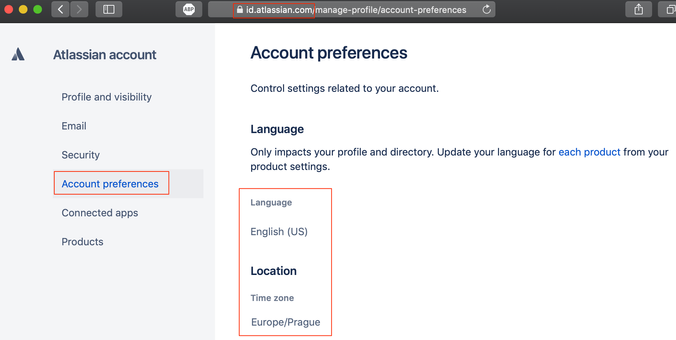
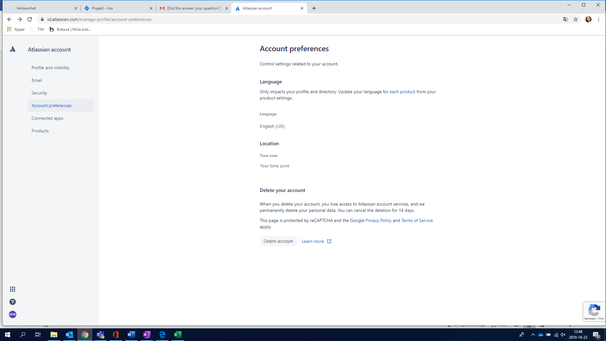
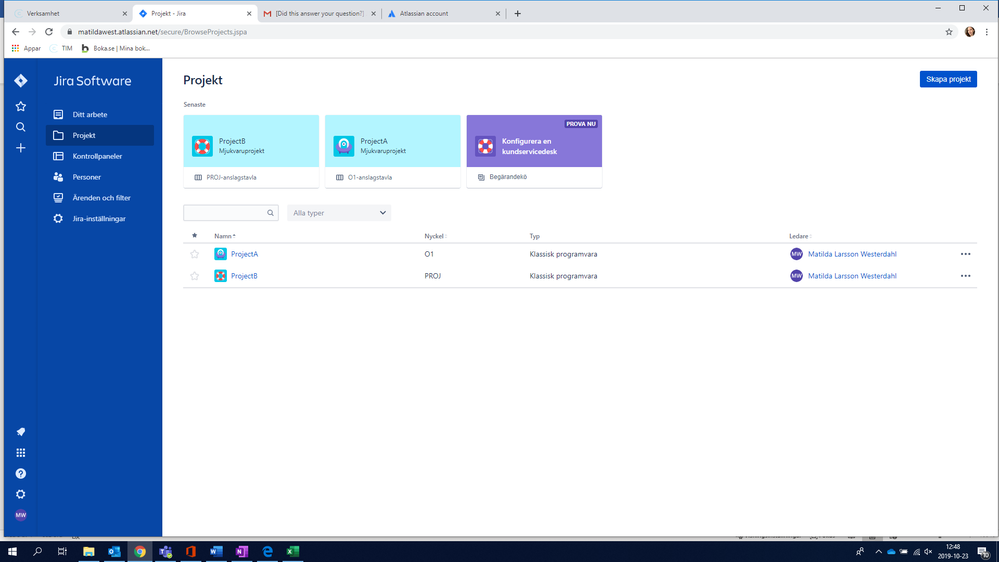
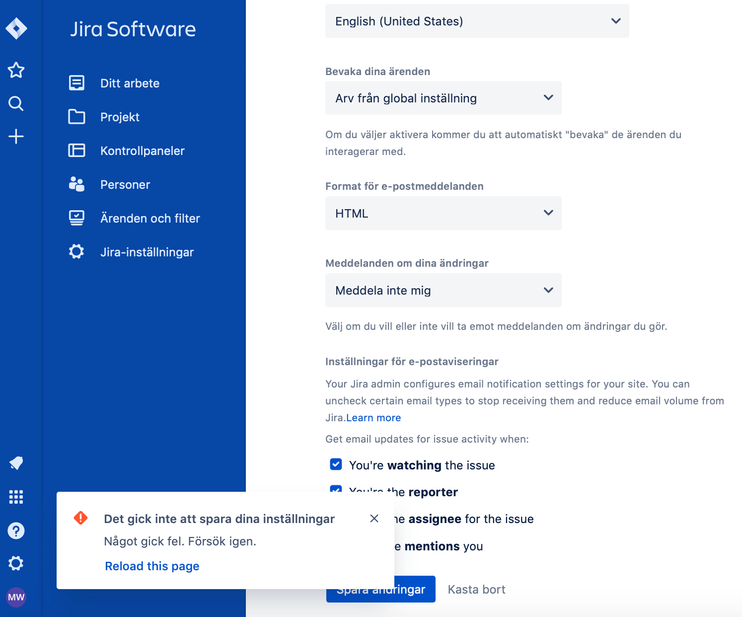
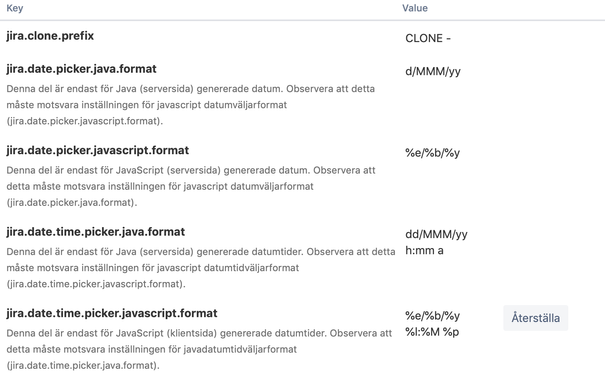

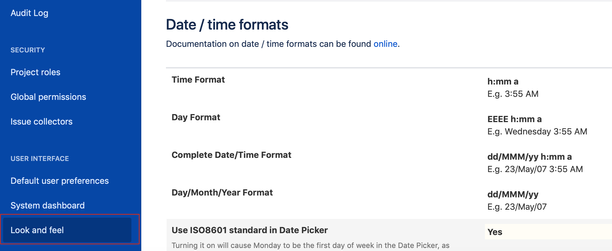
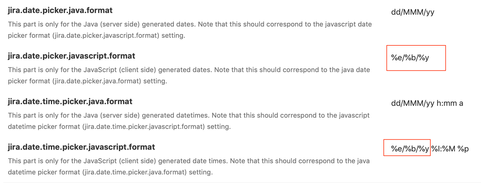
You must be a registered user to add a comment. If you've already registered, sign in. Otherwise, register and sign in.