Community resources
Community resources
- Community
- Products
- Jira Software
- Questions
- Unable to complete sprint
Unable to complete sprint
Dear,
I would like to ask about the cause of an issue which I have met, it is described as in the link: https://confluence.atlassian.com/jirakb/unable-to-manage-sprint-due-to-missing-project-administrator-permissions-779159087.html
So as when I tried to complete the sprint, I got an error message as you get an error message: To update this sprint you must have Project Administrator permissions for all of the following projects: (list).
I have tried to search on the Internet about the solution how to fix it, I also have refer to the link of the similar issue as https://community.atlassian.com/t5/Jira-questions/To-update-this-sprint-you-must-have-Project-Administrator/qaq-p/52542
I can see in my project as:
No parallel sprints for the same project, no two projects covered in one board.I has find the filter but there is only one project covered only.
Normally, my account still can complete sprint, but now I have just met this issue. Can you suggest me anyway for me to solve this ? The key thing I wonder is normally my account is just dealing ok with one project, now when I try to complete sprint, it got an error mess with other project whereas I did not do anything with them.
1 answer
Sprints are not bound solely to a single project. What has happened here is that someone has added at least one issue from the BPM project to your active sprint. Because of the board filter likely being something like
project=WL order by rank asc
This will only show you issues in the WL project on that board. Hence your account can't see the one or more issues from the BPM project that have been added to this sprint.
This can happen a couple of different ways. One way is that another user has a different board using a more expanding filter to include both your issues in WL and BPM. If this user also has the manage sprint permission for these projects, they could have added other issues that you can't see here.
Another way this can happen is that if you had an issues in an active sprint that was also in the WL project, but then someone moved that issue to the BPM project, without first removing it from the sprint, that too can cause this scenario.
I would reach out to your Jira admin, or another user in your organization that you know has access to the BPM project. Have them run the JQL query such as
Sprint="your active sprint name example" and project=BPM
If your account runs this query, you might be able to find the issue, but it's also possible your account might not be able to see the issues in that project. So it might be better to have someone we know can see issues in that project run the query to help identify the problematic issues.
This should at least help them to identify the issues in their BPM project that are still assigned to this sprint. From there, you have a couple of different ways to get past this. You could edit those issues to remove them from the sprint by directly editing the sprint field. Or you could move them back to the WL project where you have sprint management rights, or the other alternative would be to get a user account that has the manage sprint permission for both projects to close the sprint.

Was this helpful?
Thanks!
TAGS
Community showcase
Atlassian Community Events
- FAQ
- Community Guidelines
- About
- Privacy policy
- Notice at Collection
- Terms of use
- © 2024 Atlassian





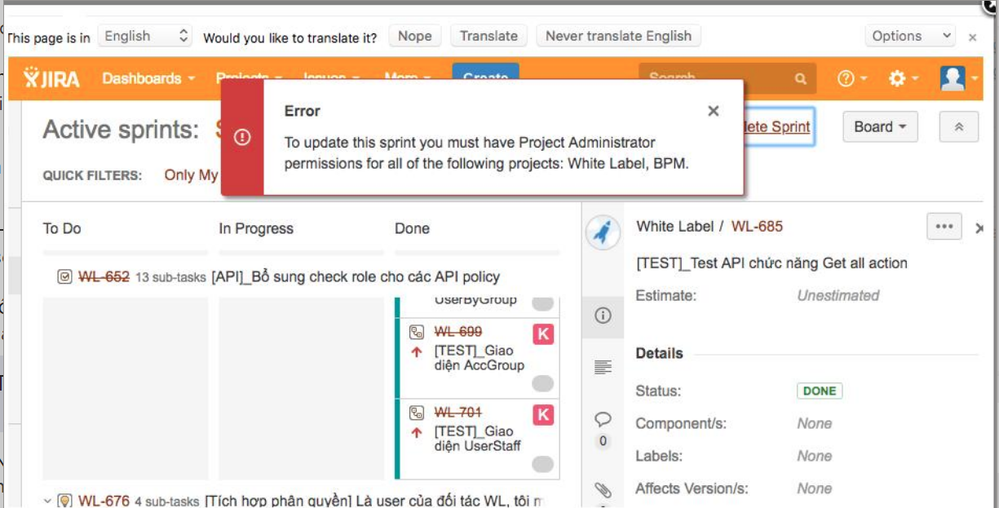
You must be a registered user to add a comment. If you've already registered, sign in. Otherwise, register and sign in.