Community resources
Community resources
- Community
- Products
- Jira Software
- Questions
- Unable to close the sprint
Unable to close the sprint
HI Community,
User has all the admin privileges like manage sprints, start/complete sprint and edit sprint.
Yet he is unable to close the sprint ("Completed " option on board is disabled)
How can we accomplish this, Thanks in advance!!
3 answers
2 accepted

My suspicion is that the board covers multiple projects. And the user that is trying to close the sprint does not have the manage sprint option in one or more of the projects.

Check what filter is being used for your board by going into board settings and then checking the filter query.
Now, run that filter query in issue navigator and find out the list of issues that are displayed. It could be a case that the user that is unable to close the sprint doesn't have the required permissions for one or some of the issues resulted from the filter.
You must be a registered user to add a comment. If you've already registered, sign in. Otherwise, register and sign in.
Hello community,
Do you have other suggestion/s for this problem?
We're facing the same issue: the user has all the needed rights, the issues are form a single project and the filter contains only issues from that project.
I've checked with 2 other users and they can close the sprint.
Any idea is welcomed :)
Thanks
Cosmina
You must be a registered user to add a comment. If you've already registered, sign in. Otherwise, register and sign in.

Please share the permissions details (screenshot) for this individual. Are others able to close sprint? BTW, there are a number of similar posts in the Community with "accepted" answers so you might review them as well.
You must be a registered user to add a comment. If you've already registered, sign in. Otherwise, register and sign in.
Hi Jack, thanks for your replay.
According with our permission scheme he needs Lead rights, which we've already granted him. He is actually able to close other sprints. The problem is only one of them.
I've tested with some other users, with Lead rights and they can close it.
One suggestion was to check if there's another sprint with the same name, on a different project. I've found something, it was not the same name but in the JQL filter "sprint = xxx" the result was a list with some other random issues. I've renamed this second sprint (again it had a total different name) and the query worked fine after that, but still the user couldn't complete the sprint.
You must be a registered user to add a comment. If you've already registered, sign in. Otherwise, register and sign in.

And you are sure that this board is only associated with this one project or that this user has manage sprints permissions for each associated project?
You must be a registered user to add a comment. If you've already registered, sign in. Otherwise, register and sign in.
yes, the board has only one project :)
The user can complete other sprints on the same board.
You must be a registered user to add a comment. If you've already registered, sign in. Otherwise, register and sign in.

Check what permissions are different from the affected user to those who can close the sprint. Sometimes a sprint can be created on another project but also displayed on multiple projects. If a sprint ends up being created on another project, then that could also affect the ability of the user to close the sprint on the current project unless they have permissions for the other project.
Quite complicated but it could be a case.
You must be a registered user to add a comment. If you've already registered, sign in. Otherwise, register and sign in.
Hey, thanks for your reply.
The Sprint is created in that project, and only that one is included in the filter. This is the filter, a simple one "project = abc AND type not in (Epic, Capability) ORDER BY Rank ASC"
I've actually tested with a user that I have (especially for testing purpose, with no Admin rights on the server) and I've granted the exact rights in that project and I can complete the sprint. This test user doesn't have rights on any other project.
You must be a registered user to add a comment. If you've already registered, sign in. Otherwise, register and sign in.

Was this helpful?
Thanks!
TAGS
Community showcase
Atlassian Community Events
- FAQ
- Community Guidelines
- About
- Privacy policy
- Notice at Collection
- Terms of use
- © 2024 Atlassian





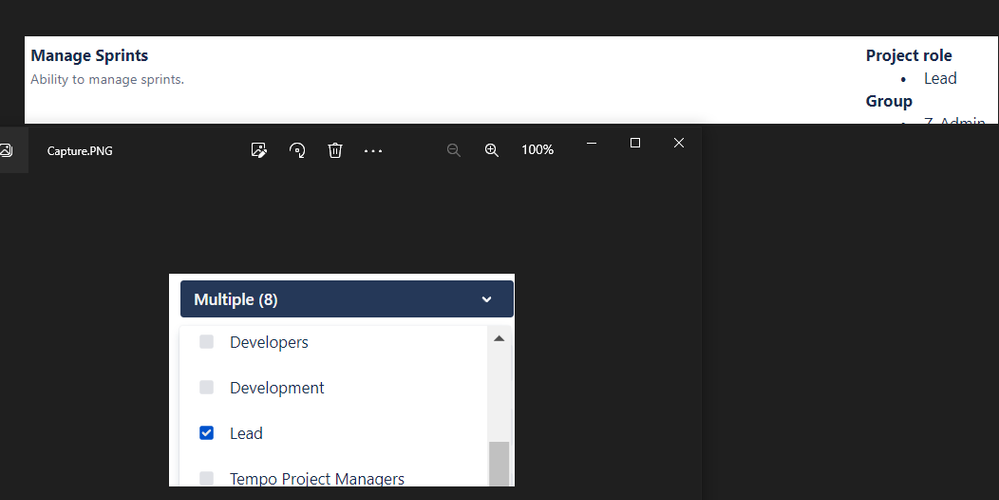
You must be a registered user to add a comment. If you've already registered, sign in. Otherwise, register and sign in.