Create Sign up Log in
Turn on suggestions
Auto-suggest helps you quickly narrow down your search results by suggesting possible matches as you type.
Showing results for
Community resources
Community resources
- Community
- Products
- Jira Software
- Questions
- Unable to change a resolution in a Changement Management
Unable to change a resolution in a Changement Management
Deleted user March 15, 2018 edited
Ticket on Jira Projects already closed, but the resolution is shown as unresolved.
How do I change this to resolved state? No options available.
2 answers
Nic Brough -Adaptavist-
Community Leader 
March 15, 2018 edited 
Community Leader
Community Leaders are connectors, ambassadors, and mentors. On the online community, they serve as thought leaders, product experts, and moderators.
This is long and complex, and something I want to write a proper article on so I can point and wave at it in future.
To spare you the essay and get you a fix, you need to:
- Amend your workflow so that it sets a resolution on going to "closed" status (either add a transition screen with resolution on it, or post-functions that set it automatically)
- Book some quiet time when the users are not around. You are going to temporarily, but deliberately, mis-configure Jira in a way that will let them damage your data while it is set up, so you really want them inactive.
- As @RNV originally suggested, add the resolution field to the edit screen(s)
- Go to search and run one for your currently damaged issues. e.g. "Status = closed and resolution is empty"
- Use bulk-edit to set a Resolution on them
- Remove the resolution from the edit screens
You must be a registered user to add a comment. If you've already registered, sign in. Otherwise, register and sign in.
Nic Brough -Adaptavist-
Community Leader 
March 15, 2018 edited 
Community Leader
Community Leaders are connectors, ambassadors, and mentors. On the online community, they serve as thought leaders, product experts, and moderators.
I was a bit over-grumpy on that one! Now it's deleted, you can ignore what I said in response!
Thanks @RNV
You must be a registered user to add a comment. If you've already registered, sign in. Otherwise, register and sign in.

Was this helpful?
Thanks!
TAGS
Community showcase
Atlassian Community Events
- FAQ
- Community Guidelines
- About
- Privacy policy
- Notice at Collection
- Terms of use
- © 2024 Atlassian





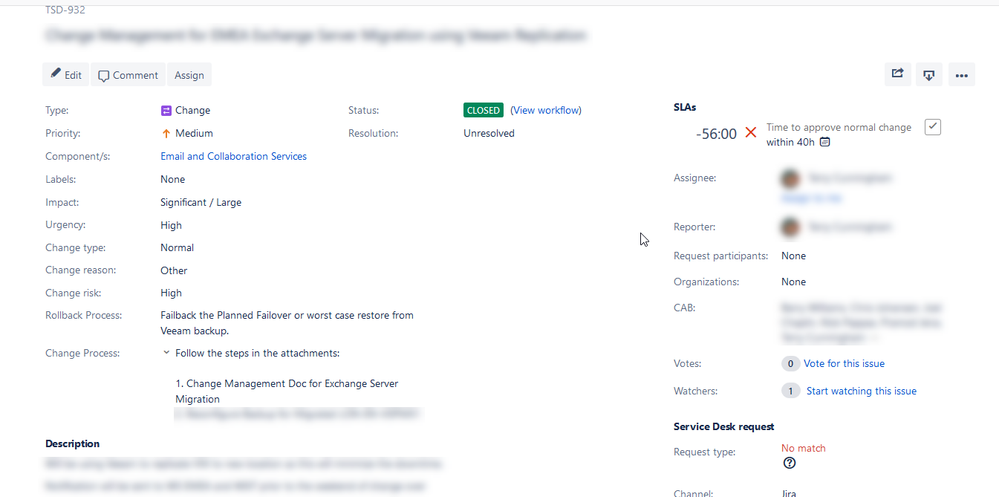
You must be a registered user to add a comment. If you've already registered, sign in. Otherwise, register and sign in.