Community resources
Community resources
- Community
- Products
- Jira Software
- Questions
- Unable to Resize Issue Preview on Kanban Board
Unable to Resize Issue Preview on Kanban Board
Hello.
When I click on an issue in my Kanban board, I get an issue "preview" on the right hand side. Previously, I was able to resize this view so that I could stay on the Kanban board and view the details in the ticket at the same time. Is there still a way to do this?
It is a very useful feature to have to prevent having to open the ticket in a separate browser tab and jumping around.
Appreciate the help!
1 answer
At least in my Jira Cloud site, I can still do this, but the interface to do this is slightly different depending on whether or not you're using the Jira Labs new issue view.
In the above screenshot I have the new Jira labs view turned off. As a result, I only have that small button to move this left and right.
In this view I have the Jira Labs new view on. I have to hover my cursor in the exactly the right spot for a <-> icon to appear at which point I can move it.
You can toggle this view in Jira Cloud by going to your user icon in the bottom left side of the page and select "Personal Settings". On that page is a slide button to turn this view on or off.
I must admit, that I can't move this as much as I thought I used to be able to, but it can move a little. Not sure if the size of my display was a factor here.
I hope this helps.
Hi Andrew.
In the Backlog, with JIRA Labs new view OFF, I have the option to resize the Detail View.
In the Backlog, with the JIRA Labs new view ON, I have the option where I can hover my cursor in the exactly the right spot for a <-> icon to appear at which point I can move it.
So this works fine.
In my Kanban Board, with JIRA Labels new view OFF, I have no option to resize at all - no button to toggle or an area where I can highly to move left to right. It's a fixed size on the right.
In my Kanban Board, with JIRA Labels new view ON, the detail view goes away entirely. If I click on an issue card on the board, I receive a pop up of the issue.
It would be preferable to be able to resize the detail view so that I can see my issue, while not visually losing my place on the board.
You must be a registered user to add a comment. If you've already registered, sign in. Otherwise, register and sign in.
This issue is one of the main pain-points of Jira for my team and has been for the last couple of years. It's incredibly frustrating, especially when we have wide monitors but no way to resize the issue preview on the Kanban board. We can resize the issue previews on the backlog view without issue as Andy described, we've never had a problem with that.
It seems bizarre that this icon/button to drag-resize issues hasn't been added to the Kanban board yet, especially as all the code for it must already exist (for the functionality on the backlog), so this seems like a relatively straight-forward, high value-adding change? If I could have one new feature on Jira right now, it'd be this.
We're very keen to hear more about any plans for implementing this in the future!
You must be a registered user to add a comment. If you've already registered, sign in. Otherwise, register and sign in.
Here is a workaround for the issues in the Kanban board on JIRA v7.10.2, tested on the latest Chrome for macOS:
- Open the developer console
- Type the following code and press enter:
//Readjust Kanban board > Details view width and maybe remove some columns
function kanbanView(w = 400, numCols = 7){
$('#ghx-detail-view')[0].setAttribute('style',
`width: ${w}px !important;`);
const count = $('ul.ghx-columns li').length;
for(var i = count - 1; i >= 0; i--){
let show = (i % 7) < numCols;
$('ul.ghx-columns li')[i].setAttribute('style',
`display: ${show ? 'table-cell': 'none'}`)
}
}
Now you can set the desired Details panel width and number of columns to be shown.
e.g.
kanbanView(1000, 2); //set width to 1000px and show only the first 2 columns
kanbanView(); //reset the layout
It needs to be re-run every time the page layout changes.
You must be a registered user to add a comment. If you've already registered, sign in. Otherwise, register and sign in.

Was this helpful?
Thanks!
TAGS
Community showcase
Atlassian Community Events
- FAQ
- Community Guidelines
- About
- Privacy policy
- Notice at Collection
- Terms of use
- © 2024 Atlassian





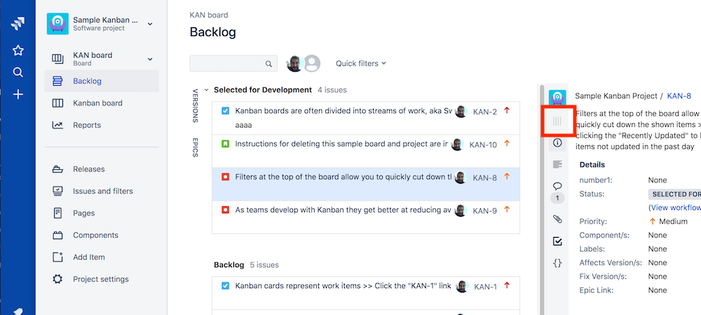
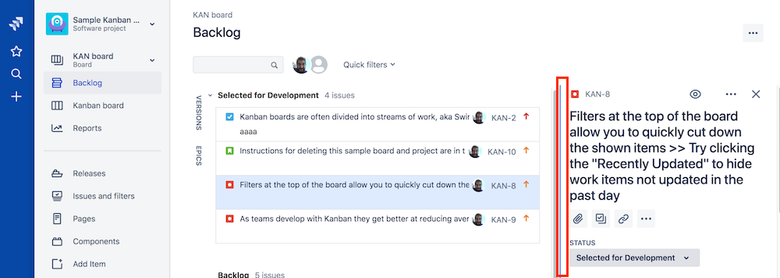
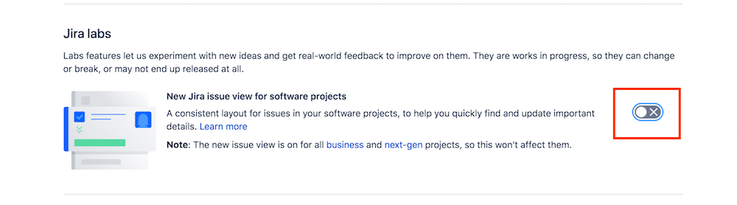
You must be a registered user to add a comment. If you've already registered, sign in. Otherwise, register and sign in.