Community resources
Community resources
- Community
- Products
- Jira Software
- Questions
- Trying to get User Management API key but settings not available.
Trying to get User Management API key but settings not available.
I'm trying to follow this article:
https://confluence.atlassian.com/cloud/create-an-admin-api-key-969537932.html
It was updated a few months ago so I would assume it is correct. When I go to https://admin.atlassian.com/ I do not see the settings link that is it talking about to generate the Management API key.
1 answer
1 accepted
Hi Anthony,
Sorry to hear this menu is hard to find. You're not alone here. The problem I think comes in regards to users that have organizations created in Cloud or manage more than one Atlassian Cloud site on that account. When this happens, visiting the admin.atlassian.com page looks slightly different. Sort of like this:
You have to first click on the site in question. What then is not obvious is that you have to click the <- back button link as below:
This takes you back in a sense, to the menus that you need to then navigate to go to Settings -> Create API key to then follow the rest of that guide.
I hope this helps to clarify somewhat. I will also look to have my documentation team review this documentation to make sure we can try to make easier to figure out.
Regards,
Andy
You must be a registered user to add a comment. If you've already registered, sign in. Otherwise, register and sign in.

Was this helpful?
Thanks!
TAGS
Community showcase
Atlassian Community Events
- FAQ
- Community Guidelines
- About
- Privacy policy
- Notice at Collection
- Terms of use
- © 2024 Atlassian





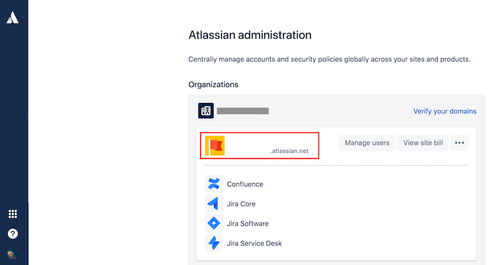
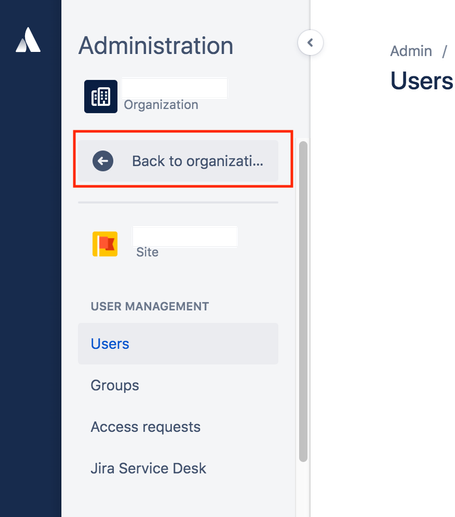
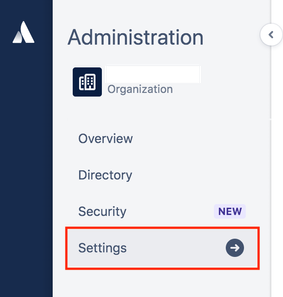
You must be a registered user to add a comment. If you've already registered, sign in. Otherwise, register and sign in.