Community resources
Community resources
- Community
- Products
- Jira Software
- Questions
- Trying to create a filter of issues based off a field on their respective subtasks
Trying to create a filter of issues based off a field on their respective subtasks
Good afternoon,
I am trying to create a filter that shows issues whose subtasks have a particular value in a field.
For example, if the number 5 is in the required field on the subtask, we want the parent issue to display in the filter results.
I have only seen some suggestions from 7-8 years ago and have limited JQL knowledge so I haven't gotten them to work.
Any suggestions would be appreciated!
Thanks,
Jonathan
2 answers
2 accepted

Such nested queries are not possible with out-of-the-box JQL features of Jira Cloud: JQL is not a SQL.
If you need such queries often, please investigate marketplace addons, such as @Jorge Martinez has suggested.
If you need this once/a few times, I recommend doing this in one of two ways:
- Use a manual query to find the relevant subtasks, grab their parent key, and then search for those separatly
- Export your data to a spreadsheet (or external database) and perform the join/reporting using formulae
Kind regards,
Bill

Hi @Jonathan Nogueira
You could do this in Jira Cloud using ScriptRunner Enhanced Search.
1.- Create a filter for getting all the subtasks with the value you required, save it and copy the filter ID from the URL
2.- Create a new filter from ScriptRunner Enhanced Search that use the first one to get all the issues that contains a subtask listed in it
You must be a registered user to add a comment. If you've already registered, sign in. Otherwise, register and sign in.

Was this helpful?
Thanks!
TAGS
Community showcase
Atlassian Community Events
- FAQ
- Community Guidelines
- About
- Privacy policy
- Notice at Collection
- Terms of use
- © 2024 Atlassian





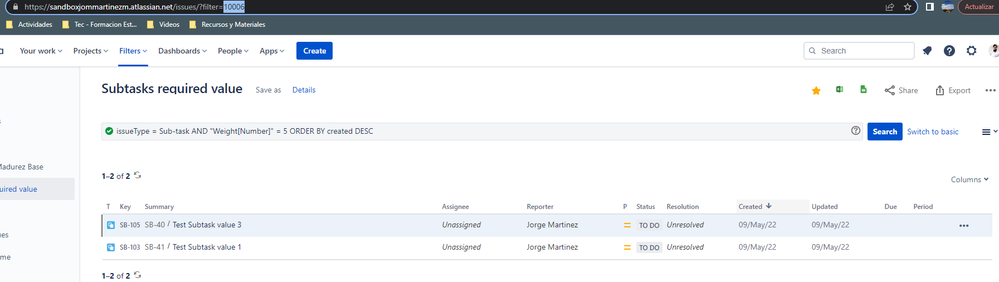
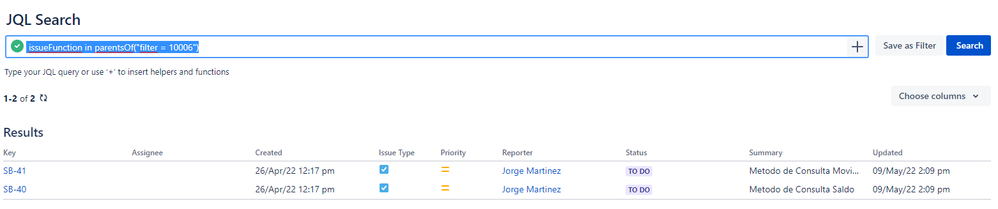
You must be a registered user to add a comment. If you've already registered, sign in. Otherwise, register and sign in.