Community resources
Community resources
- Community
- Products
- Jira Software
- Questions
- Top navigation Bar in Jira sometimes empty
Top navigation Bar in Jira sometimes empty
My navigation bar in Jira sometimes hide its content (buttons and links) and sometimes not.
The wierd thing though is that it happens on the same page (any page), if i refresh the page sometimes it shows this navigation bar:
while in other times it shows this navigation bar:
*Web Server: Im using Nginx with PageSpeed module.
*Protocol: HTTPS (Cloudflare)
*DB: MariaDB
*Server: CentOS 7
2 answers
I also found this problem on the new version of Jira where the navigation is in the left pane of the page.
Turned out that it was caused by a setting in my browser (Chrome) that sends an Accept-Encoding BR where default behavior of Chrome is also to accept gzip.
Turning gzip on solved the problem for me

Hi!
I had this problem, try with these solutions:
https://confluence.atlassian.com/jirakb/jira-issue-navigator-missing-menu-bar-367264175.html
https://confluence.atlassian.com/jirakb/top-navigation-bar-disappears-after-upgrade-815570027.html
You must be a registered user to add a comment. If you've already registered, sign in. Otherwise, register and sign in.
In propertystring table i see i do have the id of "avatar.user.default" which is 5..
this query:
select * from propertystring where id in (select id from propertyentry where property_key like '%avatar.user.default%');
has records.
I dont use jira default avatar, i have GRAVATAR associated with my email, like here i see the same icon of my face.
other users which use Jira's profile icons, also suffer from this issue.
You must be a registered user to add a comment. If you've already registered, sign in. Otherwise, register and sign in.

Lihai, did you take a look at the first link too?
You must be a registered user to add a comment. If you've already registered, sign in. Otherwise, register and sign in.
Yes it looks like this addon is not installed
I also disabled 2 addos, updated the first one and perform a re-index it doesnt fix the problem.
Update:
I succeed to fix the problem on my virtual machine.
Ive installed Jira from scratch, checked both with https configuration and without https the problem occurs.
However once im trying to access Jira directly (not through Nginx) the navbar seems ok. for example:
if im accessing Jira through: http://local.www.jira (which uses Nginx as a proxy server to Jira) the problem occurs but if im trying to access
http://ip-virtual-machine:8080/ it shows me the navbar without any issues.
It has something to do with the fact that Nginx is using as a proxy server to Jira instance and i dont know why.
Here is the configuration on my server:
server
{
listen 443 ssl;
server_name jira.domain.com;
# Use pagespeed module optimizations
pagespeed on;
# Increasing buffer size
large_client_header_buffers 5 5k;
location / {
proxy_pass http://127.0.0.1:9000;
proxy_set_header X-Forwarded-Host $host;
proxy_set_header X-Forwarded-Server $host;
proxy_set_header X-Forwarded-For $proxy_add_x_forwarded_for;
proxy_redirect http://127.0.0.1:9000/ /;
client_max_body_size 10M;
}
}
Update 2:
Looks like enabling PageSpeed module in Nginx is the problem.
When turning in off in my server the Navbar looks fine.
(pagespeed off;)
I dont know why it happens do you have any suggestions?
You must be a registered user to add a comment. If you've already registered, sign in. Otherwise, register and sign in.

Was this helpful?
Thanks!
TAGS
Community showcase
Atlassian Community Events
- FAQ
- Community Guidelines
- About
- Privacy policy
- Notice at Collection
- Terms of use
- © 2024 Atlassian







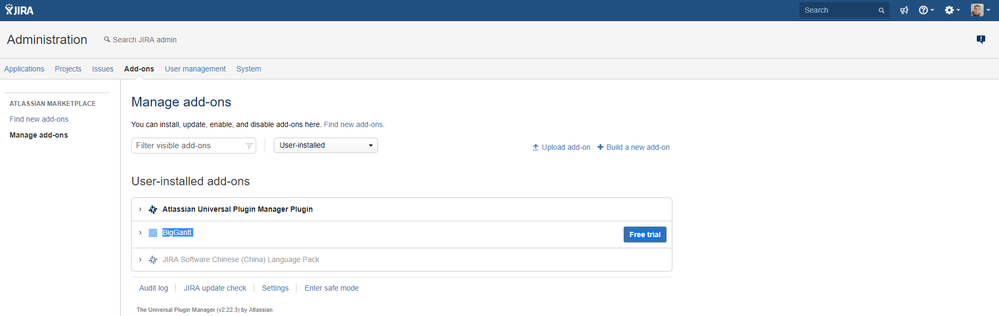
You must be a registered user to add a comment. If you've already registered, sign in. Otherwise, register and sign in.